Here, we attempt to compile an (almost) exhaustible list of every reason why certain industries and firms choose to onboard a Windows Cloud PC, to help you decide how best you can use this in your arsenal to meet your firm's IT goals.
To begin with, a few refreshers.
What is Windows Cloud PC?
Windows Cloud PCs allow you to stream a Windows 10/11 or a Windows Server OS on your virtual machine from your cloud server.
Consider you have a Chromebook, Mac or a Linux based device, and you need to run a windows specific application, cloud PCs give you a quickly accessible, and secure space to experiment, ideate, and more by providing you the resources in the place of local hardware machines.
Platforms like Windows 365, and Neverinstall allows you to access a windows virtual machine in a matter of minutes, and provide top notch performances even at low internet speeds (~10 mbps).
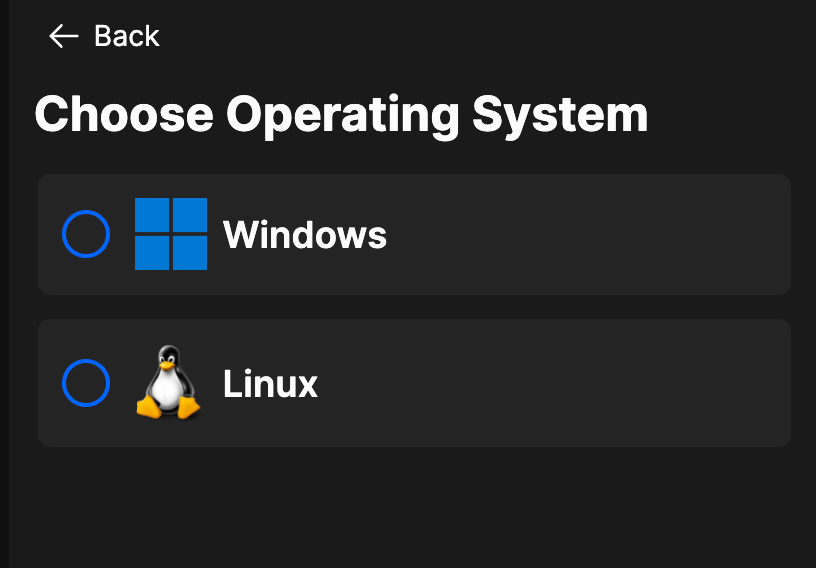
What is Virtualisation?
Virtualisation is a technology that allows you to create multiple simulated environments or dedicated resources from a single, physical hardware system. Windows Cloud PC leverages this technology powered by Microsoft Azure.
Unlike traditional PCs, where the operating system and applications run directly on the physical hardware of the machine, a Windows Cloud PC abstracts the hardware dependencies and provides a fully functional Windows desktop experience through the cloud.
Why Would You Run Windows In The Cloud?
Most firms and individuals choose their windows cloud PC for the same reasons, the familiar interface, uniformity in applications & file formats, the security and compliance features that often come baked in with Microsoft products.
For instance, when you run Neverinstall Windows, at peak specifications, through your browser, you can get started in a mere 2 minutes. With no extensive set ups, intuitive controls and more, you get a full fledged PC with a native-feel low-latency performance, right on demand.
- Scalability
By hosting Windows in the cloud, you unlock unparalleled flexibility in managing computing resources. This means you can easily scale up or down, without the hefty initial investment typically associated with high-grade hardware. - Enhanced Reliability
Cloud setups come with built-in disaster recovery and high availability to minimize downtime and data loss. - Top-Tier Security
Benefit from Microsoft's enterprise-grade security measures, including automatic updates and advanced threat protection. - Anywhere Access
Log into your Windows desktop from any device, anywhere, supporting flexible remote and hybrid work setups. - Seamless Integration
Enjoy smooth compatibility with Microsoft apps for effortless collaboration and real-time document sharing. - Cost Efficiency
Reduce operational costs with a scalable cloud infrastructure that grows with your needs.
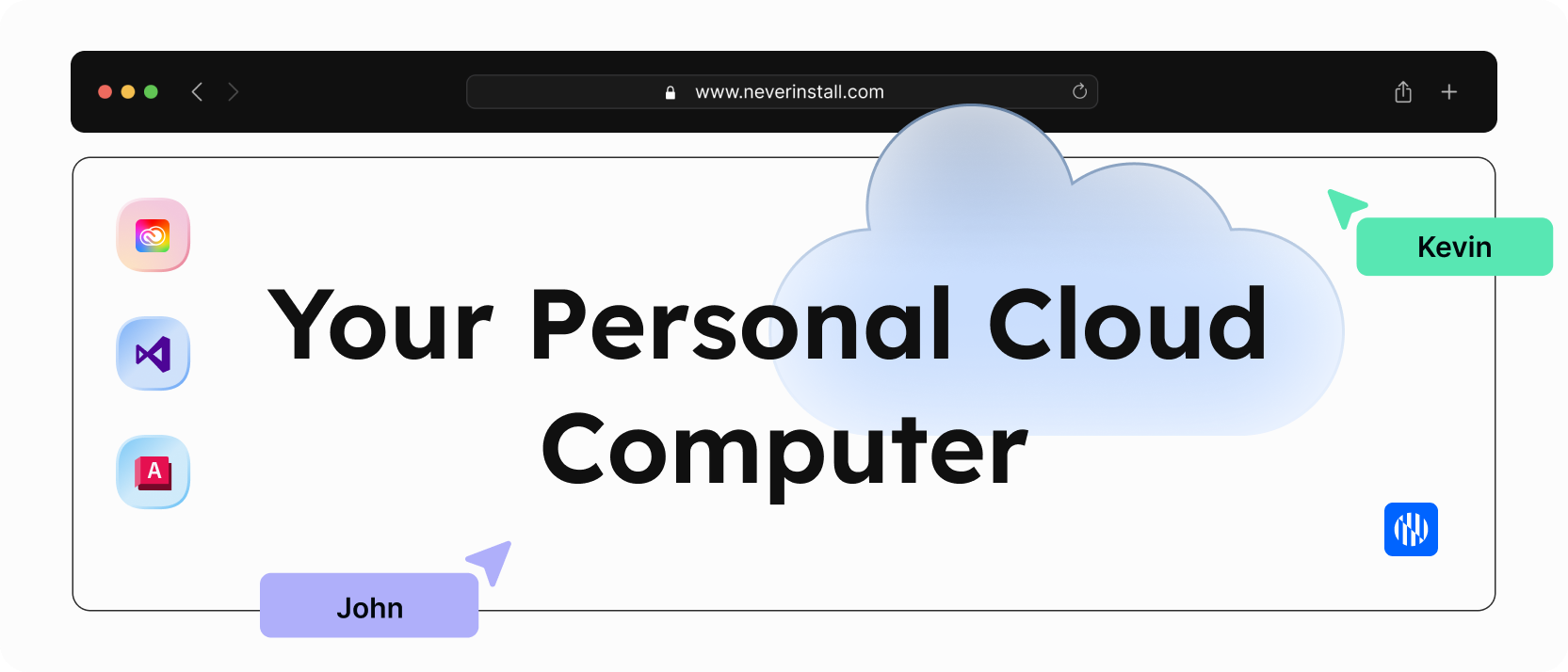
Using Windows Cloud PCs for Industry Specific Usecases
While attempting to list 365 specific use cases may be too excessive, this nifty technology definitely offers a comprehensive, year-round solution to address various inconvenient challenges across industries.
Education
- Leveraging Windows Cloud PC, the education sector facilitates remote and hybrid learning models, adhering to FERPA regulations in the U.S.
- Benefits: Educators deliver lessons via virtual classrooms from any device, breaking down geographical and socio-economic barriers.
Healthcare
- Supports telehealth and medical practices by providing secure, compliant platforms for consultations and real-time access to medical records, adhering to HIPAA standards.
- Benefits: Enhances patient care through improved accessibility and confidentiality.
Manufacturing
- Utilizes Windows Cloud PC to enhance supply chain operations, allowing real-time monitoring and management from anywhere.
- Benefits: Streamlines processes, reduces downtime, and boosts production efficiency.
Marketing
- Marketing teams use cloud-based tools for real-time campaign tracking and analytics without high-end local machines.
- Benefits: Enhances responsiveness to market dynamics and speeds up decision-making processes.
Remote Work
- Facilitates remote work by providing secure, direct access to company networks without traditional VPNs.
- Benefits: Improves security, reduces latency, and enhances the remote user experience.
Designers, and Animators
- Streamlines the setup and management of test environments for developers, and supports demanding tasks for designers and animators with remote GPUs.
- Benefits: Speeds up development cycles and enables collaboration on complex projects from different locations.
Disaster Recovery and Business Continuity
- Part of disaster recovery strategies, quickly redeploying desktop environments in the cloud during physical disasters.
- Benefits: Ensures business operations continue without significant downtime.
Legal and Compliance Auditing
- Handles sensitive legal documents and compliance-related tasks in a secure environment.
- Benefits: Ensures data integrity and adherence to regulations like GDPR.
Seasonal Workforce Scaling
- Manages seasonal spikes in workforce needs without investing in physical hardware.
- Benefits: Provides temporary staff with secure access to necessary tools and applications during peak periods.
Software Development and Testing in Academia
- Faculties and students use Windows Cloud PC for developing and testing software in various environments.
- Benefits: Accesses multiple development environments without needing physical machines.
Virtual Training and Simulations
- Implements training simulations across industries like aviation, healthcare, and military.
- Benefits: Engages in realistic, complex simulations without the high costs associated with physical simulators.
Remote Labs and Research
- Enables researchers and scientists to access specialized applications and data analytics tools remotely.
- Benefits: Facilitates complex computational tasks like genetic sequencing or climate modeling.
Customer Support and Virtual Help Desks
- Deploys virtual desktops for customer support teams to access all necessary applications and data securely from any location.
- Benefits: Improves response times and service quality in customer service centers.
Artificial Intelligence and Machine Learning Workloads
- Utilizes the powerful computing capabilities of Windows Cloud PC to run AI and ML models.
- Benefits: Performs data-intensive computations without local hardware constraints.
Architectural Design and Engineering
- Runs CAD and other design software remotely, facilitating collaboration on complex projects.
- Benefits: Involves multiple stakeholders in project development without requiring physical presence.
Gaming and Entertainment
- Provides a cloud-based gaming platform for playing high-end video games without advanced hardware.
- Benefits: Extends to professional environments for game developers and testers, enhancing accessibility and reducing hardware costs.
Financial Sector
- Financial institutions utilize the processing power of Windows Cloud PC to enhance their risk management and transaction security.
- Benefits:
- Risk Analysis and Management: Run complex simulations and risk analysis models, enabling quicker decision-making and adaptive responses to market changes.
- Secure Transactions: Process and store sensitive financial data with enhanced security measures, minimizing the risk of data breaches and fraud.
Real Estate
- Real estate agents employ cloud-based applications to revolutionize property tours and document management.
- Benefits:
- Virtual Property Tours and Staging: Create and showcase virtual property tours and digital staging, making them accessible to potential buyers from anywhere.
- Document Management: Manage and process numerous documents involved in property transactions securely and efficiently.
Media and Entertainment
- Media professionals leverage Windows Cloud PC for efficient post-production and collaborative content creation.
- Benefits:
- Post-Production: Edit and render large video files in the cloud, speeding up post-production workflows.
- Collaborative Content Creation: Enable multiple creators to work on the same project files in real-time, regardless of their physical location.
Public Sector
- Government agencies use Windows Cloud PC to deliver public services and coordinate emergency responses effectively.
- Benefits:
- E-Government Services: Deliver various public services online, ensuring accessibility, security, and compliance with governmental regulations.
- Emergency Response Coordination: Manage and coordinate emergency response activities, enabling quick access to critical information and resources in crisis situations.
Transportation and Logistics
- The transportation and logistics sector employs Windows Cloud PC to optimize fleet management and route planning.
- Benefits:
- Fleet Management: Monitor and manage logistics operations, including real-time tracking of fleet movements and maintenance scheduling.
- Route Optimization: Use advanced analytics tools in the cloud to optimize delivery routes and schedules, reducing operational costs and improving service times.
Retail
- Retailers utilize Windows Cloud PC to manage inventory and enhance customer experiences efficiently.
- Benefits:
- Inventory Management: Track and manage inventory in real-time across multiple locations, enabling better stock control and reduced overhead costs.
- Customer Experience Enhancement: Analyze customer data and personalize shopping experiences by accessing advanced CRM tools in the cloud.
Call Centers and Customer Service
- Call centers and customer service teams utilize Windows Cloud PC to provision secure, virtualised desktops for agents to access customer data and applications.
- Benefits:
- Remote Work Enablement: Enable agents to work remotely while ensuring secure access to necessary tools and data.
- Scalability: Easily scale up or down virtual desktop resources to meet fluctuating demand in call center operations.
Temporary Workforce and Contractors
- Provision secure virtual desktops for temporary workers or contractors using Windows Cloud PC.
- Benefits:
- Data Protection: Ensure data protection by providing controlled access to necessary applications and resources.
- Access Revocation: Easily revoke access to virtual desktops when the contract ends, minimizing security risks.
Mergers and Acquisitions
- Leverage Windows Cloud PC to facilitate secure data sharing and collaboration during M&A activities.
- Benefits:
- Secure Collaboration: Enable secure data sharing and collaboration between involved parties without exposing sensitive systems.
- Controlled Access: Provide controlled access to necessary resources during the M&A process.
Regulatory Compliance and Auditing
- Utilize the security and compliance features of Windows Cloud PCs to meet regulatory requirements and facilitate auditing processes.
- Benefits:
- Regulatory Compliance: Adhere to industry-specific regulations, such as finance, healthcare, and legal.
- Auditing Support: Facilitate auditing processes by providing secure, controlled access to necessary data and systems.
Digital Forensics and Incident Response
- Create isolated virtual environments using Windows Cloud PC for digital forensics investigations or incident response activities.
- Benefits:
- Evidence Integrity: Ensure evidence integrity by isolating forensic activities in a controlled virtual environment.
- Containment: Prevent contamination of local systems during forensic investigations or incident response.
Data Entry and Outsourcing
- Provision virtual desktops for data entry tasks or outsourced processes using Windows Cloud PC.
- Benefits:
- Secure Access: Provide secure access to necessary applications and data while maintaining control and compliance.
- Cost Efficiency: Reduce overhead costs associated with physical hardware and infrastructure.
Secure Browsing and Internet Isolation
- Implement virtual browsing environments using Windows Cloud PC for enhanced security.
- Benefits:
- Threat Mitigation: Isolate web activities from the local system, mitigating potential threats from malicious websites or downloads.
- Data Protection: Protect sensitive data by isolating browsing activities in a controlled virtual environment.
Virtualised Classroom and Lab Environments
- Provide virtual classroom or lab environments for students and instructors in educational institutions using Windows Cloud PC.
- Benefits:
- Remote Access: Enable remote access to specialised software and applications for educational purposes.
- Cost Savings: Reduce hardware and infrastructure costs by leveraging cloud-based virtual environments.

As we continue to explore the expanding use cases for cloud computing that adapt to ever-evolving workflows with time, take a moment to discover Neverinstall. You'll be amazed by how quickly you can begin with our proprietary instant deployment technology.

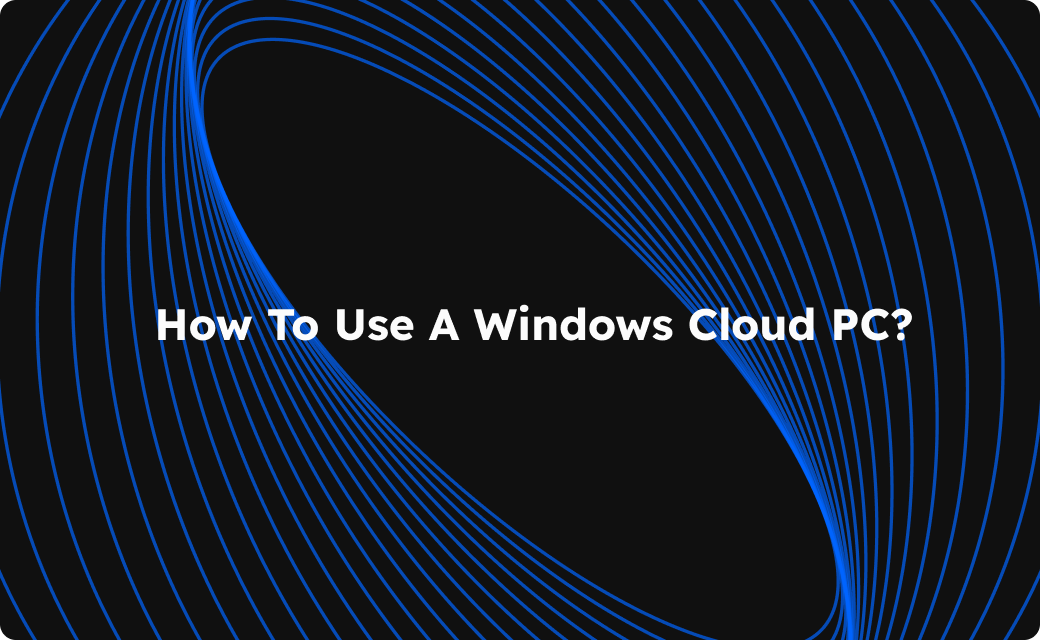

Join the conversation.