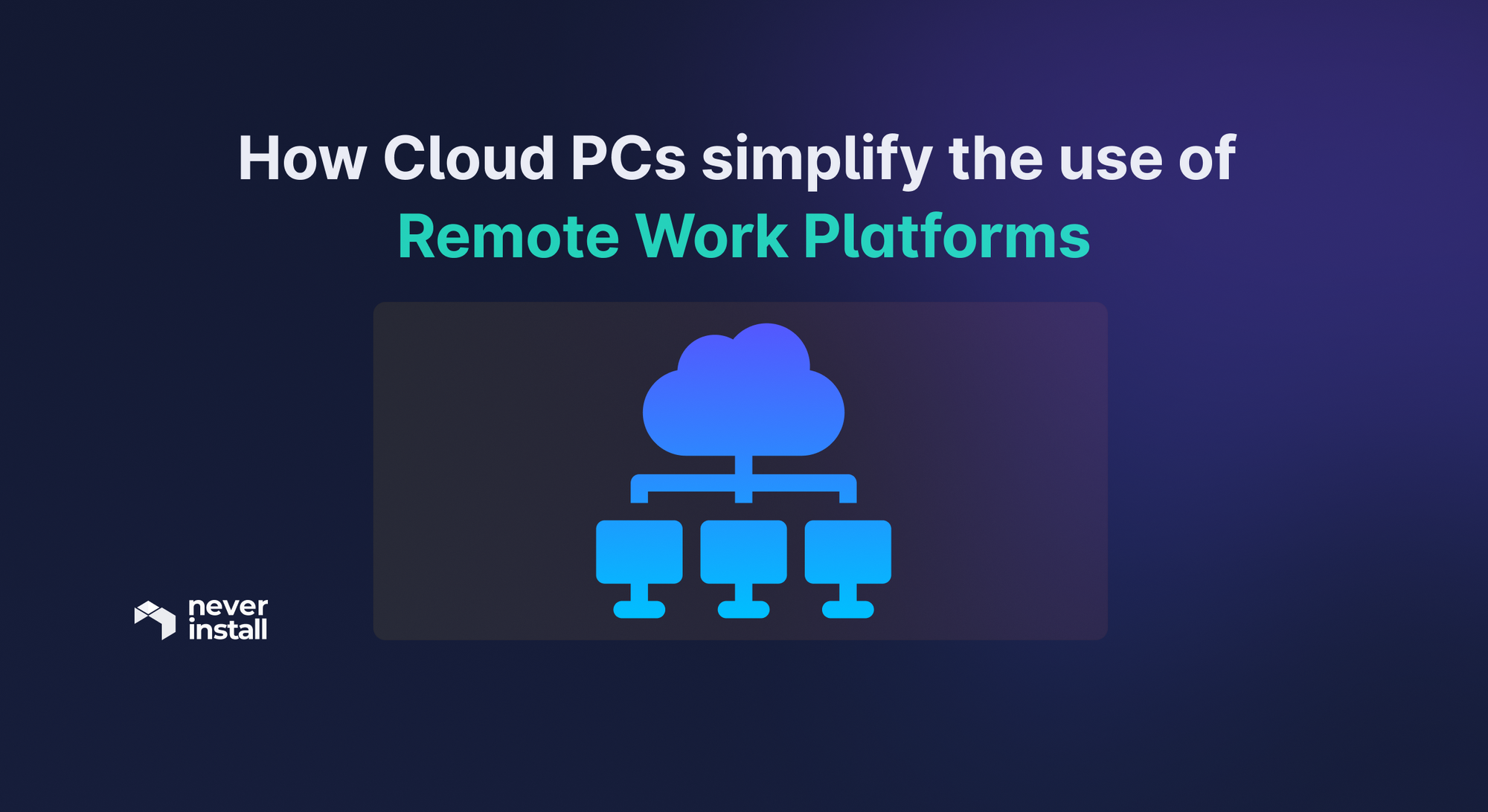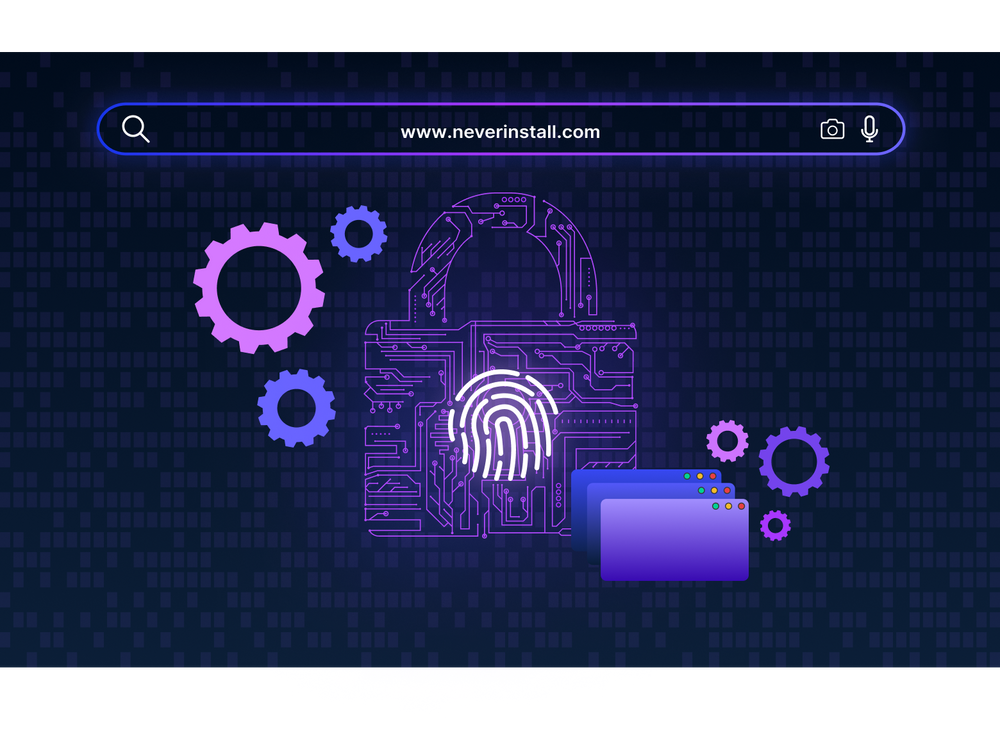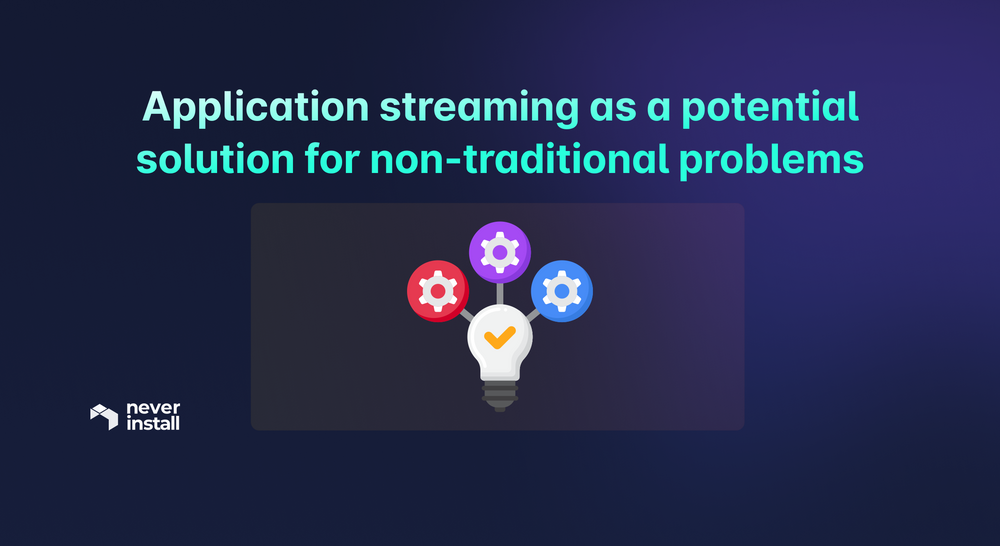The modern workplace is more mobile than ever, with employees working remotely from all corners of the globe. And while there are many benefits to this new way of working, it can also be complex and challenging to manage.
But with cloud PCs, you can simplify the use of remote work platforms, making it easier for your team to stay connected and productive. In this article, you’ll discover 10 ways cloud PCs can make your remote work system even better than it already is.
What are Cloud PCs?
A cloud PC is a personal computer that leverages applications streaming through remote servers to store, process, and manage data. Cloud PCs are also known as virtual desktop PCs, thin clients, or hosted desktops.
Cloud PCs, such as Neverinstall, are designed to provide users with the same experience as a traditional desktop PC, but without the need for local hardware. All that’s required is an internet connection and a device that can support an internet browser.
A Neverinstall cloud PC can be accessed from anywhere in the world and allow users to connect to their files and applications from any device.
10 Ways Cloud PCs Can Make Your Remote Work Platform Even Better
1. Improved accessibility
Cloud PCs can make it easier for employees to access their work files and applications from anywhere. With cloud-based file sharing and application streaming, employees can stay connected to their work even when they’re not in the office.
Suggested read - Application streaming: Where it has taken us
For example, your employees manage a busy schedule of appointments with clients. Cloud-based PCs can help them keep track of their bookings by providing a central location for all appointment management. This can be helpful if you have multiple employees who need to access the same calendar.
By using a cloud PC and some top appointment scheduling tools, everyone can see the same schedule and make changes as needed. And since cloud PCs are accessible from any internet-connected device, employees can work from anywhere they have an internet connection—whether at home, in a coffee shop, or on the go.
2. Faster internet speed
Many people who work from home use various remote work tools, such as a remote desktop to access their work computer. This can be slow and frustrating, especially if you don't have a fast internet connection. A cloud PC like Neverinstall can solve this problem by providing a fast and reliable connection. This is because the data doesn’t have to travel as far to reach the user.
3. Reduced latency
Cloud PCs can help reduce latency by providing a direct connection between the user and the server. By eliminating the need to route data through multiple devices, this type of PC can provide a faster, more responsive experience. In addition, Cloud PCs can be used to cache data locally, which can further reduce latency.
4. Additional security features
The cloud PC can provide a secure connection to the work platform, as well as access to a variety of security features that can be used to protect data.
Suggested read - For your eyes only: Data Privacy with Neverinstall
Some of these additional security features include data encryption, two-factor authentication, and malware protection. Data encryption ensures all data stored on the cloud PC is safe and secure. Two-factor authentication, on the other hand, adds an extra layer of security by requiring the user to enter a code from their mobile device to access the cloud PC.
Lastly, malware protection helps keep the user's data safe from any malicious software that could be installed on their computer. Overall, cloud PCs can provide a more secure environment for remote workers.
5. Enhanced reliability
Cloud-based systems are typically more reliable than traditional on-premises servers. If an application or file is lost, it can be quickly restored from the cloud backup.
Suggested read - Cloud desktops vs. On-premises desktops: Understanding ROI with Neverinstall
For businesses that rely on remote office systems, such as telecommuters or employees working from home, having a reliable PC is critical. Fortunately, with cloud PCs, you’re less likely to experience hardware failures or data loss. This is because cloud PCs are typically hosted on servers in data centers that have redundant power supplies and backups.
6. Lower Total Cost of Ownership (TCO)
The pay-as-you-go model of cloud computing can save organizations money on hardware and maintenance costs. Cloud PCs can be used to access the best remote work platforms, which can also save on licensing fees.
Lowering the total cost of ownership (TCO) is a major benefit of using cloud PCs. As detailed in the article by Spiceworks, the TCO for a cloud PC is typically 30-50% lower than an on-premises PC. This is because organizations only need to pay for the resources they use, rather than investing in upfront hardware costs.
Additionally, cloud PCs are easier to manage and maintain than on-premises PCs.
7. Improved user experience
By storing data and applications in the cloud, users can access their files from any device with an internet connection. This allows for a more seamless transition between devices and a consistent user experience.
Cloud PCs also make it easier to manage updates and security patches. Rather than having to update each individual PC, updates can be pushed out to all devices at once. This can help reduce the risk of security breaches and ensure that employees are always using the most up-to-date version of applications.
Overall, cloud PCs can improve the user experience by making it easier to access data and applications from any device. This can help employees be more productive and efficient when working remotely
8. Save space and power at your home office
As reported on TIME, the average person working from home spends $600 per year on office space and utilities, which can be a big burden financially. Cloud PCs can help save space and power in home offices, making remote work platforms more affordable and practical.
Cloud PCs use less energy than traditional desktop computers, which can save money on your electric bill. They also take up less space, so you won't have to worry about finding a place to put a bulky tower in your home office.
Additionally, by saving space and power, you can better promote your CSR efforts. This is because cloud PCs can help create a more sustainable workplace culture and make it easier for organizations to comply with environmental regulations. (See this Optimy review for more tips on how to promote CSR).
9. Save money on Wi-Fi costs
If you work remotely, chances are you've had to shell out extra cash for a fast and reliable internet connection. But what if there was a way to save money on your Wi-Fi costs?
Cloud PCs can help you do just that. By storing all your files and applications in the cloud, you can access them from anywhere—including public Wi-Fi hotspots. That means you don't have to pay for a premium internet connection at home or in the office.
Not only will you save money on your Wi-Fi costs, but you'll also enjoy the flexibility and freedom that comes with working from anywhere.
10. Allows employees to choose their own devices
With the advent of cloud PCs, businesses can offer their employees an even greater degree of flexibility when choosing a device for work. For example, with Neverinstall, employees can choose any device they want—whether it’s a laptop, desktop, tablet, or even a smartphone.
This is because all apps and data that an employee needs to do their job are stored in the cloud, not on the device itself. It thereby means that employees can use any device they want, as long as they have an internet connection.
Say goodbye to your Desktop, say hello to cloud PCs
It’s evident that cloud PCs are the future of computing. According to a State of Remote Work report, 35% of remote business organizations have expanded the scope of their cloud strategy, while 47% accelerated their cloud adoption.
Try a personal Cloud computer with Neverinstall today. Sign up now!