First off, what makes up VDI & DaaS costs?
When your firm decides to go with virtual desktops, there are several decisions to take, a lot of which could save you from spending awry down the road. In this blog we intend to break down the roadmap for an optimal virtual desktop experience, for your firm, your administrators and your end users.
For a rough overview,
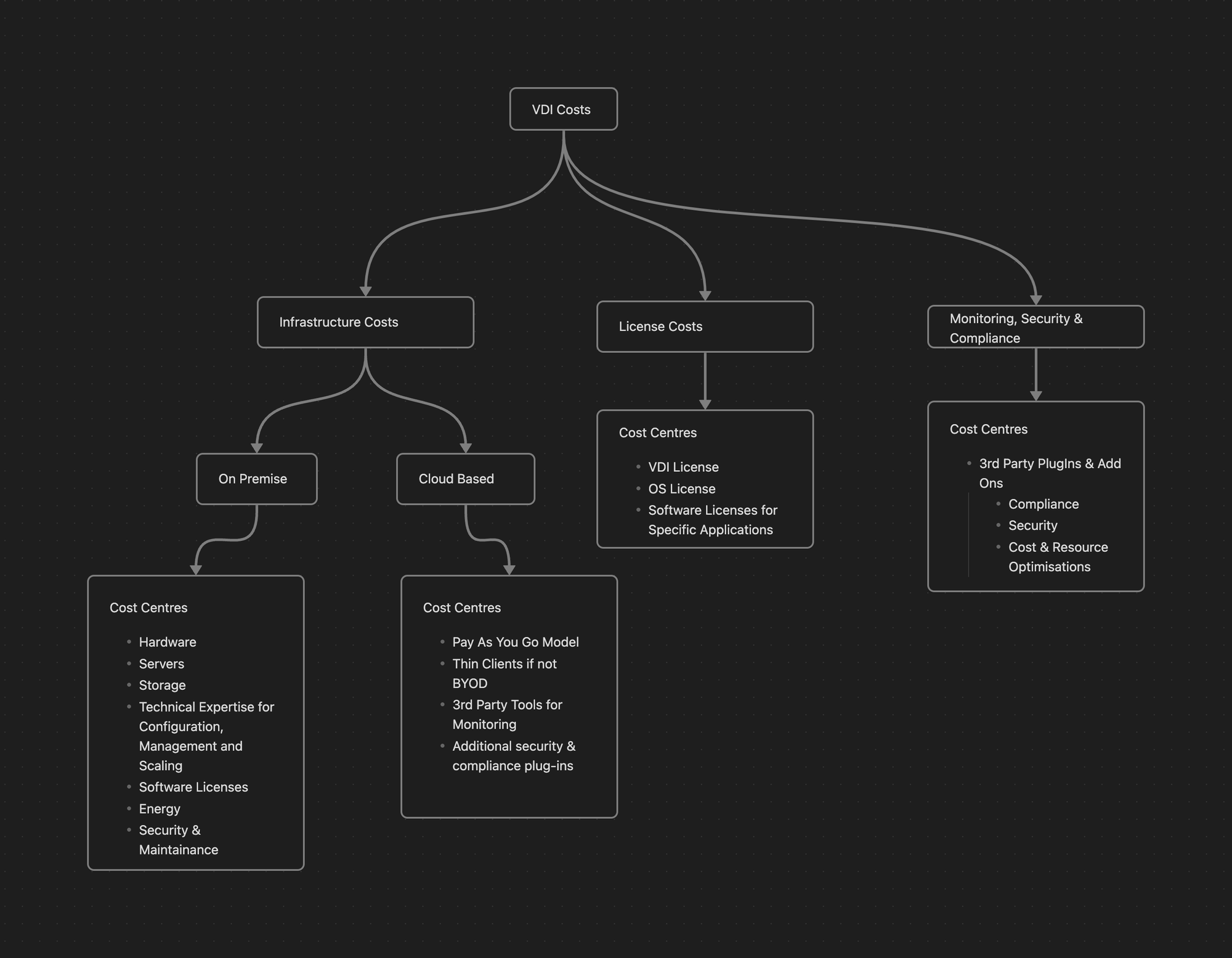
Understanding VDI Cost Components
Infrastructure Costs: On-premise vs Cloud-based
When choosing between on-premise and cloud-hosted Virtual Desktop Infrastructure (VDI), it's useful to compare the decision to buying versus leasing a car. Each option comes with its own set of initial investments and recurring expenses:
- On-premise VDI:
- Initial Investment: Similar to buying a car, on-premise VDI requires a substantial upfront investment. This includes the cost of hardware, such as servers and storage, as well as the infrastructure needed to support and house these systems, like power cooling, and physical security.
- Recurring Expenses: Ongoing costs include maintenance of hardware, software licenses, and updates. There is also the need for a dedicated IT staff to manage and troubleshoot the infrastructure, adding to the operational expenses.
- Pain Points: The biggest challenges often involve scalability and flexibility. Upgrading or scaling an on-premise VDI can be costly and time-consuming, requiring additional hardware purchases and possible downtime during implementation.
- Cloud-based VDI:
- Initial Investment: This option typically has a lower upfront cost since it operates on a pay-as-you-go model. There is no need for physical hardware investments, as the infrastructure is hosted by the cloud provider.
- Recurring Expenses: Costs are based on the provider, usage, including storage, computing power, and network bandwidth used. While this can offer cost savings during periods of low use, it can also lead to unpredictable costs if usage spikes unexpectedly.
- Pain Points: Dependency on the cloud provider can lead to concerns about data sovereignty. Performance issues may also arise if the cloud provider's data center is geographically distant from the end-users, potentially causing latency problems. Egress costs also vary across providers, and adds to unnecessary additional costs.
Deploying your VDI solution on a public cloud platform like AWS, Azure, or Google Cloud Platform (GCP) is an effective way to reduce hardware costs. This approach eliminates most upfront hardware expenses, shifting them from capital expenditure (CAPEX) to operational expenditure (OPEX). It's crucial to choose a VDI solution like Neverinstall that supports cloud deployments, optimizing cost and management efficiency.
Comparative Analysis of Cloud Platforms like Azure, AWS, and Vultr
When considering cloud platforms for VDI, it's essential to understand the unique offerings and strengths of each provider. Here is a side-by-side comparison of three major cloud platforms: Azure, AWS, and Vultr.
- Microsoft Azure:
- Strengths: Azure excels in enterprise integration, particularly for organizations already embedded within the Microsoft ecosystem (e.g., using Office 365 or Outlook). It offers strong support for Windows-based applications and an extensive array of compliance certifications that are crucial for regulated industries.
- Preferred Scenarios: Azure is particularly suited for organizations that require seamless integration with other Microsoft services or need robust support for regulatory compliance. While Azure Virtual Desktop (AVD) is currently a popular choice, it's crucial to consider its newly introduced service fees per VM and the roughly tripled cost increase when it comes to scaling. Neverinstall provides an effective alternative to AVD by allowing you to utilize your Azure resources through a cost-optimized and manageable interface, simplifying the scaling and cost challenges associated with traditional AVD setups.
- Amazon Web Services (AWS):
- Strengths: AWS boasts a broad and deep set of cloud services, including powerful compute options, extensive database solutions, and leading-edge AI and machine learning services. It also has a vast global network, which reduces latency for geographically dispersed users.
- Preferred Scenarios: AWS is well-suited for organizations looking for the most extensive service offerings, particularly those who are leveraging big data analytics, AI, or machine learning technologies.
- Vultr:
- Strengths: Known for its simplicity and cost-effectiveness, Vultr offers straightforward pricing and good performance for smaller-scale or less complex applications. It has a reputation for ease of use and rapid deployment capabilities.
- Preferred Scenarios: Vultr is an excellent choice for startups, small to medium-sized businesses, or projects that require quick setups and are sensitive to cost.
By strategically selecting cloud providers that align with specific organizational needs and scenarios, companies can not only optimize their VDI deployments for performance and cost but also enhance their overall IT resilience and agility. This strategic choice allows for a tailored approach that leverages the strengths of each provider to meet distinct operational demands and business objectives. Neverinstall allows you to link your cloud resources from a variety of providers making this an ideal choice for firms seeking a lightweight and scalable solution that doesn't come with the technical baggage.
Operational Costs: Scaling, Maintenance, and Management
The operational costs of VDI include activities necessary to keep the VDI environment running efficiently and effectively:
- Maintenance and Management: Continuous maintenance is required to ensure the VDI environment runs smoothly. This includes patch management, software updates, and troubleshooting. The management complexity and the need for specialized IT staff can add significant costs, especially for on-premise setups where resources must be dedicated to these tasks.
- Energy Costs: Significant due to the need to power servers, storage, network devices, and cooling systems; moving to a public cloud can reduce these costs.
- Hardware Costs: Covers servers, storage arrays, network equipment, and infrastructure for redundancy, backup systems, and potential equipment upgrades.
- Software Licensing Costs: Necessary for multiple users to access certain virtual workspaces; can vary based on the licensing model (e.g., per-VM might be more cost-effective for shared desktops).
- Operational Costs: Includes maintenance, security updates, and cloud provider’s annual fees if using a cloud-based VDI solution.
Security and Compliance Expenses
Security and compliance are critical components of any VDI implementation, akin to investing in insurance to protect against potential threats and liabilities:
- Security Measures: Robust security measures are necessary to protect sensitive data and prevent unauthorized access. This includes firewalls, SSO, ZTNA, MFA, intrusion detection systems, and secure access protocols. The cost of these measures can be substantial but are essential for protecting the organization from data breaches and cyber threats.
- Compliance Protocols: Compliance with regulatory requirements (such as GDPR, HIPAA, or PCI-DSS) involves ongoing costs related to auditing, data management policies, and security practices. Non-compliance can result in hefty fines and reputational damage, making these expenses critical investments.
Understanding these cost components helps organizations make informed decisions about their VDI deployments, balancing between upfront investments, operational flexibility, and long-term scalability and security needs.
Neverinstall's Strategies for Cost Reduction
- Reducing Technical Expertise and Operational Costs: Neverinstall's platform reduces the need for specialized IT skills by simplifying system maintenance and scaling through an intuitive user interface and automated management processes. This allows even non-technical staff to perform complex operations, which cuts down on the costs associated with training and retaining specialized personnel.
- Implementing Auto-pause Functionalities: Incorporating auto-pause functionalities in VDI environments helps reduce costs by automatically pausing virtual desktops during periods of inactivity, similar to how smart home technologies conserve energy. This feature ensures that resources are not wasted, thereby optimizing cost-efficiency without compromising performance.
- Optimizing Data Egress and Bandwidth Consumption: Strategies such as local caching of frequently accessed data, data compression, and selecting geographically proximate data centers can significantly reduce data egress costs and bandwidth usage. This ensures efficient utilization of resources, akin to optimizing water flow in irrigation systems.
- Browser-Based and Device Agnostic Access: Neverinstall facilitates access via any standard web browser, which supports Bring Your Own Device (BYOD) policies and reduces the need for costly hardware investments. This feature promotes flexibility and accessibility, catering to hybrid work environments without additional costs for software installations.
When assessing the broader costs of Virtual Desktop Infrastructure (VDI), it's crucial to consider how innovative solutions like Neverinstall can transform the economic landscape of VDI deployment:
- Significant Reduction in Management Costs: Neverinstall reduces management costs by more than 70% through its streamlined, automated processes. By simplifying the complexities typically associated with traditional VDI environments, Neverinstall allows organizations to allocate resources more efficiently, significantly lowering operational expenditures.
- Configurable Enterprise Add-Ons: Neverinstall offers highly configurable enterprise add-ons that can be tailored to the specific needs of any organization and your specific workforce. This flexibility ensures that businesses can fine-tune access and security settings down to the minutest details, enhancing both functionality and compliance without the usual overhead.
- Expert Consultation for Strategic Planning: Neverinstall doesn't just provide a platform; it also offers expert consultation services. These consultations help organizations prioritise their IT needs and plan their VDI deployments more effectively, ensuring that they invest in what truly matters to their operational success.
By integrating Neverinstall into your VDI strategy, you leverage a solution that not only reduces initial and ongoing costs but also adapts to your business requirements with unparalleled precision. This makes Neverinstall an excellent choice for companies looking to optimize their VDI investments while maintaining high standards of performance and security.







Join the conversation.