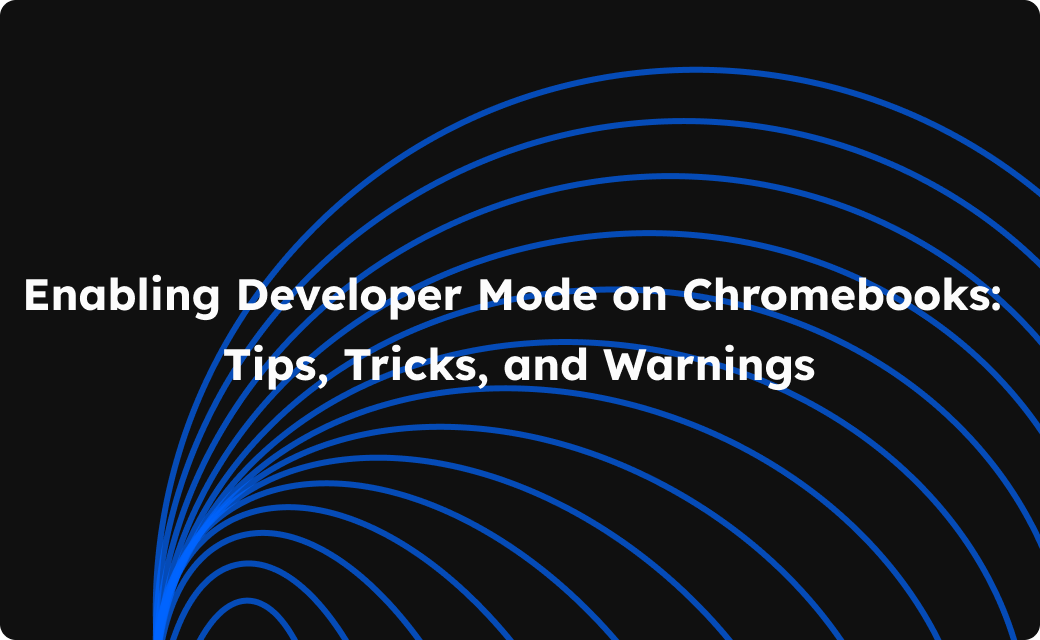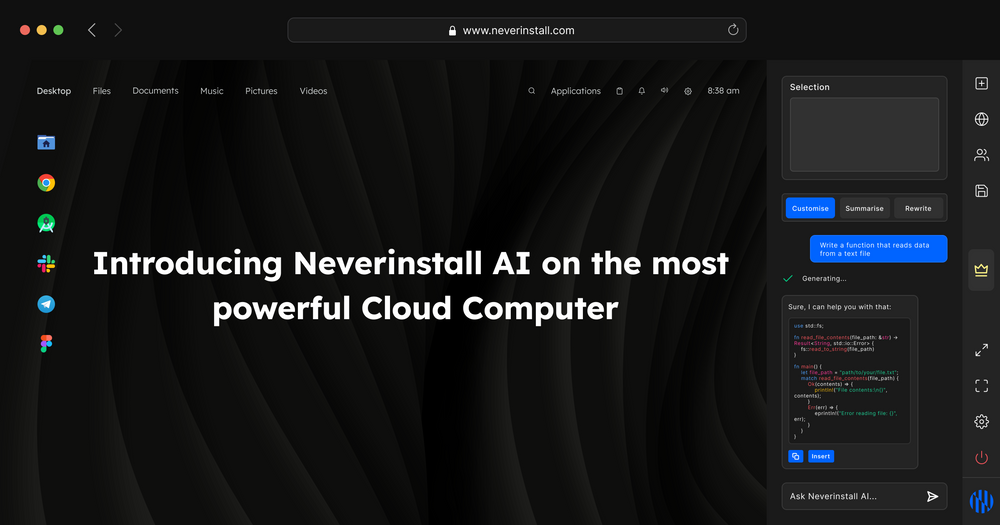In 2022, the demand for flawlessly operational and pristinely designed software will be higher than ever. And as always, we have the numbers to back up the claim:
- Mobile apps are expected to generate over $935 billion in revenue by 2023.
- The App Store has 1.96 million apps. Play Store has 2.87 million apps.
- 49% of users open an app 11+ times a day.
- 70% of all US digital media time comes from mobile apps.
- The average smartphone owner uses 10 apps per day and 30 apps each month.
Everyone wants a website or app for whatever they want to buy, view, search for, or analyze. Consequently, the pressure is on companies in every industry to offer digital assets that meet these user expectations. In particular, developers find themselves working under increased pressure to deliver faster without compromising software quality in the slightest. Moreover, devs are expected to learn about, keep up with and implement the latest technologies consistently, as relevant to their domain. Apps must be updated with advanced features periodically to attract new users, retain existing ones and guard against competitor acquisition.
Alongside the requisite skills and human resources, developers need the right tools to accomplish daily tasks within predetermined timelines. Devs cannot build new and better tech without the right tech.
This article will discuss a few tools B2B developers can use to optimize productivity and software quality without compromising deadlines. Think of these as the essentials for any dev team, the building blocks of its efficacy.
Neverinstall
The premise behind Neverinstall is simple: access every tool you need using only a browser and an active internet connection. You sign up, log in, launch a fully-functional, online, Linux-based desktop, and use pre-installed, pre-configured tools without spending any time on installation or setup.
There’s more. When using Neverinstall’s virtual desktops, your local device does none of the heavy lifting, resource-wise. Remote servers accomplish the operational overhead of launching and operating these apps in the cloud for highly accelerated processing, compilation, and build times.
Additionally, you can trigger these app-bundled desktops to launch via servers in Europe or the USA, leveraging the high internet speed of these regions with a single click. You can also remotely collaborate with a colleague on the same virtual workspace/desktop in real-time, completely remotely (collaborative browsing), and run real-time code reviews instead of relying on just GitHub comments.
Use Neverinstall to access a plethora of dev tools through your browser, a few of which are:
- VS Code
- Android Studio
- Neovim
Neverinstall allows developers to use device-agnostic tools. It doesn’t matter if you’re using a Chromebook. As long as it can run a single browser and connect to the internet, you can leverage industry-standard dev tools with minimal effort, lag, or interruption.
Read more: Linux 365: A paradigm shift for personal cloud computing
Features
- Instant access to pre-built, pre-configured devtools. No installation is required.
- Zero operational overhead since all tools are launched and run via remote servers on the cloud.
- Instant access to a fully functional and customizable Linux-driven desktop.
- Enables collaborative code reviews. No need to upload and download code for reviews. Instead, devs can share their entire instance with the reviewer, who can verify the code in the same IDE in the same environment. No “works on my machine” argument ever again.
- Supports multiple programming languages – Python, C++, NodeJS, PHP, Flutter, and Go – pre-installed & pre-configured in online workspaces.
Pricing
Multiple pricing plans are available.
Standard Plan: $6 per month
Premium Plan: $9 per month
Custom plans are also available.
Stack Overflow
While StackOverflow isn’t a tool per se, its efficacy is beyond question. This Q&A platform has become a fixture in the global development community. Populated by professional and enthusiastic programmers, the site allows devs to clear doubts & inquiries and discover new development strategies and technologies simply by asking the right question.
Think of it as Reddit but devoted to software development. Questions can and do cover virtually every topic in computer programming. Users can vote questions and answers up or down, much like Reddit. They can also edit questions and answers, as allowed by Wikipedia.
Users can receive reputation points and badges based on the quality of their answers - say, someone gets 10 reputation points if they get an upvote on their questions or answers. They get badges based on sustained contributions. They can also get specific privileges after gaining several reputation points.
Stack Overflow has roughly 14 million registered users, with 21 million+ questions and around 31 million answers posted. It serves about 100 million people every month. Questions are often assigned tags, the most popular of which are: Java, Python, PHP, Android, HTML, and JavaScript.
Features
- A massive, active community intent on solving problems.
- A structured and searchable knowledge base.
- If the user chooses it, a private space hosted on stackoverflow.com
- ChatOps integrations with Slack & Microsoft Teams
- Integrations with ChatOps plus Jira, GitHub & Okta (paid plan)
- Single sign-on (SSO) with SAML + Okta integration (paid plan)
- Access to long-form articles for deep dive into topics (paid plan)
- Ability to group content into Collections (paid plan)
- Ability to view usage and adoption stats (paid plan)
- Content health checks (paid plan)
- Customer support on a priority basis (paid plan)
Pricing
Multiple pricing plans are available.
Free Plan: $0
Basic Plan: $6 per teammate per month.
Business Plan: $12 per teammate per month.
Enterprise Plan: Custom pricing.
BrowserStack
BrowserStack is an industry-leading software testing platform that provides devs and QA personnel with the infra they need to roll out bug-free production-ready websites and apps. It allows access to 3000+ real browsers and devices - completely on the cloud - that devs can execute tests on at any time via their workstation and the internet.
The platform facilitates manual and automated testing of both apps and websites. Testers can verify exactly how the site or app behaves when used from actual devices and browsers the end-user would utilize. The platform offers a large range of real devices, including the latest iOS and Android models (phones and tablets), as well as macOS and Windows desktops.
With regard to automated testing of sites and apps, BrowserStack provides integrations with Selenium, Appium, Espresso, XCUITest, Flutter, Cypress, Playwright, Puppeteer, Nightwatch, and more. Integrations also exist with popular tools for collaboration, CI/CD, test case management, project management, etc.
BrowserStack also provides specific plans for QA teams, which allow a certain number of team members to work on a single plan without having to pay for each tester using the platform.
Features
- 3000+ real browsers and devices available on-demand, on the cloud. Test anytime, from anywhere.
- Support for natural gestures, responsive design testing, and accessibility testing.
- Supports network throttling and accessibility testing.
- Allows testing behind firewalls with Local Testing.
- Wide range of integrations with necessary tools for easier test execution.
Pricing
Multiple pricing plans are available.
Manual website testing
Desktop: $29/month
Desktop & Mobile: $29/month
Team Plan: $125/month
Automated website testing
Desktop: $129/month
Desktop & mobile: $199/month
Manual app testing
Individual Plan: $29/month
Team Plan: $125/month
Automated app testing
$199/month
GitHub
GitHub is the world’s most popular source code management tool, used by millions of coders worldwide. Its key strengths include its easy-to-use UI, smart features like restoration of repositories (repos) that are deleted accidentally, prevention of production deletions, diverse integrations, and security. It has practically no outages or downtimes, which makes it extremely reliable.
GitHub has a vast community and is a perfect fit for open-source projects. Because Microsoft owns GitHub, solid integration is available for Azure DevOps and Microsoft tools. It also offers more control over the CI/CD process.
However, GitHub only offers free private repos for up to 3 collaborators per repository. It also does not allow collaborative code reviews, Currently, the dev uploads their code to a repo and creates a PR. The uploaded code is viewed by the reviewer, who can only leave comments against it. If they need to run the code, they must download it to their machine, which automatically creates a difference in the environment and sets the stage for “not on my machine” conversations.
As mentioned above, Neverinstall avoids this possibility with collaborative coding, with the ability to review code in real time within the environment where it is written.
Suggested read: Collaborative Coding and Reviews: Remote and Real-Time with Neverinstall
Features
- Allows project managers and developers to coordinate, track, and update tasks to keep projects transparent and on schedule. This keeps all team members on the same page with moderation tools like Issue and Pull Request.
- Allows users to publish packages privately within their team or to the open-source community at large. These packages can be reused and/or downloaded.
- It offers tools to detect and examine code vulnerabilities that many other tools in the same sphere do not.
- Enables access to all code and documentation from a single dashboard.
- Provides each developer on a project a local copy of the entire development history. This helps them shape and understand their code in the larger context.
Pricing
Multiple pricing plans are available.
Free Plan: $0
Team Plan: $44 per user per year (for the first 12 months)
Enterprise Plan: $231 per user per year (for the first 12 months)
Jenkins
Jenkins is an open-source automation service written in Java that acts as a CI (continuous integration) tool. It allows developers to integrate fresh components in software for seamless integration easily. Jenkins uses plugins for integrations to achieve this goal.
Jenkins listens for new pull requests, merges new work branches into main code, runs automated test suites, seeds new test data, reports failures, and deploys the latest code changes to the QA environment for manual testing.
The Jenkins pipeline is used to implement automated expressions of your process for continuous integration. You can define and build files in pipelines, load them into SCM and configure job variables.
At this point, Jenkins has become a standard because of its mature ecosystem, plugin support, documentation, and community. It has seen several updates over the past few years. It has become one of the top choices for individual developers and companies because of its easy UX/Syntax for pipelines and Docker integration.
Features
- It is platform-agnostic & self-contained and can be run with packages for Windows, macOS, and Unix operating systems. This makes Jenkins easy to install.
- It is easy to set up and configure as its web interface is easily navigable and offers error checks and a built-in help feature.
- Offers hundreds of plugins in its Update Center, allowing for integration with every CI/CD tool.
- It provides a plugin architecture that allows it to be extensible, which expands the number of functions it can perform.
- Can distribute tasks across numerous machines to facilitate faster builds, tests, and deployment on different platforms.
- Open-source and provides vast community support.
Pricing
Jenkins is open-source and, therefore, available for usage free of cost.
Conclusion
Regardless of developers’ skills, they will not be able to accomplish team and organization goals without the appropriate tools. In particular, the B2B domain requires tech providers to consistently provide updated, secure, evolving tools that customers (businesses) can, in turn, use to satisfy their customers. Consequently, equipped dev teams with the tech take priority bar none.
Consider the list above as the bare minimum for any B2B development team. You might find alternatives for most of these tools, but they will likely not provide the comprehensive, customer-facing functionality for which the aforementioned applications are known. Additionally, dev teams will invariably require more tools on top of this list, depending on the demands of the industry, customer requirements, and use cases. However, developers will invariably need the five tools to get started.
Author: Shreya Bose
Shreya is a seasoned tech writer. Apart from technology, she loves writing about healthcare, heavy metal, alcohol, and coffee. When she is not writing, she is reading, drinking tea, and waiting for naptime.