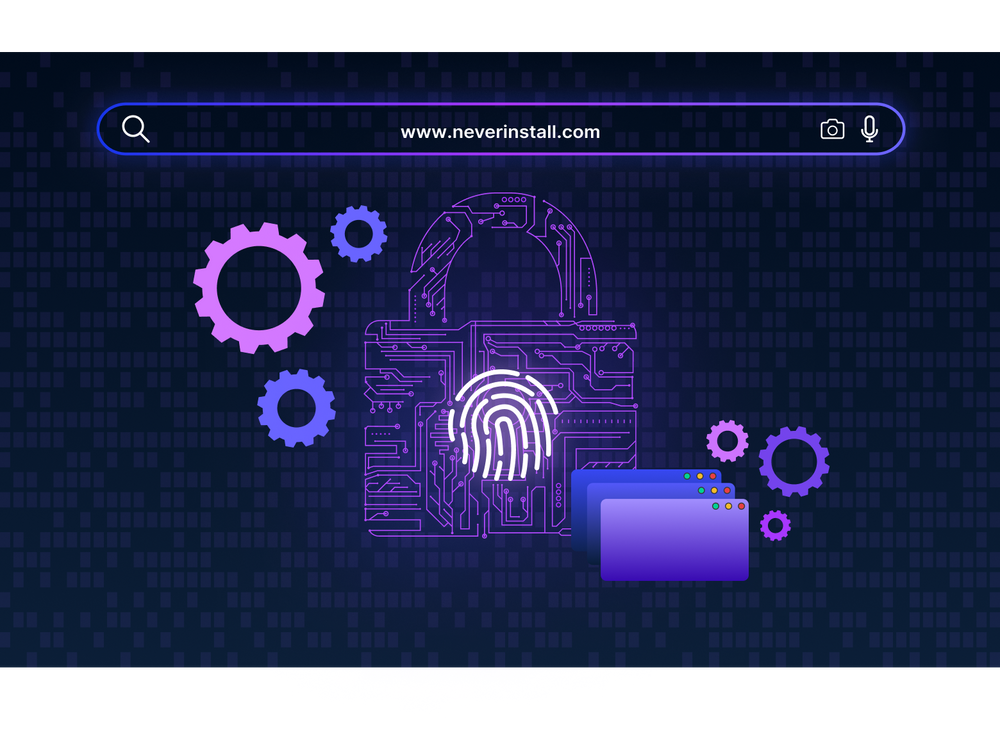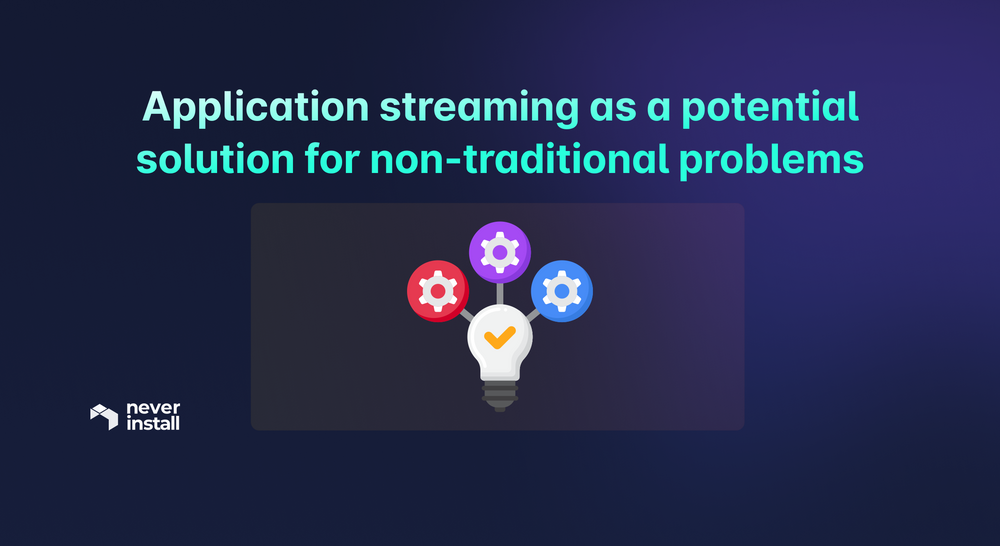Nothing reveals the truth quite as well as numbers, so let’s begin with that.
In June 2021, OnePoll asked 2,000 people above the age of 18 about the equipment provided by their employer for remote work. The answers were clear.
- 58% called IT-provided tech "awful to work on."
- 62% said that their computers prevented them from getting the job done.
- 71% said they’d be happier with their jobs if they had access to better tech.
Previously, there wasn’t much you could do about this discontent. Even when remote work was rare, employee productivity was limited by the state of their in-office device (PC or laptop). However, ever since remote work became the norm during and after the pandemic, a more intelligent alternative came to light – application streaming.
When we call application streaming “intelligent”, we mean it. Not only does application streaming save workers from dealing with aging devices, it tangibly saves resources in the long run.
However, to understand how it would help businesses save resources, let’s take a quick look at what application streaming is.
What is application streaming?
Application streaming allows users to access desktop-class applications through their browser in the form of a web app, similar to streaming videos on Netflix. Essentially, through any browser, you can access a personal cloud computer designed to deliver a native desktop experience on every device, over the internet.
Suggested read - Application streaming: Where it has taken us
You install and access apps, other browsers, and even development and design tools - entirely on the cloud. However, instead of consuming the computing power of your device, everything is pre-installed, configured, and stored on remote servers. Therefore, your device doesn’t have to bear the load of running apps and tools - just the resources required to run a single browser.
In other words, log in to your workspace through your browser and access a native desktop setup. Then, you operate a full-fledged OS within the browser, just as you would on your local machine.
Application streaming is not a new idea. In 2014, Amazon launched Amazon Workspaces. In July 2021, Microsoft announced cloud PCs with Windows 365. They implement the same foundational principles as application streaming.
How application streaming saves resources
When applications run in the cloud, their performance does not depend on the condition of your device. It doesn’t matter if your employee is using a personal device running an older version of Windows. As long as it supports a browser and is internet-equipped, you can seamlessly run resource-heavy applications without affecting your machine.
Consider what this means for your business.
- You don’t have to ship thousands of devices to your employees, as companies had to do during the pandemic. Instead, you could provision a cloud PC on your new employee’s device within a few minutes.
- Your employees can still run IDEs, collaboration apps, and design tools without procuring high-end devices.
- There’s no danger of work devices being lost or stolen and putting corporate data at risk.
- Your IT team does not have to deal with security patches and updates across hundreds or thousands of devices. Instead, they can simply run patches to affect the cloud desktop and still guard against security threats.
- Your TCO dips significantly since IT costs, especially payments for vendor support reduce. When every employee's setup is fully accessible through the cloud and device-independent in performance, there are very few issues that remote IT support cannot solve.
Let’s explore these advantages in slightly more detail.
Reduced troubleshooting effort or vendor fees
When you have to provide IT support for distributed devices, simply accessing the device for support becomes a hassle. In addition, depending on their location, an employee may not be able to reach a support center to resolve their issues.
With application streaming, the employee’s entire desktop is cloud-based. So when an app refuses to load, your engineers can simply explore the full OS environment remotely. They can diagnose, reproduce, and remediate bugs without touching the device.
Of course, to keep your TCO low, you’ll have to choose a cloud PC management service that manages the stack without your effort.
Reduced IT maintenance costs
As your employees’ devices age, the organization must bear a set of long-term costs:
- Increased support costs for older devices
- Increased security risks as newer protections cannot be implemented
- Lowered processing power, lag, and general productivity dip
In the long run, depending on an employee’s device health to allow them to work is a bad idea for distributed teams. Even in offices, devices must necessarily be replaced every couple of years to stay current.
Easier, more reliable data security implementation
Distributed teams stretch a company’s security ecosystem as they need to secure multiple endpoints across several locations instead of just the devices in a single office. The company risks data theft or database invasion if any of these devices, especially those with sensitive data, is lost or misplaced.
With application streaming, this is not a problem. All data is stored on remote servers, never on the employee’s device. No one without the requisite credentials can access company data, even if they possess the device.
Consequently, monetary losses from data breaches are more easily averted, and you don’t have to spend more to gain this added security.
Easier monitoring of security protocols
IT teams can update, patch, and monitor cloud PCs more reliably as long as they have access to a management dashboard. In addition, they can set alerts to notify them of any outright security breaches on the cloud desktop, such as if the employee is downloading/running restricted apps or visiting malicious sites.
Suggested read - For your eyes only: Data Privacy with Neverinstall
Again, because the workspace is unaffected by the state of the actual device, you don’t have to worry about what your employee is viewing/running on their device. Their workspace remains secure; its security status is always visible to your IT personnel.
Optimized employee productivity
Employees can't perform well when burdened with older, outdated tech. But when they stream applications on the cloud, they can run updated OSes and apps regardless of device health. It also prevents them from trying to use unauthorized tools to meet deadlines, risking shadow IT.
If a user has to switch devices, they can simply use the new one to access the workspace online. They don’t have to transfer files between devices or set up security mechanisms on a new work computer. They just log in to their cloud PC and start working.
Access to the wider talent pool
A cloud PC can be spun up or down on a user’s device in minutes, streamlining onboarding processes. It also allows companies to hire talent without being limited by geography. As long as your potential employee has a functional computer and an internet connection, they can work for you. No relocation costs, either.
High performance for power users (at lower costs)
A major concern for adopting application streaming services is that employees who need to run resource-consuming tools (like engineers and developers) won’t be able to do so. If employees’ devices cannot run IDEs and Figma with major lags and crashes, you’ll end up with disgruntled devs and designers who will miss deadlines through no fault of their own.
However, a cloud PC setup worth your investment ensures that remote servers do the heavy lifting of running the workspace. In other words, it doesn’t matter if their personal laptops lack the RAM, compute, or GPUs to run the software they need - system requirements are offloaded to the cloud.
The New Normal: Streaming a Native Desktop Experience in your Browser
With a tool like Neverinstall, application streaming is more than a novelty. You get a cloud-first platform that turns your basic browser into a comprehensive operating system, giving you everything you would expect from your regular desktop (& more). You access a full-fledged personal computer through your browser and can run desktop-class applications on any internet-enabled device.
Suggested read - Familiar in the Cloud: Streaming the native desktop experience to your browser
Here’s a quick glimpse of what Neverinstall enables its users to do on its personal cloud computer:
- Neverinstall offers a functional browser-based Linux OS accessible on any device with an internet connection. The platform includes a set of popular pre-installed and pre-configured applications (Figma, Slack, VSCode, Android Studio, Discord & more). No limitations or reductions in in-app features.
- Application streaming is optimized to adjust to the maximum bandwidth of a user’s internet connection. As a result, users can choose to launch their workspaces off much higher internet speeds through servers functioning at speeds common in the US and Europe. As a result, slow internet is no longer a barrier to great performance.
- Mobile-friendly optimizations on the platform allow workspaces to run smoothly through mobile phones. The platform is responsive and works in different display modes. Neverinstall also supports single-touch and multi-touch interactions across device classes. Additionally, the platform offers a virtual keyboard for immersive mobile computing.
- Low latency lets you run apps on your cloud desktop with minimal lag. Neverinstall achieves this through the WebRTC protocol, known for its ability to reduce latency in real-time interactions.
- The platform enables lag-free usage of input devices such as a keyboard. Neverinstall allows for seamless input from users’ mouse and keyboard, with negligible lag. You click and type into your cloud desktop the same way on apps installed directly on your device.
- Neverinstall’s server network is growing to help reduce operational latency further. Server clusters exist in the US, England, Singapore, and India. In addition, upcoming servers are in the pipeline for locations such as Japan, Australia, Finland, Spain, The Netherlands, and more in the US.
Parting thoughts
Application streaming rethinks our fundamental relationship with computing devices. Think of the science fiction that imagines a world in which human consciousness has been uploaded to the cloud and functions solely in net-scape.
What we’ve done isn’t quite as alarming; just replace human minds with your entire OS. You are now only minimally dependent on your device - it just needs to run a browser that can access the internet at a reasonable speed. The rest is in the cloud.
And, as with any product that understands the value of user experience, Neverinstall continues to evolve. We’re working on adding more features and conveniences that allow our users to come closer to the native desktop experience via their browser. We’re enabling our users to have their cake and eat it, too: get high-speed, world-class desktop and OS usage without shelling out resources for high-performance hardware.
Experience browser-based computing with Neverinstall and offload your heavy-duty applications to the cloud. Sign up today!
Author: Shreya Bose
Shreya is a seasoned tech writer. Apart from technology, she has written about healthcare, heavy metal, alcohol, and coffee. When she is not writing, she is reading, drinking tea, and waiting for naptime.