Imagine having a Russian nesting doll of computers – each one complete and self-contained, yet all fitting snugly within a single physical machine. That's the magic of a Linux virtual machine. It's as if you've discovered a way to fold space and time, creating multiple universes of computing power within the confines of a single device.
Intrigued? You should be. Because in the next few minutes, we figure out what exactly is a Linux virtual machine, and why you should consider using one. Let's dive into the world of Linux virtualisation.
Jump to top 10 linux virtual desktop providers.
What is a Linux Virtual Machine?
A Linux virtual machine (VM) is a software-based emulation of a physical computer that runs the Linux operating system. It allows you to create multiple isolated environments on a single physical machine, each running its own instance of Linux. This virtualization technology enables you to maximise resource utilisation, enhance flexibility, and streamline your IT infrastructure.
Key Features of Linux Virtual Machines
- Versatility- Run multiple Linux distributions on a single host.
- Resource Optimization- Efficiently allocate and manage computing resources.
- Cost-effectiveness- Reduce hardware expenses and energy consumption.
- Snapshot and Cloning Capabilities- Easily backup and replicate environments.
- Scalability- Quickly adapt to changing workload demands.
- Command Line Interface- Access powerful and flexible management tools through the CLI.
Why Use a Linux Virtual Machine?
Windows or Linux?
Linux is an open-source, free operating system distributed under the GPL license. It uses a monolithic kernel, provides access to its source code, and offers military-grade encryption. Linux has three types of users (Regular, Administrative, and Service), consumes more running space but doesn't lower system efficiency. It's less targeted by hackers, has case-sensitive file naming, and is sometimes used for hacking purposes. While powerful, Linux isn't considered easy to use for everyone and has lower software compatibility.
In contrast, Windows is a proprietary, costly operating system with a micro-kernel architecture. It has four user types (Standard, Administrator, Child, and Guest) and doesn't provide source code access. Windows consumes less space than Linux but can lower system efficiency. It's more frequently targeted by hackers due to its widespread use. Windows offers higher software compatibility, isn't case-sensitive in file naming, and isn't specifically designed for hacking purposes. Like Linux, it's not considered universally easy to use. Windows lacks built-in military-grade encryption and operates under a proprietary commercial software licence.
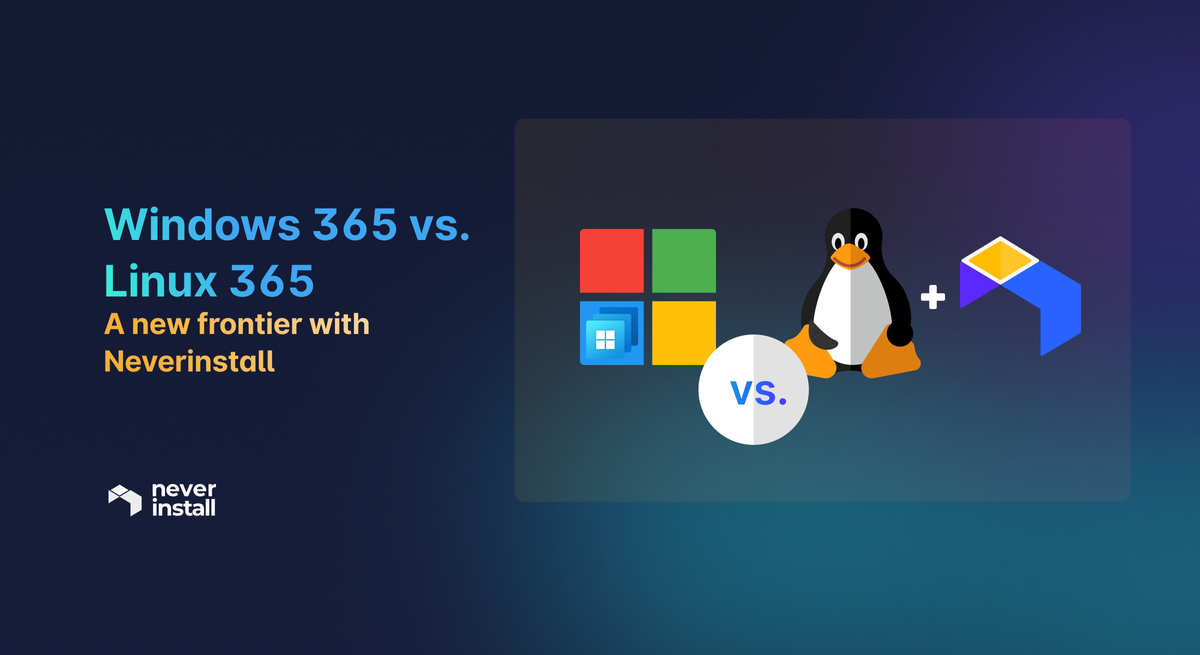
When you should choose Linux over Windows
The advantages of Linux virtual machines over physical machines are numerous and compelling. Here are some key benefits that make Linux VMs an attractive option for businesses and developers alike:
- Cost Savings
Reduce hardware expenses and energy costs by consolidating multiple workloads onto fewer physical machines and cost effective licenses. - Flexibility and Scalability
Easily create, modify, and delete VMs as needed, adapting to changing requirements without hardware limitations. - Better Resource Utilisation
Optimise the use of CPU, memory, and storage across multiple VMs. - Performance Enhancements
Leverage advanced virtualization technologies for improved performance and efficiency. - Disaster Recovery
Implement robust backup and recovery solutions with ease.
Use Cases for Linux Virtual Machines
- Development and Testing
Create isolated environments for software development and testing. - Legacy Application Support
Run older applications on modern hardware. - Server Hosting
Host multiple websites or services on a single physical machine. - Secure Experimentation and Learning
Safely explore new Linux distributions or configurations without risk to your main system.
When to Use a Linux Virtual Machine?
Linux virtual machines excel in various scenarios, making them an ideal choice for many use cases. Consider using a Linux VM when:
- You need isolated environments for development or testing.
- Running multiple Linux distributions on the same host is required.
- Cost-efficient and scalable cloud-based solutions are necessary.
- Experimenting with new configurations or software without affecting your primary system.
Top 10 Linux Virtual Machine Providers
When it comes to choosing a Linux virtual machine provider, the options can seem overwhelming. Let's take a closer look at some of the best Linux VM providers in 2024, exploring their strengths and weaknesses based on public sentiment:
Microsoft Azure Virtual Machines
- Strengths
- Seamless integration with other Microsoft services
- Robust security features
- Excellent scalability options
- Weaknesses
- Can be complex for beginners
- Pricing can be higher compared to some competitors
- Public Sentiment
Generally positive, especially among enterprises already using Microsoft ecosystem
Neverinstall Linux Cloud PCs
- Strengths
- Browser-based access for ultimate accessibility
- Tailor-able to a larger extent for the convenience of the businesses
- All enterprise grade access controls and security features
- Low latency performance
- Easy cloud flexibility (connects with GCP, Azure, AWS, etc.)
- User-friendly for large teams without IT specialists
- Weaknesses
- Relatively new player in the market
- Still rolling out certain features for full-fledged enterprise consumption
- Public Sentiment
Growing popularity, especially among startups and remote teams valuing ease of use and security in the same product.
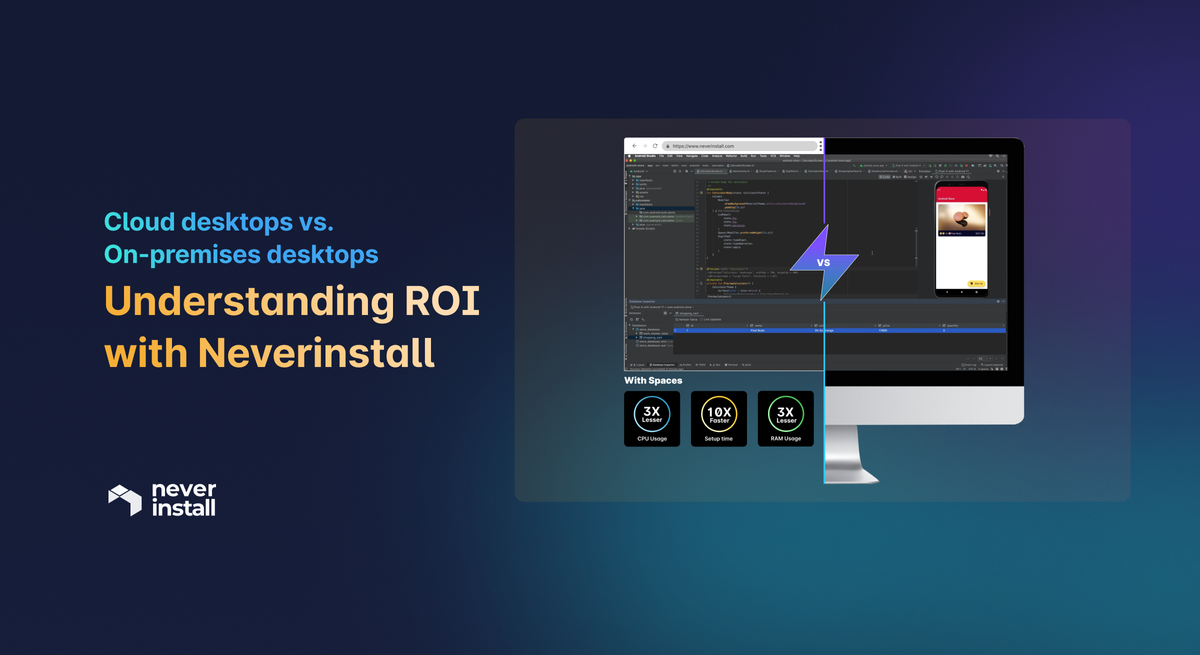
Oracle VM VirtualBox
- Strengths
- Free and open-source
- Cross-platform compatibility
- Great for local development and testing
- Weaknesses
- Performance can be slower than native installations
- Limited enterprise-level features
- Public Sentiment
Widely loved by developers and hobbyists for its simplicity and cost-effectiveness
Vultr VM
- Strengths
- Competitive pricing
- Wide range of server locations
- Simple and intuitive interface
- Weaknesses
- Limited advanced features compared to larger providers
- Customer support can be slow at times
- Public Sentiment
Popular among small to medium-sized businesses and developers seeking a balance of cost and performance
Amazon Web Services (AWS)
- Strengths
- Extensive range of services and integrations
- Global infrastructure with numerous regions
- Highly scalable and flexible
- Weaknesses
- Can be complex and overwhelming for beginners
- Costs can escalate quickly if not managed carefully
- Public Sentiment
Widely respected in the industry, especially among larger enterprises and tech-savvy companies
Liquid Web
- Strengths
- Excellent customer support
- High-performance hardware
- Managed hosting options available
- Weaknesses
- Higher pricing compared to budget providers
- Fewer data center locations than some competitors
- More specialised in hosting servers rather than VMs
- Public Sentiment
Well-regarded for its reliability and support, popular among businesses prioritizing performance and service
VMware Workstation
- Strengths
- Robust features for professional use
- Excellent performance and stability
- Strong integration with other VMware products
- Weaknesses
- Not free, can be expensive for individual users
- Steeper learning curve compared to some alternatives
- Public Sentiment
Highly respected in enterprise environments, considered industry-standard by many IT professionals
CentOS
- Strengths
- Free and open-source
- Stable and reliable, based on Red Hat Enterprise Linux
- Large community support
- Weaknesses
- Recent changes in project direction have caused some uncertainty
- Can lag behind in terms of newer software versions
- Public Sentiment
Mixed recently due to project changes, but still widely used and respected in the Linux community
DigitalOcean
- Strengths
- Simple and user-friendly interface
- Transparent and predictable pricing
- Excellent documentation and community tutorials
- Weaknesses
- Fewer advanced features compared to larger cloud providers
- Limited global presence compared to some competitors
- Public Sentiment
Popular among developers and small to medium-sized businesses for its simplicity and developer-friendly approach
Proxmox VE
- Strengths
- Open-source and free to use
- Powerful features for a free platform
- Web-based management interface
- Weaknesses
- Steeper learning curve for beginners
- Community support can be less robust than commercial alternatives
- Public Sentiment
Well-liked by tech enthusiasts and small to medium businesses looking for a powerful, cost-effective solution
Each of these providers offers unique strengths and caters to different needs. Whether you're a solo developer, a growing startup, or an established enterprise, understanding these differences can help you choose the Linux VM solution that best fits your specific requirements.
Spotlight on Neverinstall Linux Virtual Machines
While all the providers listed above offer excellent services, Neverinstall stands out as a game-changer if you are currently using Linux virtual machines. Here's why Neverinstall is quickly becoming the go-to choice for businesses and developers:
- Browser-based Access
Access your Linux VM from anywhere, using any device with a web browser. - Instant Deployment
No timeline delays when your systems and workstations can be deployed in an instant from the admin console, and the preliminary set up takes less than 1/5th of the time with the alternative solutions. - Unparalleled Performance
Experience the least latency and optimal performance, thanks to Neverinstall's advanced and adaptive streaming technology. - Cloud Flexibility
Easily connect with major cloud providers like GCP, Azure, AWS, Yotta, and Linode. - Team-Friendly
Perfect for small and large teams, with no need for dedicated IT specialists. - Network Adaptive Performance
Automatically adjusts to network conditions for consistent performance. - Enterprise-Grade Security
Robust security features to protect your data and applications including MFA, Zero-trust, DNS filtering, file upload and download restrictions, controlled peripheral device access, screen capture controls, and other role based access functions.
Neverinstall's unique combination of features makes it an excellent choice for businesses looking to maximise their Linux VM experience without the headaches of traditional setups.
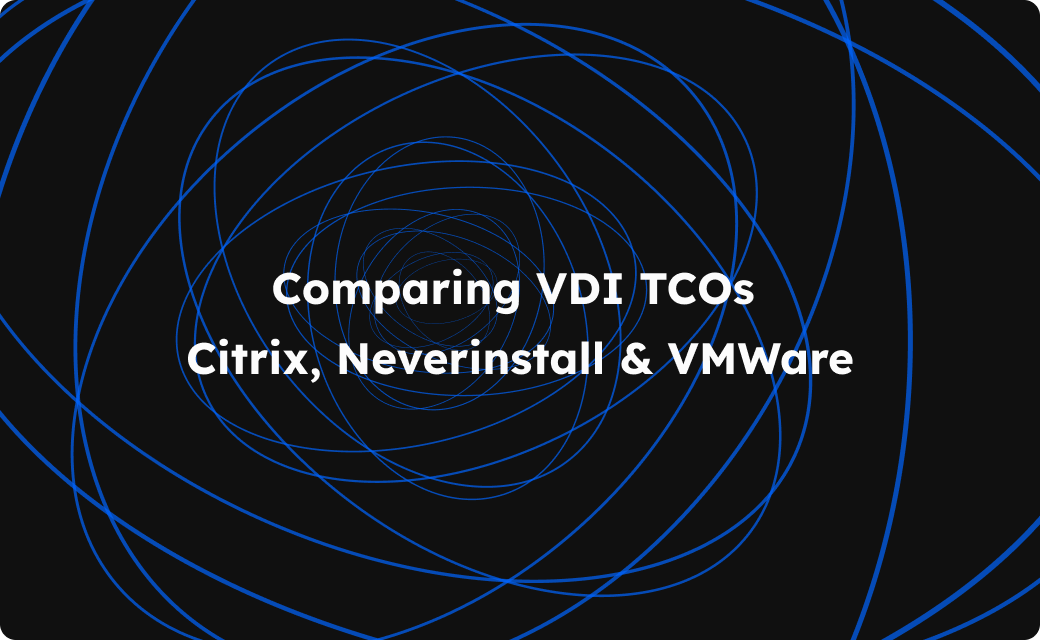
Troubleshooting Common Linux Virtual Machine Issues
While Linux virtual machines offer numerous benefits, users may encounter some common issues. Here are some problems you might face and how to address them:
Performance Bottlenecks:
Optimise resource allocation, use lightweight Linux distributions, and implement proper monitoring tools.
Resource Allocation Problems:
Regularly review and adjust CPU, memory, and storage allocations based on workload requirements.
Incompatibility with Certain Distributions:
Check compatibility before setup and consider using more widely supported distributions.
Network or Connectivity Issues:
Verify network configurations, update drivers, and ensure proper firewall settings.
FAQs About Linux Virtual Machines
Q: What is the best Linux virtual machine for beginners?
A: For beginners, user-friendly options like Oracle VM VirtualBox or Neverinstall's Linux Cloud PCs are excellent choices due to their intuitive interfaces and extensive documentation.
Q: Can I run a Linux virtual machine on Windows or macOS?
A: Yes, you can run Linux VMs on both Windows and macOS using virtualization software like VirtualBox, VMware, or cloud-based solutions like Neverinstall.
Q: How much RAM and CPU do I need for a Linux virtual machine?
A: Requirements vary based on the Linux distribution and intended use. Generally, allocating 2-4 GB of RAM and 2-4 CPU cores is a good starting point for most basic tasks.
Q: Is Linux VM better for development than other operating systems?
A: Many developers prefer Linux VMs for development due to their flexibility, robust command-line tools, and compatibility with various programming languages and frameworks.
Q: How do I improve the performance of my Linux virtual machine?
A: To optimise your Linux VM performance:
- Allocate sufficient resources (CPU, RAM, storage)
- Use a lightweight Linux distribution
- Keep your VM and host system updated
- Implement proper monitoring and resource management tools
- Consider using SSD storage for improved I/O performance
In conclusion, Linux virtual machines offer a powerful, flexible, and cost-effective solution for businesses and developers alike. With providers like Neverinstall pushing the boundaries of what's possible with Linux VMs, the future of virtualization looks brighter than ever. Whether you're a seasoned IT professional or a curious beginner, exploring the world of Linux virtual machines can open up new possibilities for your computing needs.

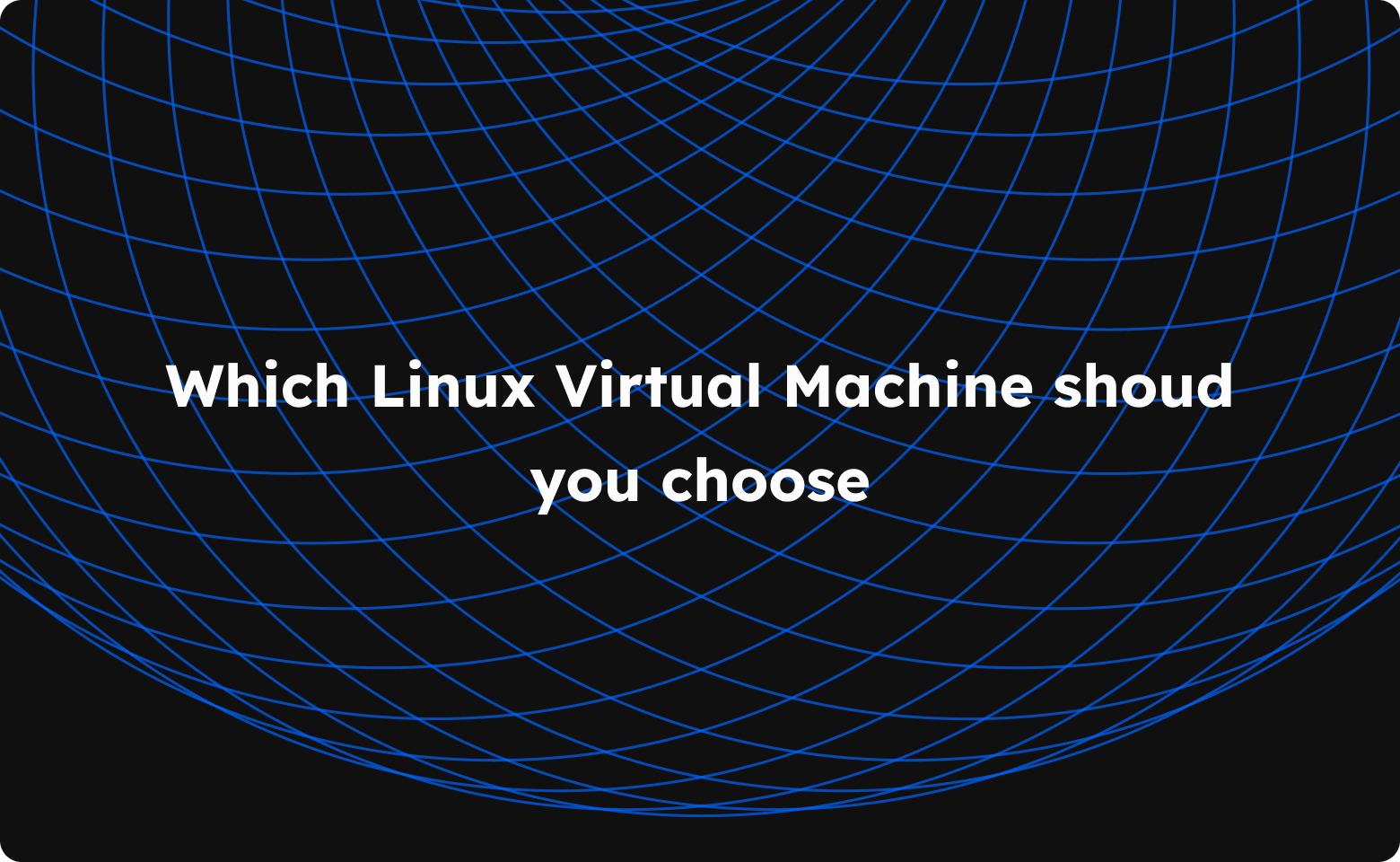



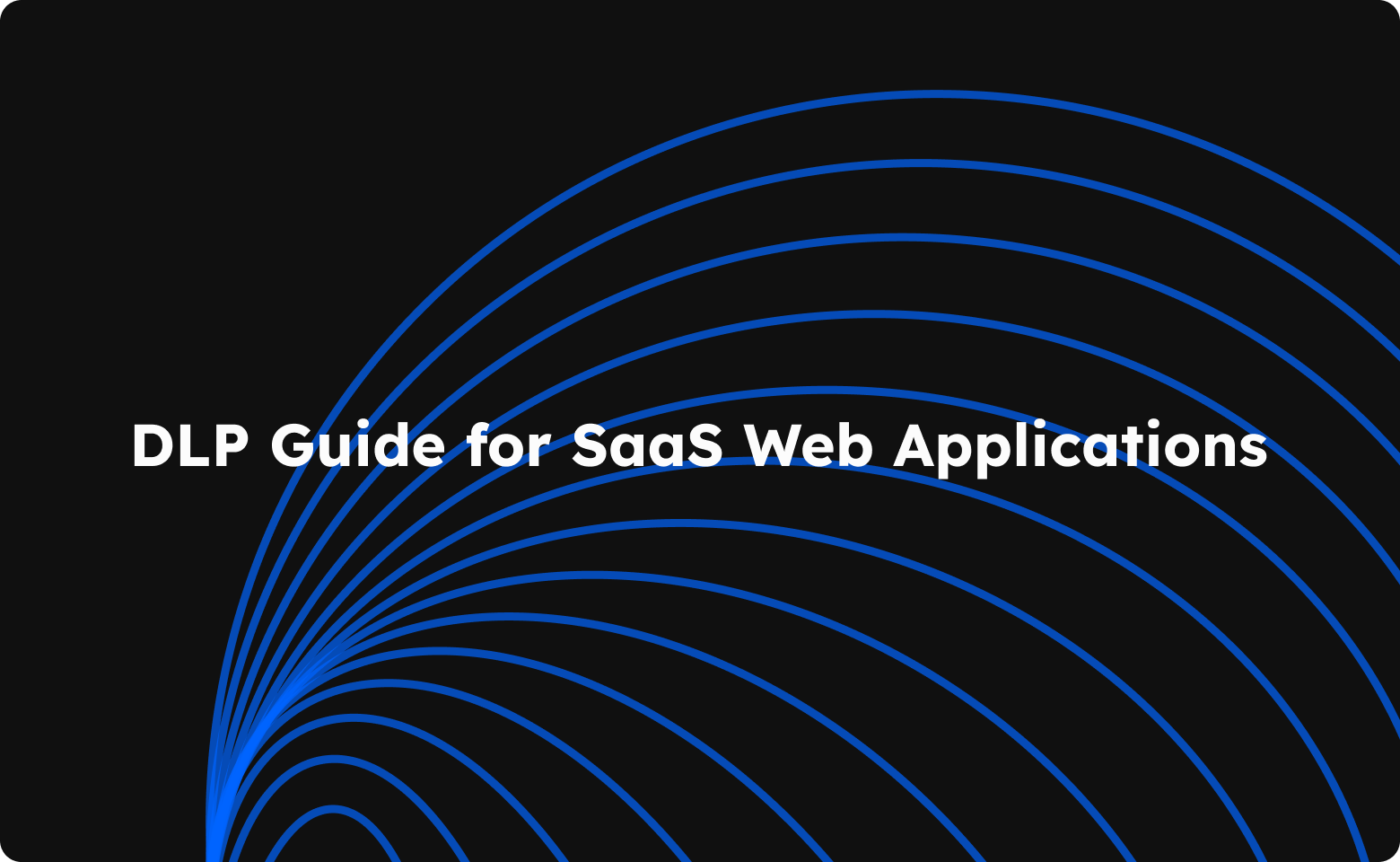

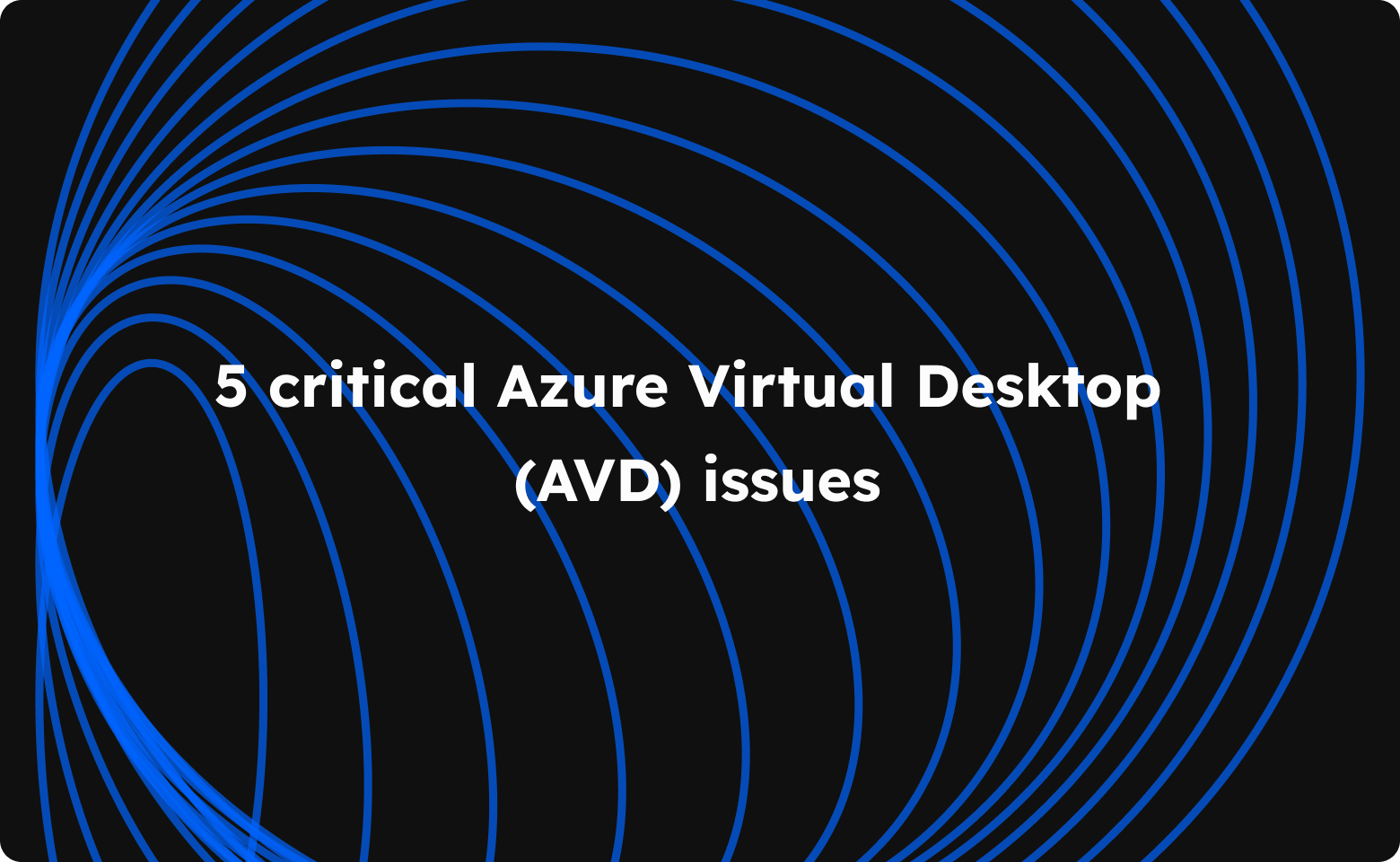
Join the conversation.