Introduction
Welcome to the exciting world of game development with Unity! Unity 3D, a powerful and user-friendly game development platform, has revolutionised how we create, imagine, and execute game designs. Renowned for its accessibility to beginners and loved for its extensive capabilities by seasoned developers, Unity offers an all-encompassing environment for bringing your game ideas to life.
For those just embarking on their game development journey, Unity presents a unique blend of simplicity and sophistication. Whether it’s your aspiration to develop immersive 3D worlds, engaging mobile games, or innovative AR/VR experiences, Unity lays the groundwork for your creative endeavours. The platform's versatility is further enhanced by Unity Asset Store’s rich repository of assets and tools, making it easier for you to add high-quality elements to your projects without starting from scratch.
Diving into game development can be daunting, especially if you're new to programming or 3D design. However, Unity’s user-friendly interface and the abundance of Unity tutorials for beginners ensure a smooth learning curve. From step-by-step guides on Unity 3D modelling basics to comprehensive courses on scripting in Unity, the resources available are vast and tailored to help you learn at your own pace.
Moreover, with the rise of cloud computing, running Unity on a cloud browser has become a viable option for many. This approach is particularly beneficial for those who might not have access to high-end hardware, as cloud platforms like Neverinstall offer powerful and affordable Windows Virtual Machines to run Unity efficiently. This means that no matter your system requirements, getting started with Unity is more accessible than ever.
As you embark on this journey of becoming a Unity game developer, remember that the path is as rewarding as the destination. With each line of C# code, every 3D model crafted, and every scene created, you'll be stepping closer to bringing your gaming visions to life.
Stay tuned as we dive deeper into the fundamentals of Unity, provide tips on navigating the Unity Asset Store, and explore how to leverage Unity tutorials and cloud-based tools to enhance your game development skills.
Section 1: Understanding the Basics of Unity 3D
What is Unity 3D?
Unity 3D stands as a beacon in the world of game development, offering an unmatched combination of power and ease of use. At its core, Unity is a comprehensive and integrated development environment tailored for building interactive 3D and 2D content. What makes Unity particularly appealing, especially to those new to game development, is its intuitive user interface and flexible architecture. Whether you are a hobbyist looking to create your first 2D platformer or an aspiring developer aiming to construct complex 3D environments, Unity 3D is the tool that can translate your vision into reality.
One of the remarkable features of Unity is its cross-platform nature. With Unity, you can deploy your creations across multiple platforms, including PC, consoles, mobile devices, and even AR/VR headsets, without significant modifications. This flexibility opens up a world of opportunities for reaching a wider audience with your games.
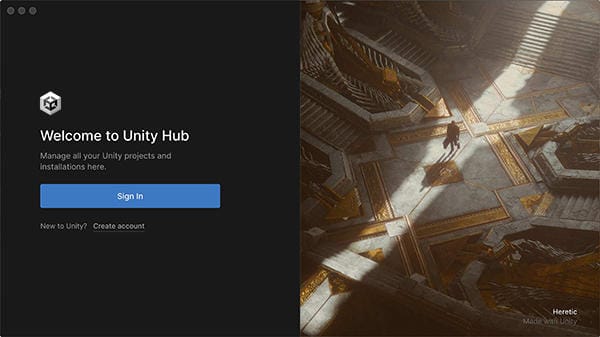
Installing and Navigating Unity
Getting started with Unity is a straightforward process. The first step is downloading and installing the Unity Hub, which acts as a launchpad for managing your Unity projects and installations. Unity Hub simplifies the process of switching between different Unity versions and accessing various projects, making it an essential tool for both beginners and experienced developers.
Call Neverinstall's handy AI to take care of the messy bits for you.
Navigating through Unity’s interface can initially seem overwhelming due to its array of panels and options. However, the layout is thoughtfully designed to enhance workflow efficiency. Key areas include the Scene view for designing and arranging your game environment, the Game view for previewing your project, and the Inspector for tweaking the properties of game objects. With a little practice, these tools become second nature, allowing you to focus more on creativity and less on navigating complexities.
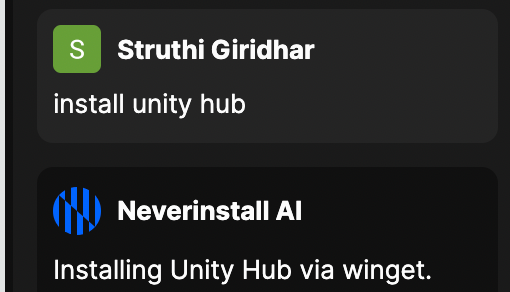
Section 2: First Steps in Unity Game Development
Creating Your First Unity Project
Embarking on your first Unity project is a milestone in your game development journey. Unity’s project setup is designed to be beginner-friendly, guiding you through the creation of new projects with ease. When you start a new project, Unity offers various templates, such as 2D, 3D, High Definition Render Pipeline (HDRP), and Universal Render Pipeline (URP), to cater to different types of games and applications. Choosing the right template is crucial as it sets up the appropriate settings and assets for your project's needs.
Once your project is set up, you’ll find yourself in the Unity Editor – a playground where your creativity can run wild. Here, you can import assets, create scenes, and begin scripting the mechanics of your game. Remember, the key to mastering Unity is experimentation and consistent practice. Don’t hesitate to try different features and explore the vast array of tools at your disposal.
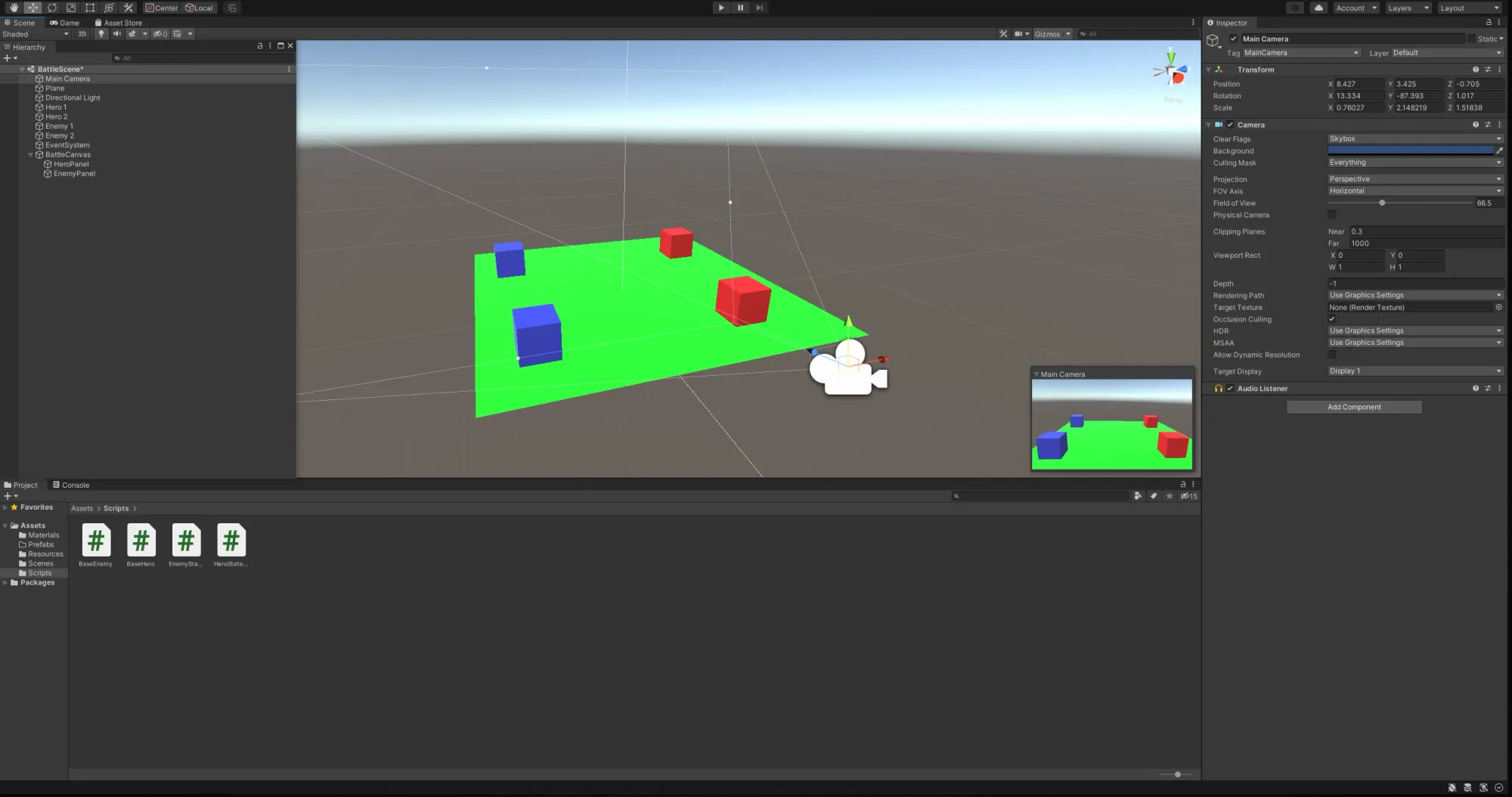
Meeting Unity’s System Requirements
Not everyone has access to high-performance computing resources, but that shouldn't be a barrier to exploring the realm of game development. Unity's actual system requirements, while accommodating a range of devices, can be demanding for complex projects. For optimal performance, Unity recommends a system with a multi-core processor, a dedicated graphics card like NVIDIA or AMD, and sufficient RAM, which can be a significant investment.
Running Unity on a cloud PC offers an effective solution to this challenge. Cloud platforms like Neverinstall allow you to use a powerful AMD-GPU Enabled, 8V core Windows Virtual Machines to run Unity in the most affordable manner. This approach ensures that you can develop, build, and test your games on high-end hardware remotely, ensuring smooth performance regardless of your local machine’s capabilities.
Using Unity in the cloud not only overcomes hardware limitations but also offers flexibility and convenience. You can access your Unity projects from anywhere, on any device, as long as you have an internet connection. This flexibility is particularly beneficial for collaborative projects, allowing team members to work together seamlessly, irrespective of their physical location or hardware constraints.
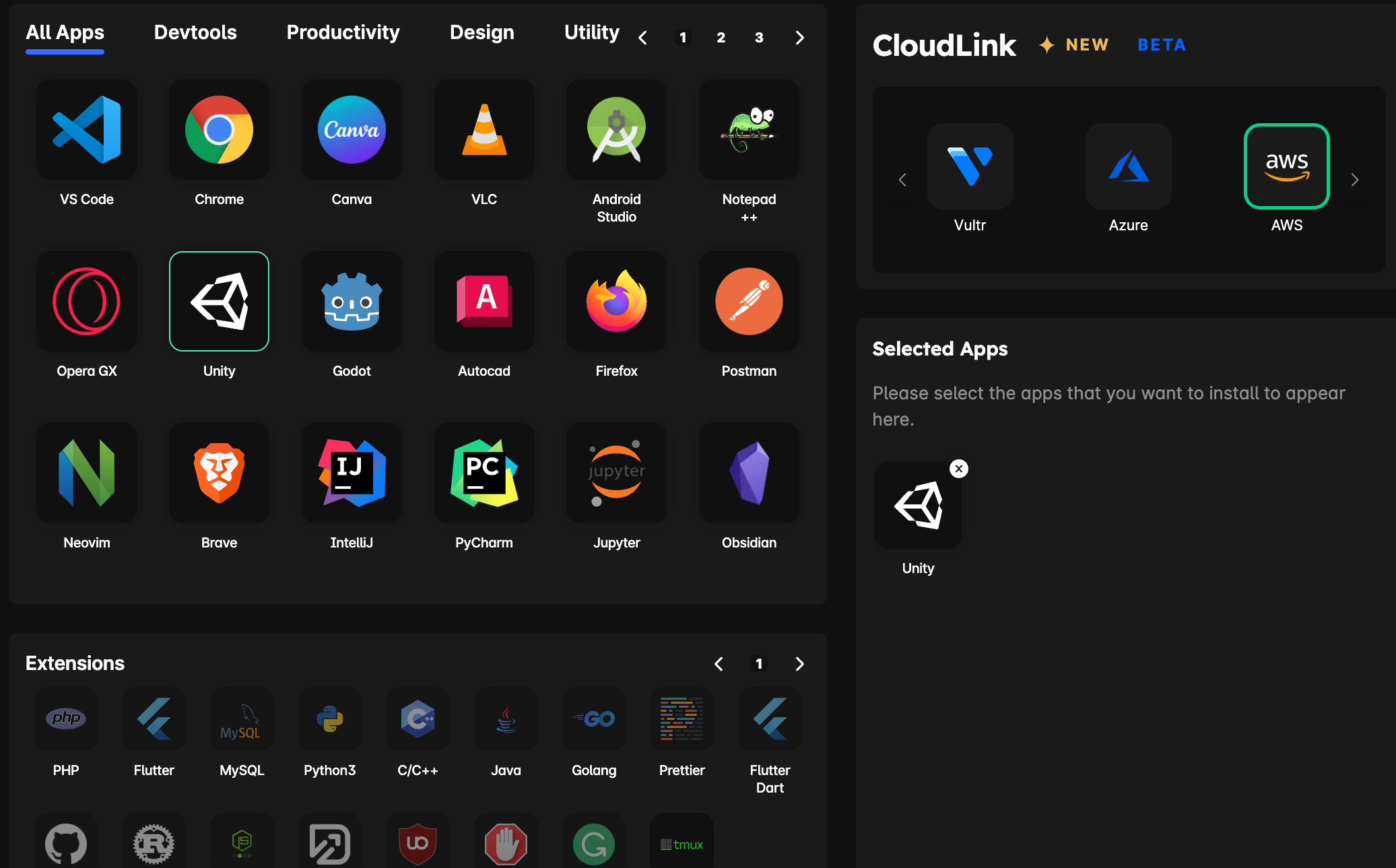
Exploring the Unity Asset Store
One of Unity’s most powerful features is the Unity Asset Store, an extensive marketplace filled with thousands of assets, tools, and scripts to enhance your game development process. From detailed 3D models and textures to fully animated characters, the Asset Store is a treasure trove for developers looking to elevate their projects. It’s also a fantastic resource for beginners who might not have the skills or time to create every asset from scratch.
The Asset Store not only speeds up the development process but also inspires creativity. Browsing through the store, you might find assets that spark new ideas or offer solutions to technical challenges you’re facing. It’s important to familiarise yourself with the Asset Store early in your Unity journey, as it will be a valuable resource throughout your game development endeavours.
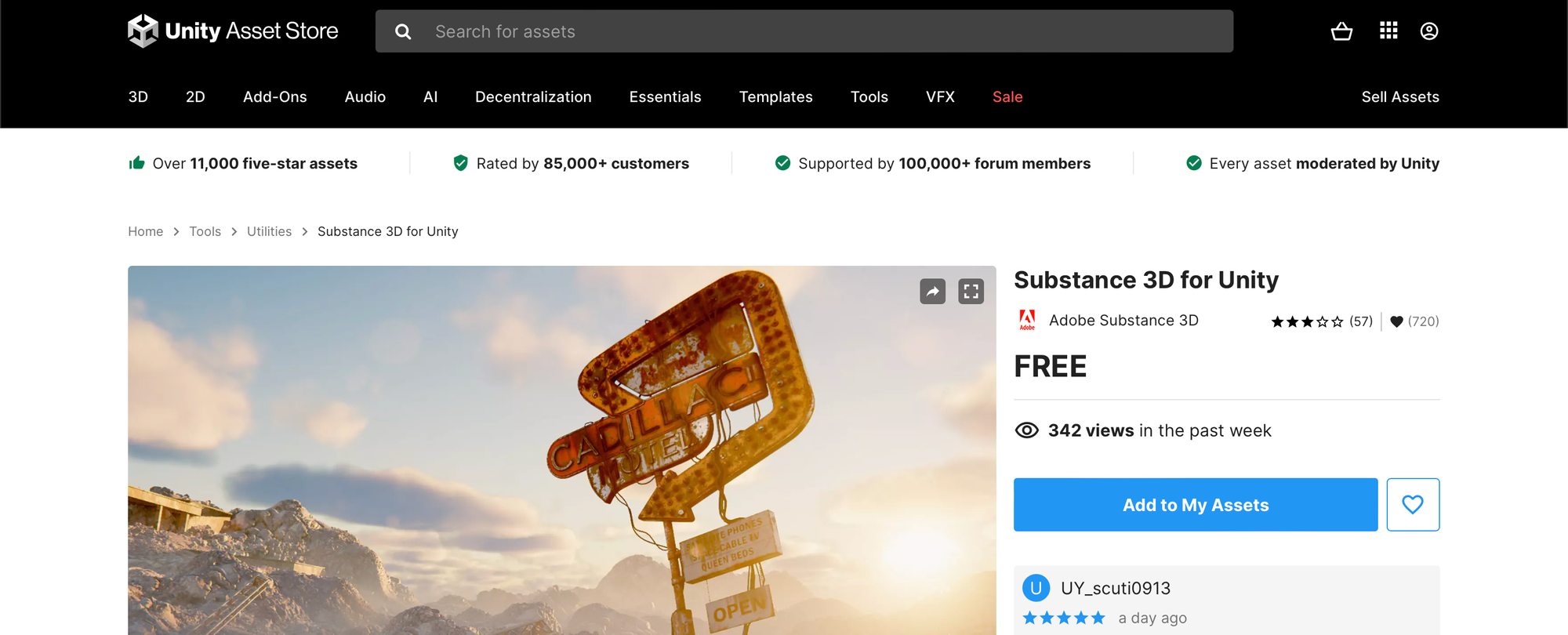
Section 3: Learning with Unity Tutorials and Cloud-Based Tools
Finding the Right Unity Tutorials for Beginners
Embarking on your game development journey with Unity can be exciting and, at times, overwhelming, given the vast array of learning resources available. The key is to find the right Unity tutorials that cater to your skill level and learning style. For beginners, tutorials that start with the fundamentals of Unity’s interface, basic scripting, and simple game mechanics are ideal. These resources often take the form of step-by-step guides, video tutorials, and interactive lessons.
One of the great advantages of learning Unity is the community support. Online forums, Unity’s own community pages, and social media groups are rich sources of tips, advice, and encouragement from fellow developers. Whether you're troubleshooting an issue or seeking inspiration for your next project, the Unity community is an invaluable resource.
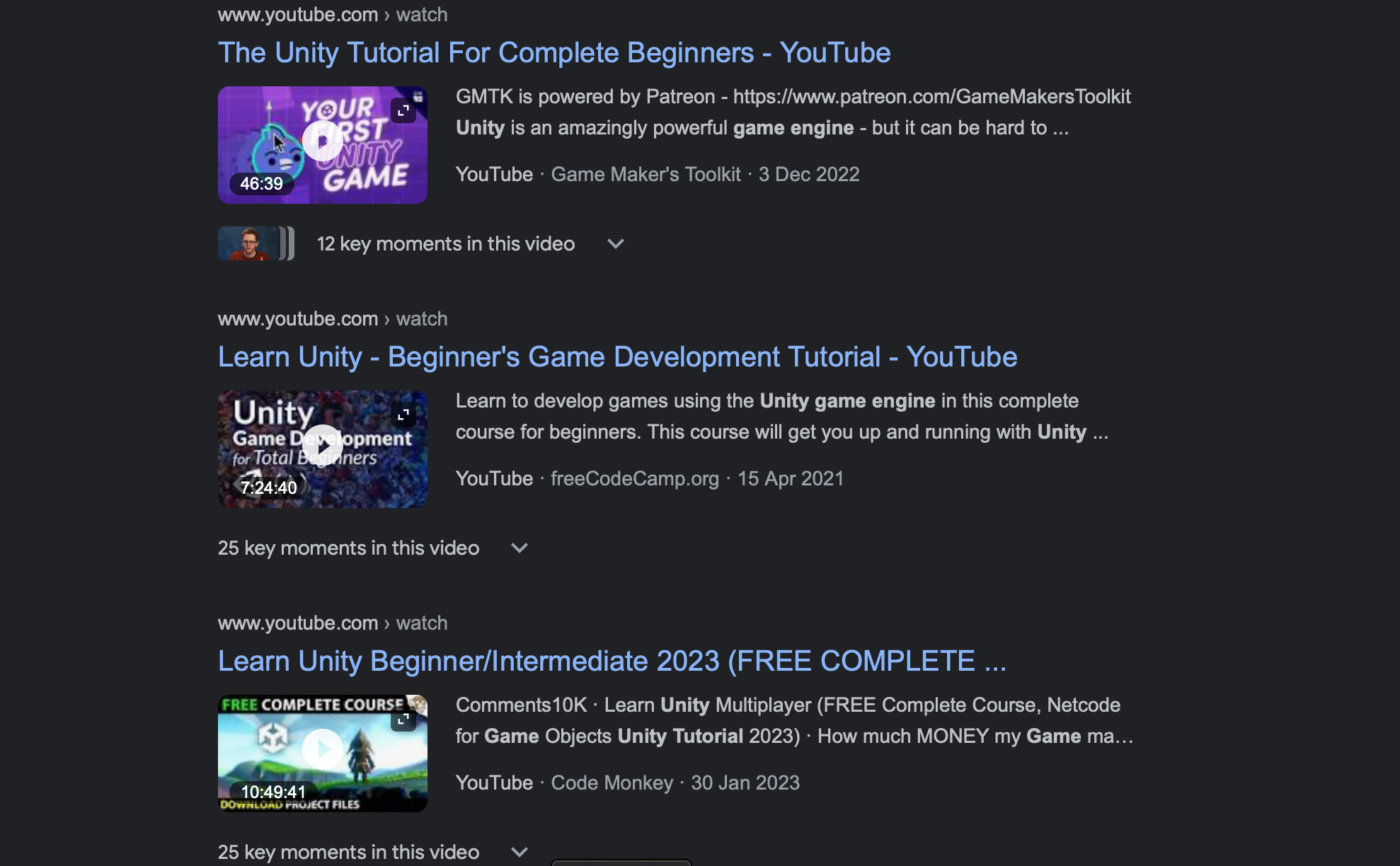
For those of you eager to dive deeper, a variety of specialised blogs and websites offer comprehensive Unity tutorials. For instance, Unity’s Official Blog is an excellent starting point, featuring tutorials directly from the creators of the platform. Another great resource is Ray Wenderlich’s site, known for its easy-to-follow tutorials and guides on Unity game development. For in-depth scripting tutorials, consider visiting Catlike Coding, which is highly regarded for its clear explanations and advanced scripting concepts. Beginners looking for a more visual learning experience might find Brackeys on YouTube extremely helpful, as it offers a wide range of video tutorials covering everything from basic to advanced Unity topics. Lastly, CG Cookie provides excellent tutorials focusing on Unity 3D modeling and animation, perfect for those interested in the artistic side of game development.
Each of these resources offers unique insights and teaching styles, catering to different learning preferences. Whether you prefer reading in-depth articles, watching interactive videos, or following step-by-step guides, these blogs and channels are fantastic places to enhance your Unity skills.
Unity 3D Modeling Basics
A significant aspect of game development in Unity involves 3D modeling – creating the visual elements of your game, from characters to landscapes. For beginners, Unity offers a user-friendly platform to start learning 3D modeling basics. While Unity itself is not a modeling software, it seamlessly integrates with popular 3D modeling tools like Blender and Maya, allowing you to import and use your models within Unity.
Starting with simple models and gradually moving to more complex structures is a practical approach. There are numerous tutorials focused on Unity 3D modeling for beginners, providing step-by-step instructions on creating and importing models. As your skills progress, you can experiment with more advanced techniques, such as texturing, lighting, and animation, to bring your models to life in a vibrant, interactive world.
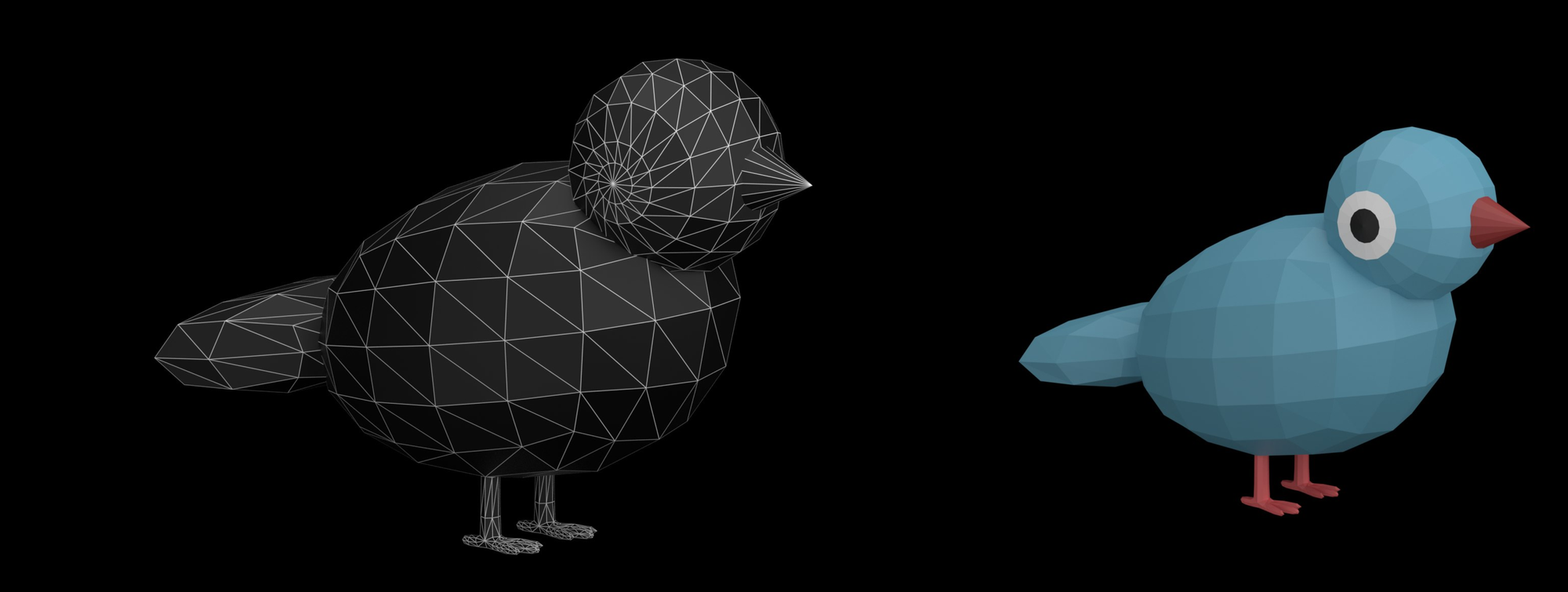
Section 4: Diving Deeper into Unity
Scripting in Unity: Learn C# Basics
Embarking on the scripting journey in Unity means delving into the world of C#, a powerful language that brings your game to life. For those starting out, Unity’s Scripting API is an invaluable resource, offering detailed documentation and examples. To build a strong foundation, check out Microsoft's C# Guide, which provides comprehensive tutorials on C# basics tailored for beginners.
As you gain confidence, expand your knowledge with interactive learning platforms like Codecademy’s C# course or SoloLearn’s C# Tutorial. These platforms offer hands-on experience with immediate feedback, accelerating your learning curve.
Advanced Unity Courses and Training
To elevate your Unity skills, consider specialised courses that delve into complex game development topics. Udemy’s Unity Game Development Academy is a popular choice, offering in-depth insights into advanced Unity features. For those interested in VR and AR development, Unity Learn Premium provides exclusive content and tutorials from industry experts.
Additionally, platforms like Coursera and Pluralsight offer a range of courses covering advanced scripting, 3D modeling, and multiplayer game setups, enabling you to specialise in areas that most interest you.
Assisted Coding With Neverinstall's AI to Up Your C# Game
Complement your learning experience with Neverinstall's AI, a tool that enhances coding efficiency within Unity. Utilise platforms like Stack Overflow for community-driven problem-solving and GitHub for accessing a plethora of Unity projects and scripts. These resources provide practical examples and real-world applications, helping you refine your coding techniques and better understand Unity’s capabilities.
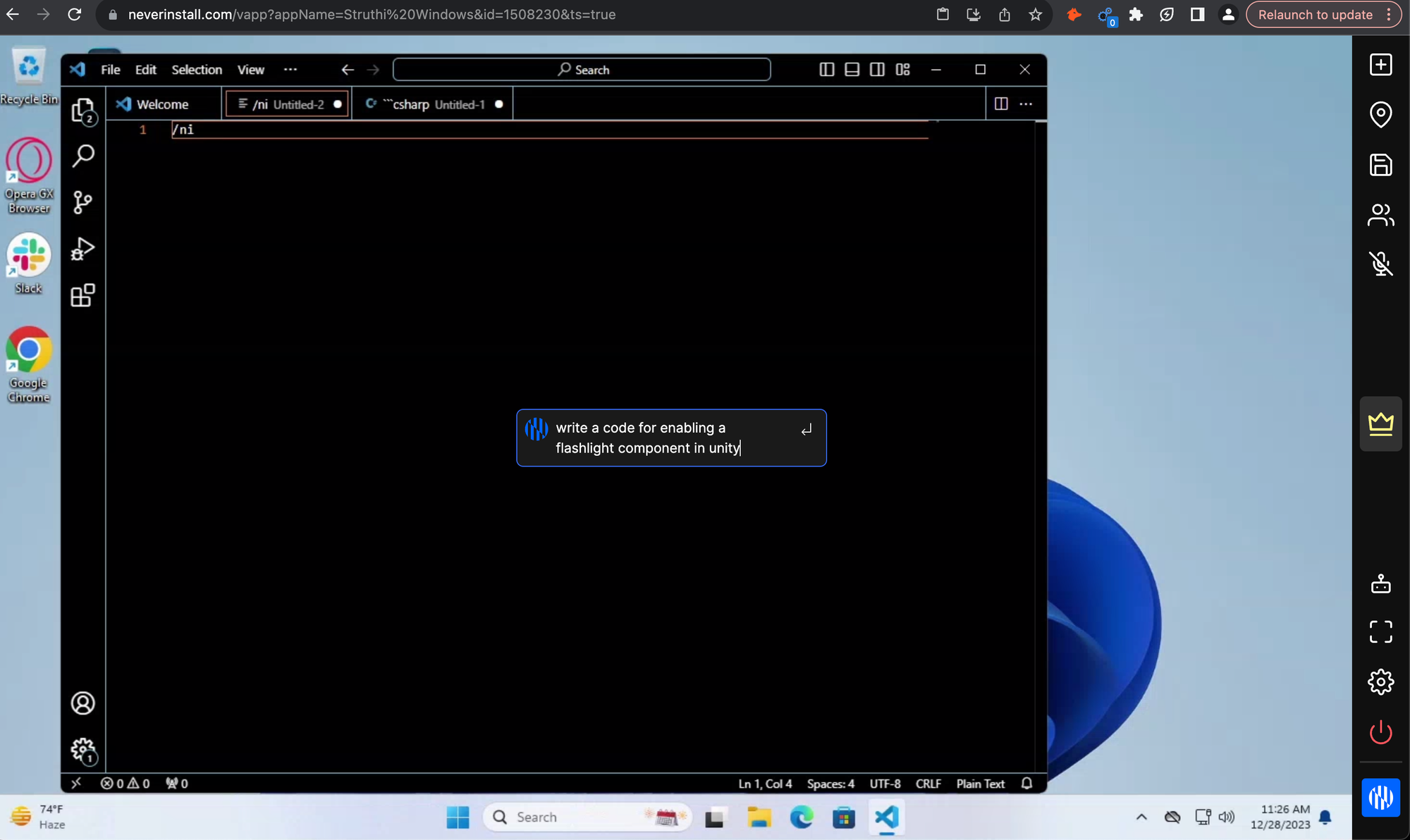
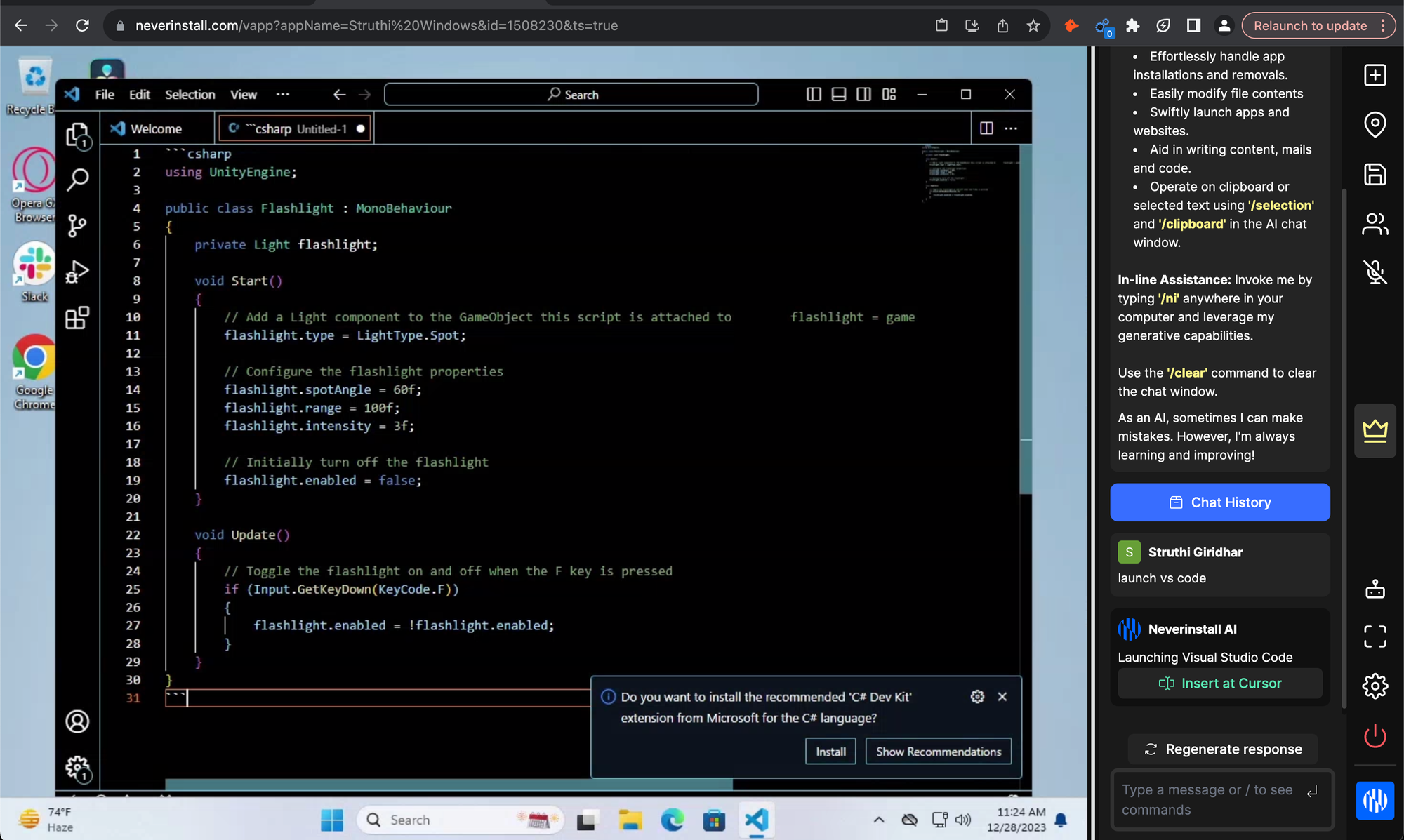
Conclusion
As we conclude our guide on "Getting Started with Unity: A Beginner's Guide to Game Development," we reflect on a journey that's not just about mastering Unity, but about unleashing creativity and bringing your visions to life. Unity, with its user-friendly interface, opens up a world of possibilities, from simple 2D games to intricate 3D environments.
Key to this journey is Neverinstall, making game development accessible to all, regardless of hardware limitations. Its GPU-enabled, 8V core Windows Virtual Machines, and AI assistive features, make learning and mastering Unity both intuitive and efficient. These tools ensure a smooth experience, whether you're coding in C#, modeling in 3D, or exploring Unity's vast resources.
Remember, you're part of a vibrant community. Join our Discord channel to showcase your projects, exchange ideas, and find support. Displaying your work is about growth, feedback, and being part of a collaborative environment.
Embrace the power of Neverinstall to elevate your game development journey. By signing up, you unlock a world of possibilities, enhancing your workflow and learning new skills effortlessly. Start building your virtual desktop with Neverinstall and become part of a community shaping the future of game development. We're excited to see the incredible games you'll create!



Join the conversation.