How to run AutoCAD online?
AutoCAD has long been the go-to software for architects, engineers, and designers worldwide. The appeal in running AutoCAD online for organisations with employees working on intensive tasks, lies in security and control over the end-user workspace to avoid data loss and waste weeks and months of output.
Now, imagine combining the muscle of AutoCAD with the flexibility of the cloud - that's AutoCAD on the cloud for you, and it's a game-changer.
While AutoCAD have their own web-based application, AutoCAD Web is often seen as a lightweight version of the desktop application. While it provides essential tools for drafting and editing, many users find that it lacks the advanced features and commands available in the full desktop version.
Neverinstall's Cloud PCs are engineered to supercharge your AutoCAD workflow, on the cloud. With customisable specifications and GPU add-ons, these virtual desktops come pre-installed with AutoCAD, offering a seamless, high-performance environment right out of the gate.
Why do people run AutoCAD online or on the cloud?
There are a lot of good reasons, but we have a few winners for those running their design workflows online, especially in the business context.
- Rendering Speed: Cloud-based AutoCAD can render up to 10 times faster than local machines.
- Access to High-Performance Hardware: Leverage powerful cloud servers for faster rendering and processing, even on older (potentially slower) devices.
- Scalable Resources: Easily adjust computing power based on project needs, without hardware upgrades.
- Version Control: Maintain a single source of truth for your designs, reducing conflicts and errors.
- Pay-as-You-Go Models: Only pay for the computing resources you use, optimizing expenses.
- Automatic Updates: Always work with the latest version without manual update processes.
- Centralized Data Storage: Keep all project files secure in the cloud, reducing risk of local data loss.
- Advanced Security Measures: Benefit from enterprise-level security protocols of cloud providers like MFA, in-built zero trust, or AD integrations.
- Disaster Recovery: Automatic backups and redundancy protect against data loss.
- Cross-Platform Compatibility: Work and test designs across different operating systems without compatibility issues.
- Time Savings: The average CAD user spends 15% of their time waiting for models to load or render. Cloud computers like Neverinstall helps reclaim these lost hours.
Essential features and security considerations for running AutoCAD online
Cloud Storage and Automatic Backup
- Secure cloud storage for all projects
- Automated backup systems to prevent data loss
Robust Security Measures
- Data encryption to protect sensitive information in the form of data compliance audits, MFA, GDPR, Zero-trust, or organisational Active Directory integration.
- Compliance with industry standards and regulations, say, HIPAA, PCI-DSS, FINRA, etc.
How do you choose which cloud PCs to use for AutoCAD?
You are going to have to look for cloud PC providers that can tailor the environment for you and your use case with an optimised low bandwidth consumption in order to optimise your costs.
- Tailored Performance: Cloud PCs designed specifically for demanding applications like AutoCAD.
- Rapid Deployment: One-click launch with pre-configured AutoCAD environments.
- Global Infrastructure: Low-latency network ensuring responsive user experience.
- Simplified Onboarding: Significantly reduced setup time compared to traditional solutions.
Optimizing AutoCAD on the Cloud: Infrastructure and Deployment
Selecting the Ideal Cloud Service Provider
Choosing the right infrastructure is crucial for optimizing costs, security, and performance. The market offers a range of options to suit various needs:
- Windows Virtual Machines: Azure is the most preferred offers seamless deployment for Windows-centric setups, although some reviews noticed flickering inside AVD machines.
- Versatile Platforms: GCP, Vultr, and AWS provide flexible options for diverse requirements.
- Specialized GPU Instances: Both hyperscalers and local providers (like Yotta or OVH) offer tailored solutions for graphics-intensive tasks.
- You can also use Neverinstall cloud for a fully managed DaaS solution to run your design sprints without the need for an IT specialist.
Each provider offers unique advantages, allowing you to fine-tune your AutoCAD cloud environment to your specific needs. Neverinstall is compatible with all of them, just talk to our sales.
Deploying Neverinstall Workspace with AutoCAD
Neverinstall revolutionizes the deployment process for AutoCAD cloud environments with intuitive engineering. The flow is simple to get you and your team started.
Rapid and Effortless Setup
- Pre-configured Environments: Optimized specifically for AutoCAD performance.
- User-Friendly Interface: Deploy cloud PCs within minutes.
- One-Click Setup: Eliminates complex manual configurations.
- Reduced Onboarding Time: Significantly faster than traditional solutions.
Comprehensive Workspace Management
Neverinstall simplifies team workspace administration into effortless singular actions.
- Centralized Control
Manage all aspects of your team's workspaces from a single dashboard, that's not covered in complexity. - Granular Security Settings
- URL whitelisting
- DNS filtering
- Mic/webcam access controls
- File upload/download restrictions
- More tailored controls and role based access.
- Scalable Deployment
Clone master templates to quickly launch multiple workspaces for team members.
AutoCAD Online with Neverinstall
By leveraging Neverinstall for AutoCAD, users gain access to:
- Unparalleled Performance
Handle complex design tasks with ease, and no IT specialists required. - Enhanced Collaboration
Seamlessly work with distributed teams. - Cost-Effective Solutions
Suitable for businesses of all sizes. - Unmatched Flexibility
Work from anywhere, on any device.
Try it out today. Let us know how it fits into our workflow.




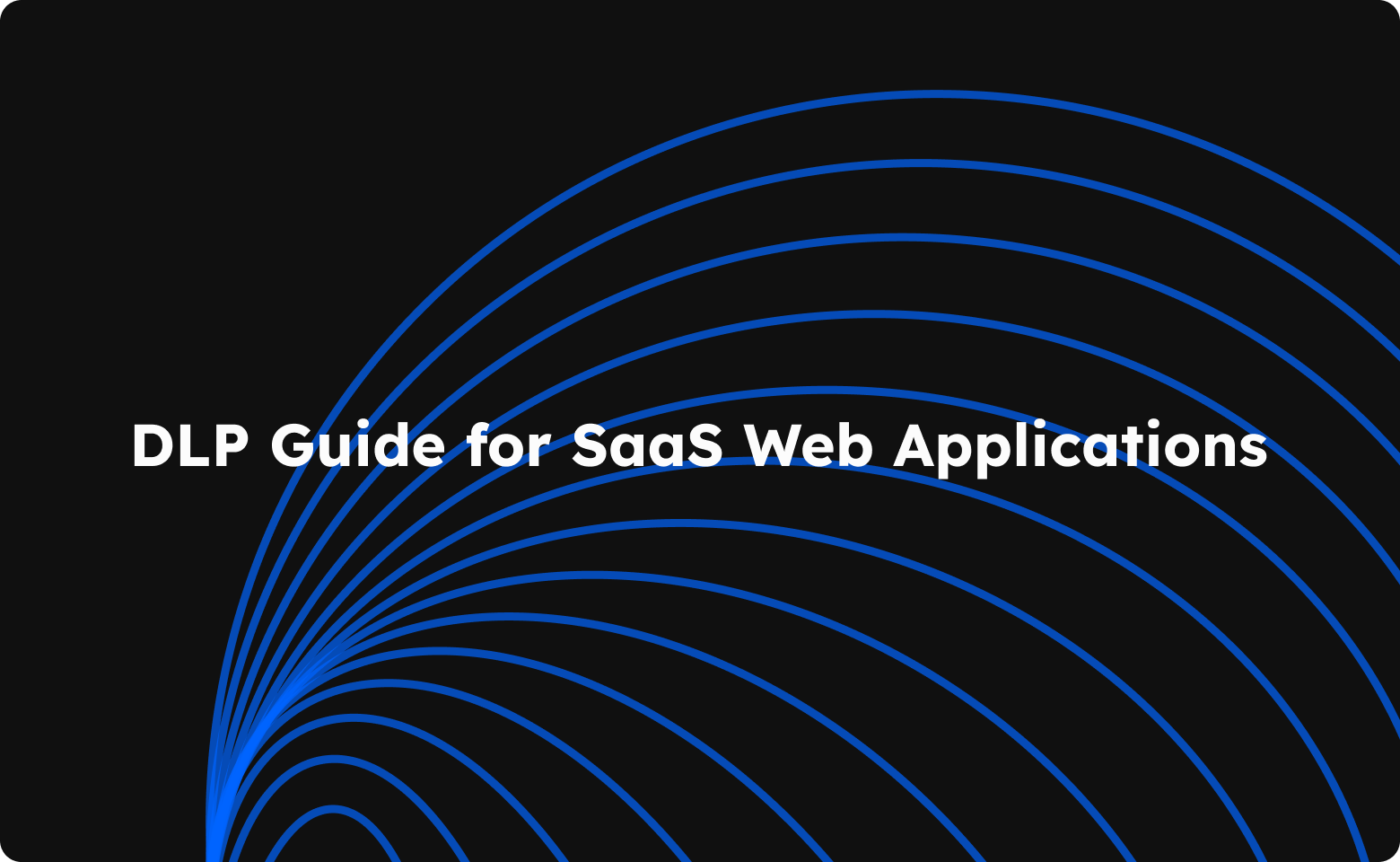

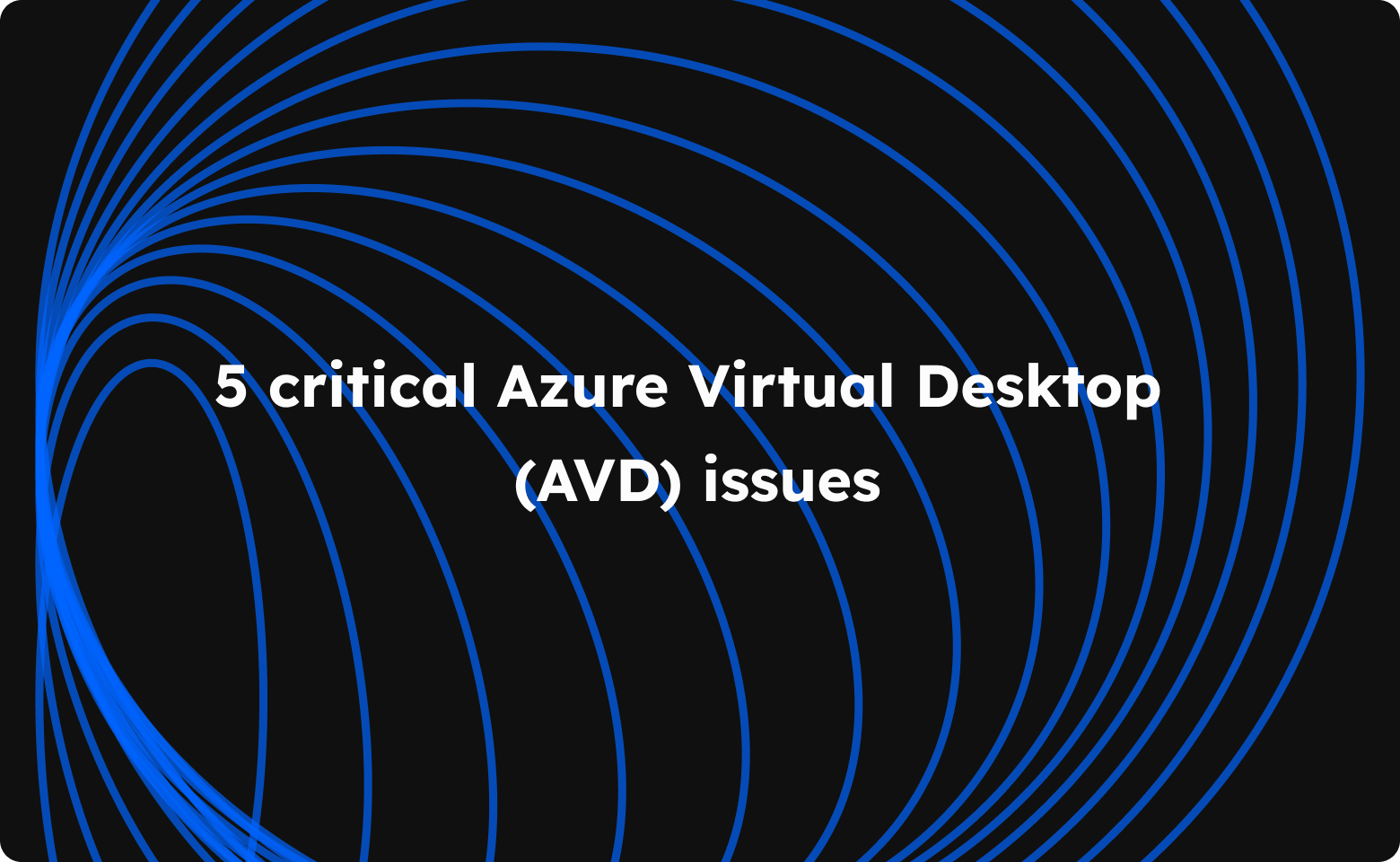
Join the conversation.