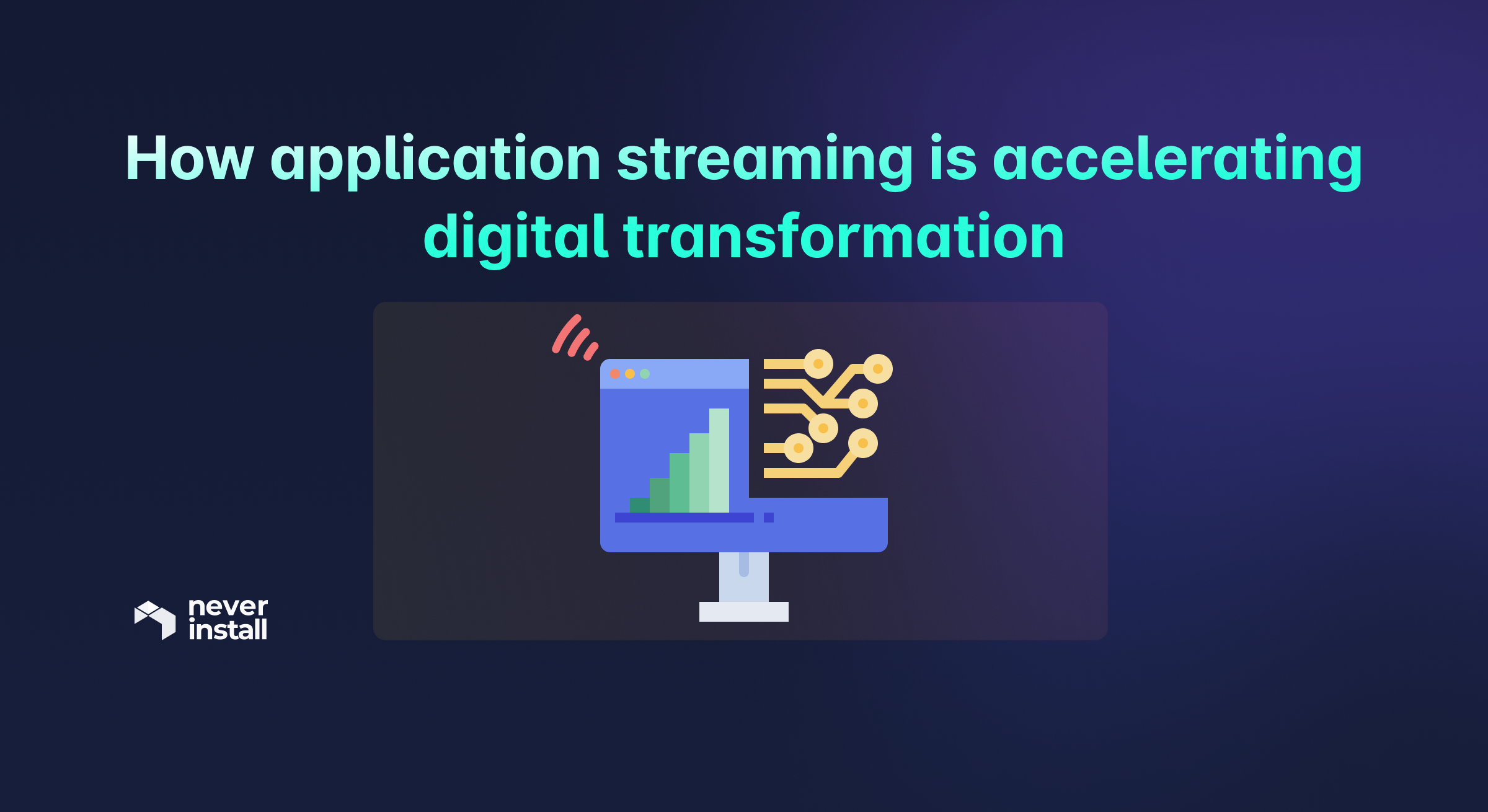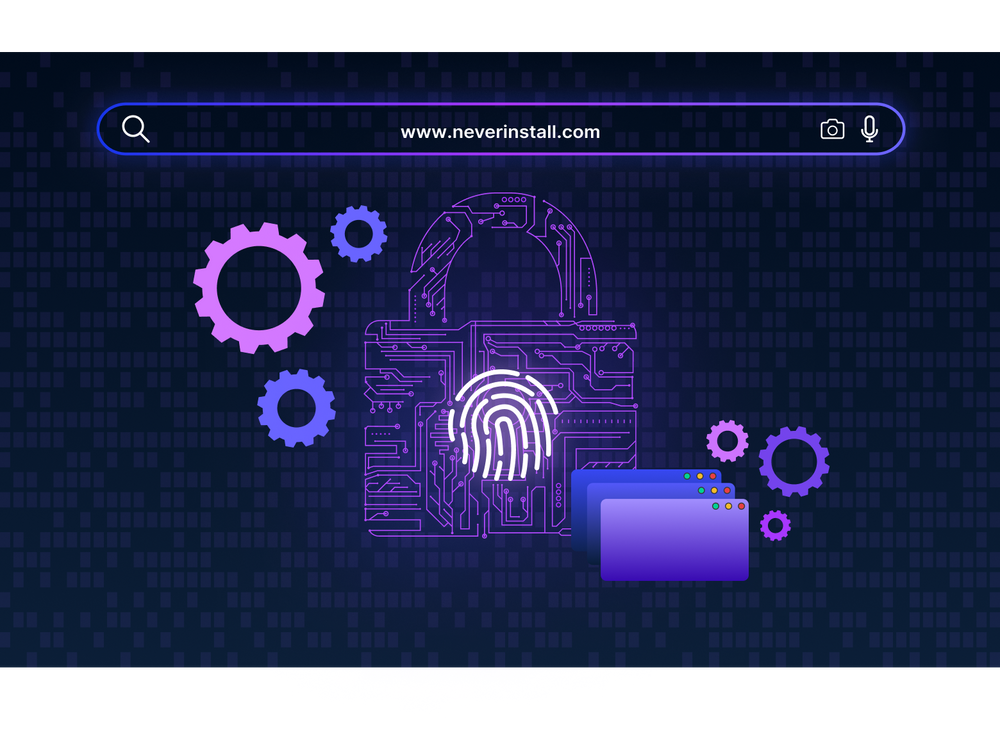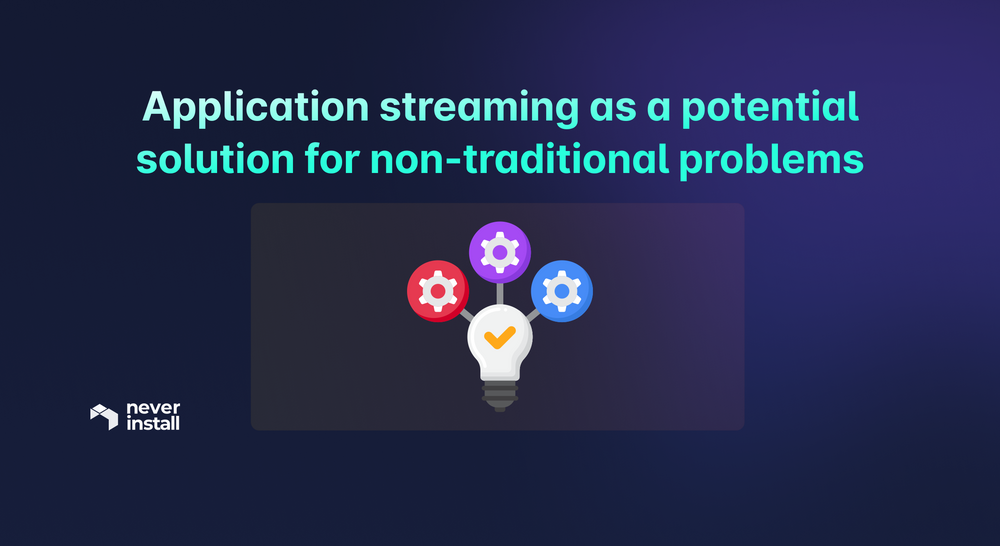As technology becomes the mainstay of human life, businesses are diving into digital transformation as a priority bar none. Using innovative digital products and strategies to improve business operations is now a necessity, not an option.
Application streaming stands out among the many technologies becoming essential to digital transformation, and you’ve probably heard plenty about it, or at least its close cousins – virtual desktop infrastructure (VDI) and Desktop as a Service (DaaS).
In this article, we’ll explore the myriad ways application streaming facilitates and accelerates digital transformation. If you’re a business owner/CTO and considering the adoption of a new mode of production, this piece should help you make an informed decision.
What is application streaming?
We’ve discussed this in great detail in earlier articles. However, if you’re unfamiliar with the core concept, here's a quick recap.
Application streaming lets you use desktop-class applications through your browser. It’s like streaming Netflix videos, except you can interact with the apps, tools, browsers, and operating system. Think of it as accessing an entire OS through your browsers.
Essentially, with application streaming at hand, you get to use a personal desktop-like setup that delivers a native desktop experience – via a browser over the internet. Most respectable application streaming portals are configured for access from multiple devices and device types, like tablets and cell phones.
In this real world, here’s what it means – you start your device (laptop, tablet, cell phone), log in via your browsers and launch a cloud-based workspace replicating your local device's desktop. You can install and use resource-intensive apps, browsers, and even professional software such as Figma and VSCode, and run this entire setup on a low-spec device like a Chromebook.
Instead of using your device's processor and computing abilities, application streaming piggybacks off remote servers. All your device has to do is run a single tab in an internet browser. Every tool running in the cloud-based desktop consumes resources provided by the remote browser so that you can run high-end tools seamlessly on rudimentary devices.
Suggested read: Application streaming: Where it has taken us
Is application streaming the same as desktop virtualization?
While they share the same functional philosophy – app streaming and desktop virtualization (VDI, DaaS, etc.) are very different. Both seek to offer access to desktops and apps over the cloud. But there are crucial differences.
App streaming doesn’t involve any download-installation-configuration-setup activity from the user. They simply choose the apps they want, and said apps show up pre-installed and pre-configured in their workspace - in seconds or, at most, minutes.
Desktop virtualization doesn’t typically deliver pre-installed apps. The vendor creates and provides virtual desktop images with specific abilities – RAM, GPU, memory, bandwidth – as per the needs of the customer preferences. However, these desktop images still have to be set up, secured, and populated with the right apps (for business workflows) by an in-house IT team. And although workspaces can be set up in seconds, like with app streaming, they need to be customized and configured before they are usable.
Read more: Application streaming vs. Desktop virtualization
How application streaming is accelerating digital transformation
- Caters to remote work: Multiple surveys have found that remote workers are willing to stay in their jobs longer. They are also 22% happier than permanently on-site people. 69% of millennials would give up on some work benefits in favor of flexibility (remote/hybrid setup).
In other words, people like working remotely. They will work harder for employers who allow it and will likely stick around longer. These are no small benefits, especially as attrition rates consistently increase across industries and quiet quitting continues to trend.
Application streaming is ideal for remote work environments. Employees get online access to the exact tools they need to get their job done, but employers do not have to spend on expensive high-spec devices to facilitate heavy tool usage - the very definition of a win-win. It also reduces the possibility of shadow IT and unauthorized, unmonitored access. - Lowers expenses on devices: As described above, app streaming doesn’t require the computing resources of the user’s local device – remote servers take care of the computational heavy lifting. That means you can run resource-intensive apps easily on devices that wouldn’t be able to handle these apps if installed on them directly.
Consequently, employers don’t have to buy Macbook Pros or high-end Windows laptops, so remote developers can write and compile code without device lag/crash. They could give them Chromebooks and get the same work done. Needless to say, the cost-savings are significant. - Easy, immediate scalability: It takes a couple of minutes for an app streaming provider literally to trigger a new cloud desktop. Every time a new employee joins, employers don’t have to ship over a new device before work begins. The IT team can easily spin up a new, fully customizable workspace, deliver the login credentials to the employee, and let them get started.
Similarly, if an employee quits, they don’t have to go through the rigamarole of having the device picked up. With a few clicks, companies can permanently delete the departing employee’s workspace in seconds.
The savings in time, effort, and money (for shipping and pickup) are obvious. - Promotes faster and easier collaboration: The discourse about the need for improved and organic collaboration within and between teams is vast. The right app streaming platform can facilitate improved collaboration through collaborative browsing and coding.
Through collaborative browsing, two or more users can simultaneously browse a web page or computer screens, even if they are on other ends of the planet. Each can see how the other person interacts with the screen while they are doing it.
This sounds similar to screen sharing, but both users can interact with the shared page/screen in this case. In screen sharing, only the sharer can interact with their screen while the other participant(s) can only watch.
Collaborative browsing has numerous use cases, the most important of which is customer service. If customer support personnel have to help someone fill out a form, explore a product or deal with an issue, it’s much easier when both of them can work with the page simultaneously. This cuts down communication gaps and reduces errors.
Then, there’s collaborative coding which allows devs to view and review code in real, in the exact environment within which it has been created. Instead of using GitHub to upload code, which the reviewer then downloads and reviews on their device, devs can now simply share their entire instance with the reviewer. Essentially, the reviewer sees and works with the same IDE as the coder, eliminating all possibilities of the “works on my machine” problem.
Processes like the ones described above facilitate faster, easier, and more instant collaboration between individuals and teams. This fosters a closer understanding of what colleagues or other teams are working with and their challenges. This, in turn, encourages employees to work together and create mutually beneficial solutions - another win-win for businesses. - Lower TCO: When all apps and tools run independently of a device’s hardware/software capabilities, it doesn’t depreciate as rapidly as is the norm. Hence, application streaming contributes to lower expenses businesses would otherwise spend on fixing/replacing device wear-and-tear.
If your laptop isn’t doing the heavy lifting of running dev tools, its hardware and software components don’t have to handle the operational overhead. Consequently, they function optimally for longer periods, and you don’t have to run to management/support for quick fixes or requests for a newer machine. If devices aren’t eroded as quickly, the number of employee support requests (due to device aging, lack of updates, degrading computing power, etc.) also reduces.
In the end, companies also pay much less for hardware-software vendor support, which contributes to lower spending.
Additionally, IT folks can address any issues with the cloud desktop remotely. Employees do not need to ship their device across a city/state/country (usually done on the company dime) so that support personnel can explore and diagnose bugs. Moreover, since IT teams can remotely handle all anomalies, queries or confusions can be handled faster with less effort – translating to much higher productivity.
Combine all the above - longer-lasting devices, lower vendor payments, remote support - and the total cost of ownership comes down significantly. This makes digital transformation a possibility not just for large corporations (with massive financial war chests), but small and mid-sized businesses, thus leveling the playing field to a large extent.
Wrapping up
Despite being a relatively newer technology, application streaming has already made its mark in virtual workspaces worldwide. Its ability to combine ease of use (for employees), lower spending (for employers), and in-built flexibility (for both) have made it a future-proof solution for a remorse-first world.
If you’re still unconvinced, look at this piece on why you should open your new office in the cloud.
Experience browser-based computing with Neverinstall and migrate your workflow entirely to the cloud. Sign up or contact us at [email protected] today!
Author: Shreya Bose
Shreya is a seasoned tech writer. Apart from technology, she loves writing about healthcare, heavy metal, alcohol, and coffee. When she is not writing, she is reading, drinking tea, and waiting for naptime.