Azure Virtual Desktop (AVD), has the same underlying Microsoft technology being leveraged in Windows 365, apart from the transactional model used (fixed vs consumption based) has long been the go-to choice for Windows Virtual Desktops for IT technicians and solutions architects, particularly for organizations deeply embedded within the Microsoft ecosystem. The seamless integration with existing Microsoft services has made AVD a compelling scalable VDI option for those looking to leverage their current infrastructure.
The complexity and obscurity of setups, scaling processes, and the need for additional plugins or third-party VDI management software that many large virtual desktop providers used to lock in customers are increasingly being dismantled. This shift opens the market to more transparent and user-friendly solutions.
New players are emerging while offering fresh alternatives. These newcomers are focused on simplifying the virtual desktop experience, aiming to reduce IT dependency and provide cost-effective solutions that enhance both user and admin experiences. Here is a one-shot comparison of one of the possible alternatives.
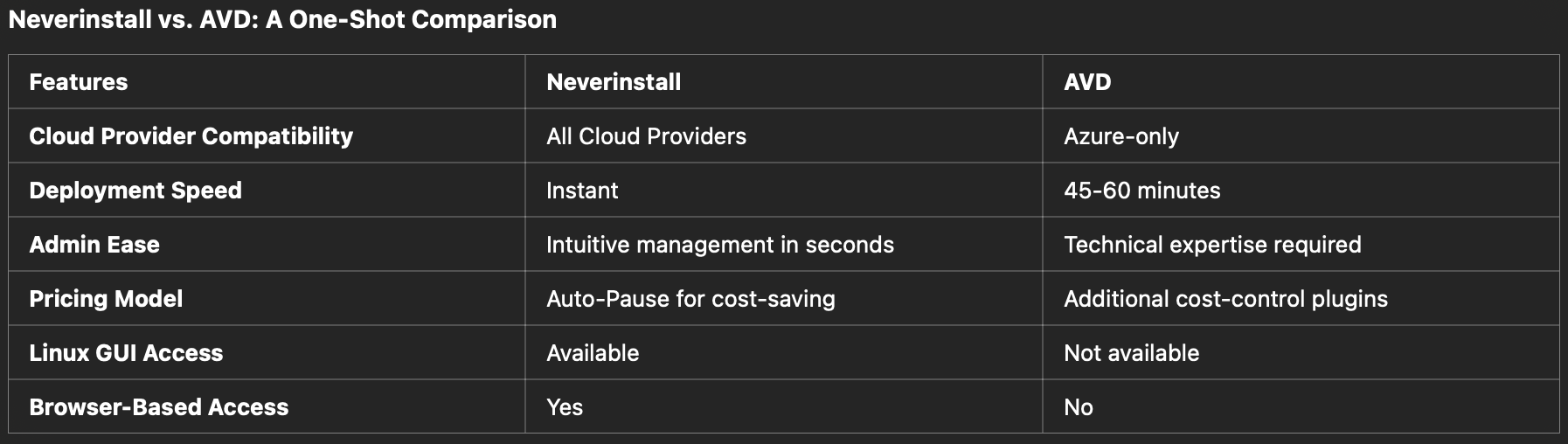
With industry giants like VMware and Citrix pivoting their strategies, there's a clear signal that it's time for businesses to rethink their virtual desktop infrastructure or their managed desktop services . This is the moment for companies to adapt, ensuring their workspaces deliver the convenience and functionality that end users and IT admins truly need.
Choosing between Desktop-as-a-Service (DaaS) and Virtual Desktop Infrastructure (VDI) depends on your organisation's preferences for workflow integration and resource management. If you value simplicity and minimal expertise, DaaS offers a seamless, plug-and-play solution. Conversely, VDI provides a greater security posture and control over your infrastructure, allowing for tailored workflows and resource allocation.
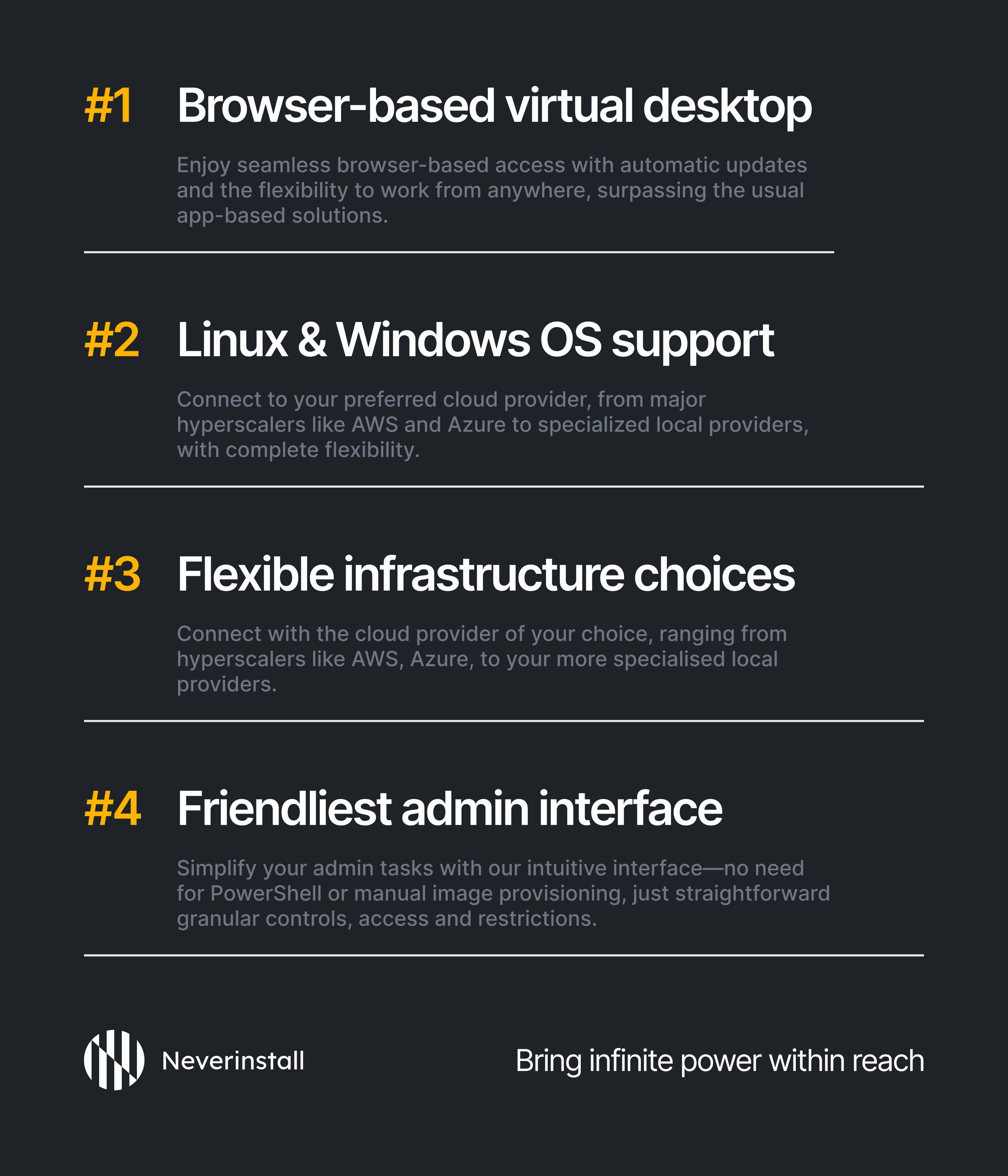
Azure Virtual Desktop: Advantages and Challenges Explained
This dual-nature of AVD—its inherent benefits and emerging challenges—places it at a pivotal point in the virtual desktop market. Let's start with the advantages,
AVD's big draw
Simplified Management
- It integrates with Azure Active Directory, and manages various components like gateways, brokers, and diagnostics, thereby lessening the administrative burden on IT teams.
- Azure's portal and PowerShell scripts facilitate the automation of routine tasks, from deployment to scaling and updates.
- AVD uses FSLogix technology for profile management, which simplifies user profile handling in a cloud environment. This approach reduces the complexity associated with user data management and improves the login and setup speed.
Recent Changes/ Drawbacks:
Recently, Marius Sandbu wrote an interesting article on how AVD running the same larger VDI workloads and resources as a Citrix set up, could end up costing almost more than double. And it’s something you might have picked up on your last few bills, if you were using Azure Virtual Desktops for your VDI solution.
Recent modifications to AVD's pricing model have introduced several challenges that could impact organizations, especially those with large-scale deployments or dynamic needs.
- Complex Pricing Structure: AVD's pricing model includes a variety of licensing options and infrastructure costs, plus additional charges for Azure Active Directory and bandwidth usage. This complexity can lead to unexpected budget overruns if not managed meticulously.
- Operational Complexity: The setup and ongoing maintenance of an AVD environment require a high level of technical expertise. The rather technical nature of the Azure portal may necessitate specialised staff or additional training, potentially increasing the total cost of ownership and impacting operational agility.
- Additional Per-User Fee: AVD now imposes a service fee of $0.01 per hour for every VM. This cost, although small at first glance, can accumulate significantly over time, especially for organizations that maintain a large number of VMs operational around the clock.
- Manual Image Provisioning: Unlike some newer virtual desktop solutions that automate image provisioning, AVD requires manual updates and redeployment of images. This process can be both time-consuming and prone to errors, particularly in environments with many VMs.
- Delayed Monitoring: Real-time monitoring within AVD may experience delays, which can hinder the timely response to issues and optimization of resource usage.
Small and medium-sized businesses exploring virtual desktop solutions must carefully evaluate their options, especially considering the potential drawbacks of popular platforms like Azure Virtual Desktop.
For companies that use other public clouds like Google Cloud Platform (GCP) or Amazon Web Services (AWS), the decision on which virtual desktop solution to adopt can be more flexible with less decisions involved on where to trim the costs.
Platforms like Neverinstall offer secure virtual desktops with seamless integration capabilities, allowing it to work effortlessly with any existing cloud infrastructure, including major providers like Azure. This flexibility makes it a versatile choice for firms looking to enhance their virtual desktop capabilities across different cloud environments.
Exploring Alternatives to Traditional VDI Solutions
Exploring Neverinstall as a Virtual Desktop Infrastructure (VDI) alternative offers a streamlined and innovative approach that stands out against traditional platforms like AVD, Citrix, Workspot, and VMware:
- Simplified Deployment: Neverinstall cuts through the complexity of traditional VDI setups with its quick deployment capabilities. You can launch a fully functional virtual desktop environment in minutes, not days, minimising IT overhead and expediting the onboarding process. It also allows for the integration of AD, along with a wide range of controls at your service. This brings security to the forefront with MFA, DNS filtering, screen capture controls, zero-trust, and static IP for logging in to your virtual workspace.
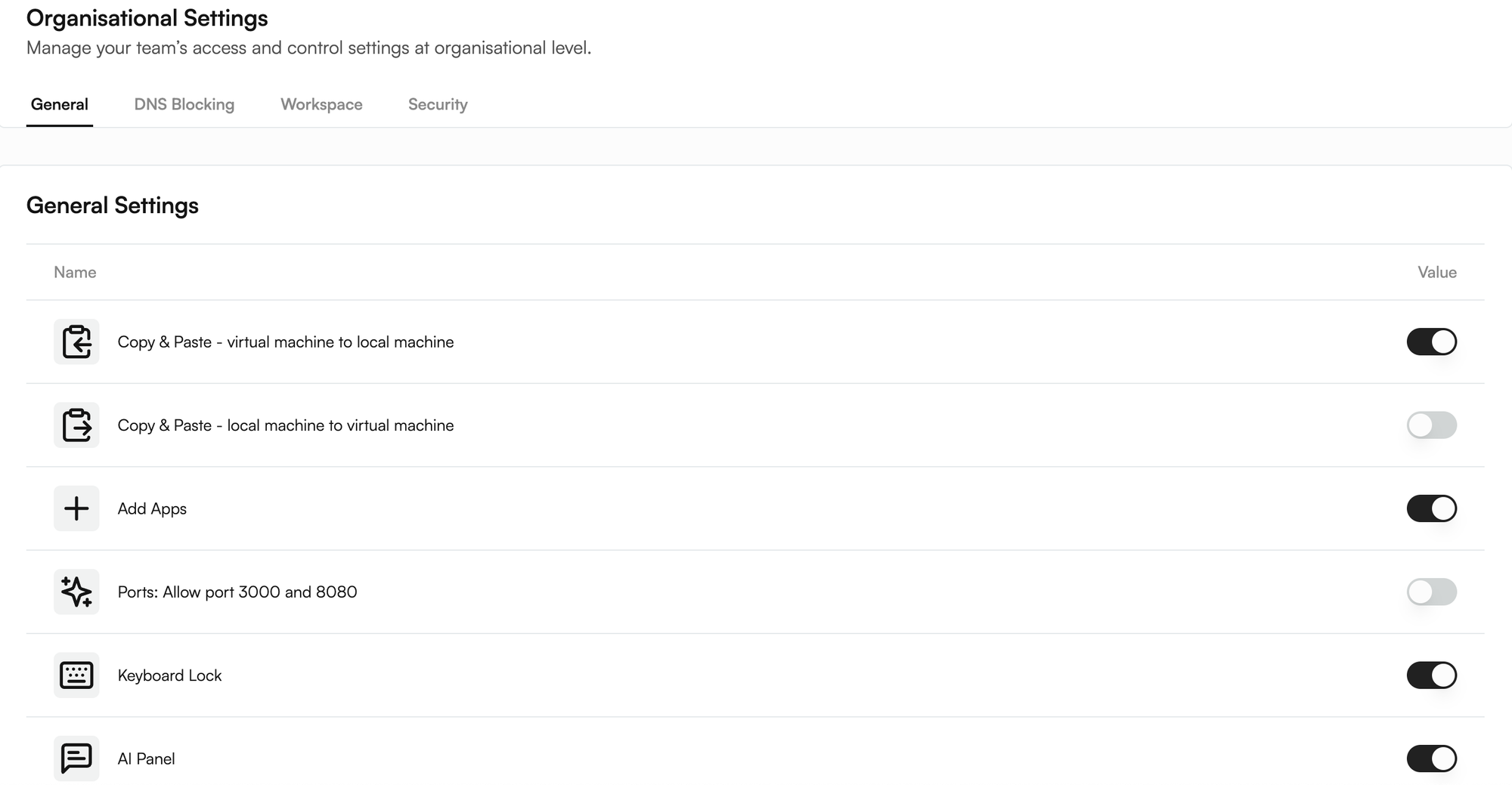
- Universal Compatibility: Designed for agility, Neverinstall excels in diverse cloud environments and cloud infrastructures. Whether you're integrated with Azure, AWS, or another local cloud provider, it adapts seamlessly, making it ideal for businesses not confined to a single cloud platform and intent on scalable virtual desktops.
- Template set ups: Instead of manually provisioning each virtual machine, you can create a master image and clone it for the rest of your team as you see fit, with individual customisations possible.
- Transparent Pricing: With Neverinstall, what you see is what you get. There are no hidden fees or required add-ons for optimal performance. The pricing is straightforward and predictable, with a fixed cost per seat, aligning with your financial planning without surprises.
- Enhanced Administrative Control: Forget the cumbersome manuals and complex training. Neverinstall offers template-driven setups and instant deployments, streamlining VDI management tasks and allowing for easy customization to suit your operational needs.

Neverinstall redefines the virtual desktop experience by focusing on ease, efficiency, and adaptability. This also makes the architecture more friendly for cost-optimisations, scaling and operations.
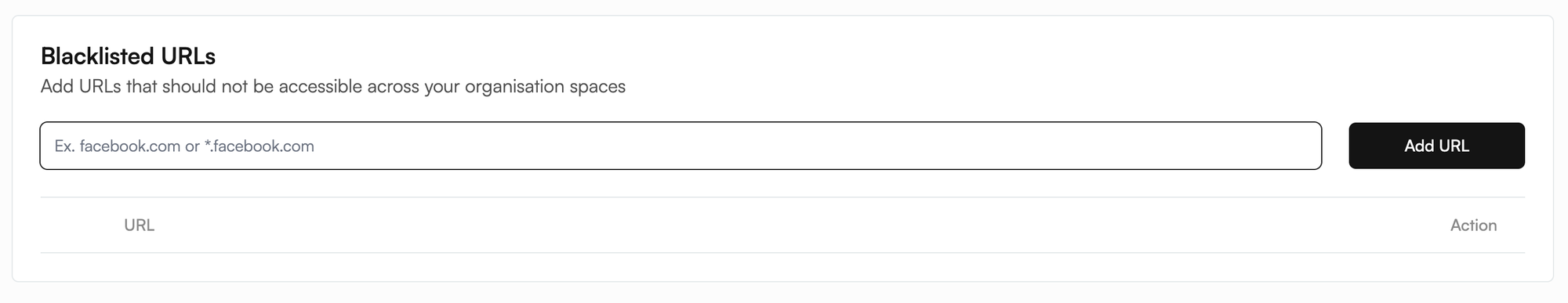






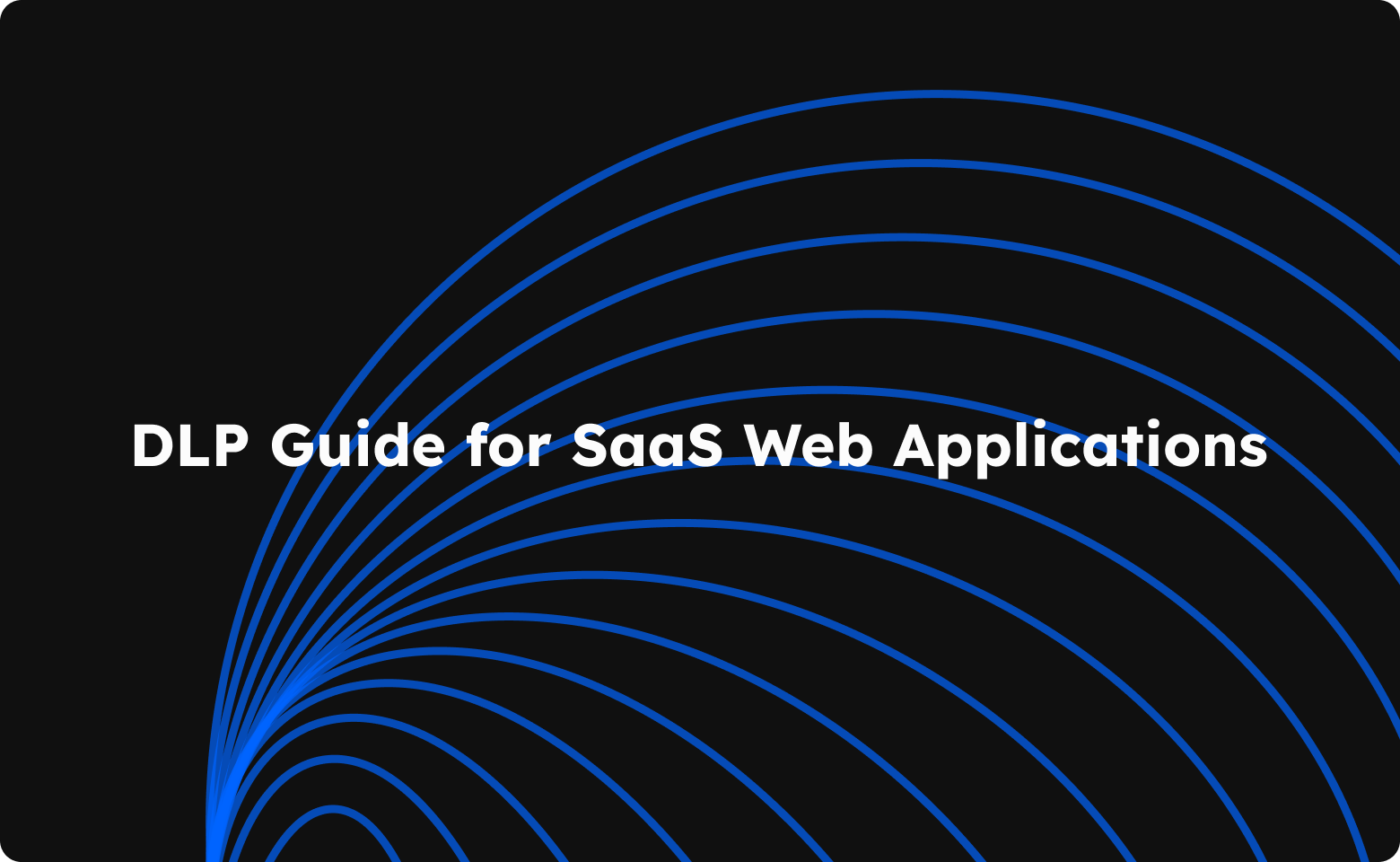

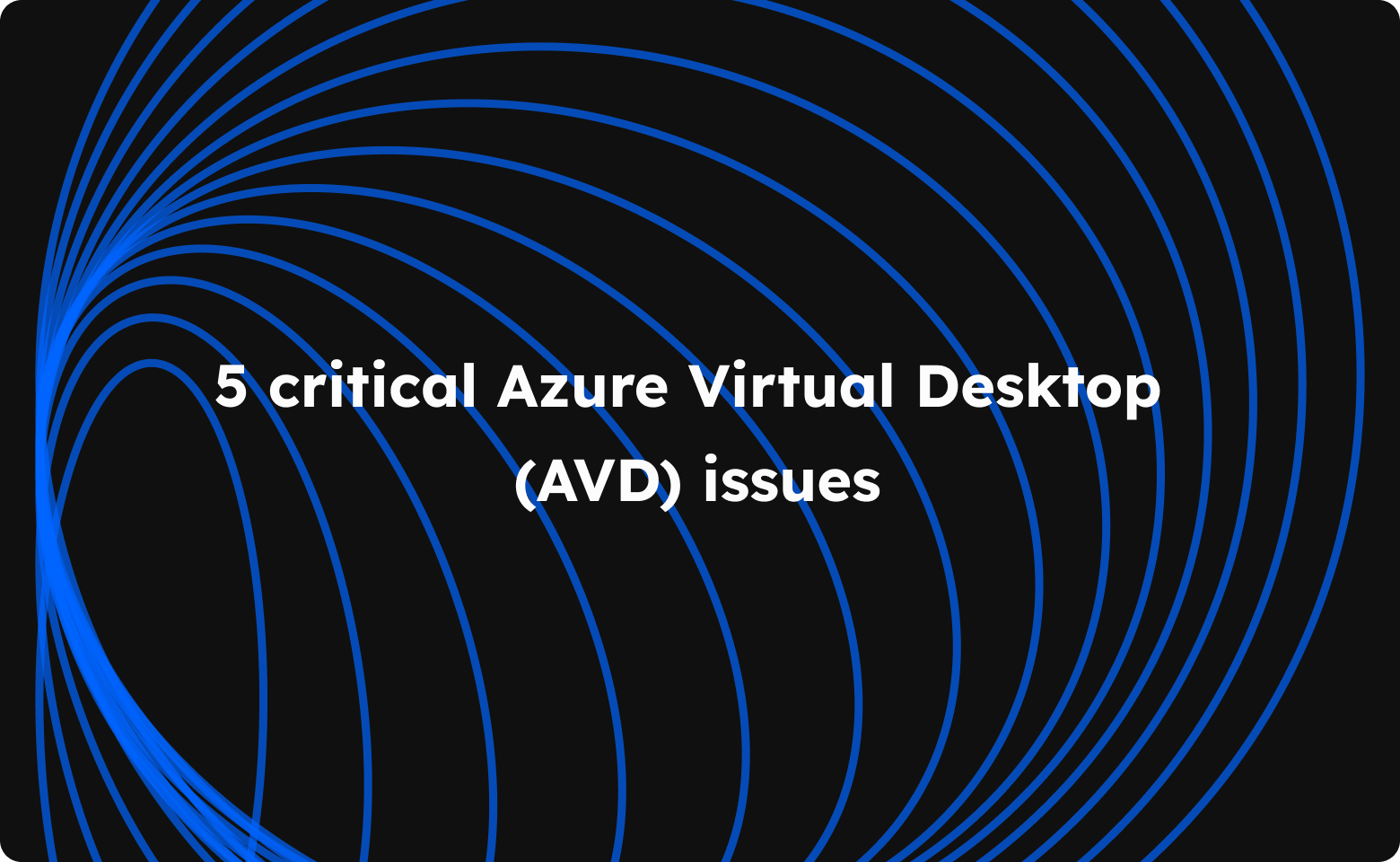
Join the conversation.