Your workspace doesn’t have to be confined to one location.
With Windows Virtual Desktops, you can access your work desktop, as familiar as ever, seamlessly from home, a café, or anywhere else in the world. This isn’t just about remote access; it’s about having hardware flexibility, compliance, and scalability at your fingertips. There were days when virtual desktops were clunky and cumbersome, and not practical for small or mid-sized businesses. However, given the productivity boost they can bring to the table, it’s clear that virtual desktops needed a rethink.
Simplifying your IT from Physical to Virtual Desktops
]A windows virtual desktop allows employees to access a powerful, fully controlled environment PC experience from anywhere, using almost any device, enhancing productivity and reducing costs associated with maintaining physical hardware and simplifies data security.
Earlier, only larger companies could afford to maintain these virtual desktops at a reasonable rate, seeing returns on investment (ROI) in 3-5-10 years. This barrier to entry is multifold with IT overheads, technical expertise involved, cloud compatibility and flexibility, and the deployment timelines as it does get pretty intensive.
With docker containers simplifying what virtualisation could do for you with a lot less resources, it's quickly becoming the more popular option.
The Architecture of Windows Virtual Desktop: Behind the Curtain
How does windows virtual desktop work?
At the core of a windows virtual machine is virtualization—a technology that creates a virtual version of a desktop environment. This technology leverages the power of both virtual machines and containerization to deliver a seamless user experience.
Virtualization allows multiple virtual machines (VMs) to run on a single physical machine, each with its own operating system and applications. Containerization, on the other hand, packages applications and their dependencies into isolated containers that share the host operating system’s kernel.
Virtualizing Windows OS machines presents several technical hurdles, notably complex licensing requirements, the challenge of implementing effective graphics acceleration for resource-intensive applications, and ensuring driver compatibility across diverse virtual hardware configurations. It requires careful balancing of hardware allocation, network configuration, and application compatibility, all while ensuring seamless user experiences and maintaining the agility to scale.
Successfully navigating these issues is crucial for creating a high-performing, compliant virtual Windows environment. Windows and Azure Virtual Desktop (AVD) were significant steps in the right direction to make hardware more accessible despite traditional barriers. These technologies democratised access to high-performance computing resources, allowing businesses of all sizes to leverage powerful virtual desktops without the need for substantial upfront investments in physical hardware.
DaaS/ VDI Core Components and Their Functions
A Windows virtual desktop consists of two main components: the control plane and the data plane.
Control Plane
The control plane manages resources, configurations, and policies. It handles user authentication, resource allocation, and overall system orchestration.
- Resource Management
Allocates virtual desktops and applications to users based on their needs. - Configuration and Policies
Ensures that all virtual desktops comply with organisational policies and configurations. - System Orchestration
Manages the deployment and scaling of virtual desktops.
Setting up and maintaining these components traditionally involved significant costs, including expensive hardware, software licences, and skilled IT staff. However, with modern windows virtual desktops in the form of platforms like Neverinstall or Azure virtual desktops, these costs are dramatically reduced, making it more accessible for businesses of all sizes.
Data Plane
The data plane is responsible for the actual delivery of the virtual desktop to the end user’s device. It handles data storage, processing, and transmission, ensuring that users can access their desktops and applications quickly and reliably.
- Data Storage
Stores user profiles, settings, and application data. - Data Processing
Executes applications and processes data in real-time. - Data Transmission
Delivers the virtual desktop experience to the user’s device, ensuring low latency and high performance.
How the Control Plane and Data Plane Work Together
The control plane and data plane work in harmony to provide a seamless virtual desktop experience.
- Setup and Management
The control plane handles the initial setup, configuration, and ongoing management of virtual desktops. IT administrators can easily deploy new desktops, update configurations, and enforce policies without needing to manage physical hardware. - Scaling
When demand increases, the control plane can automatically scale up resources by adding more virtual desktops. Conversely, it can scale down resources during off-peak times to save costs. - Delivery
The data plane ensures that the virtual desktops are delivered efficiently to users’ devices. It manages the storage and processing of data, ensuring that applications run smoothly and user data is always available.
For IT administrators, this setup simplifies workflows significantly. Instead of managing physical machines, they can focus on managing virtual desktops through a centralised control panel. This reduces the complexity of IT operations and allows for faster response times to user needs.
With Neverinstall, it goes a step further with controls that are so easy to intuitively understand and simplified processes for deployment, management, scaling and your more regular routine modifications. Access an IT maintained environment without involving the IT specialists. Particularly, a game changer for SMBs.
The missing piece of the puzzle: An user-centric approach
Personalising Virtual Desktops
These windows desktops offer high customization, ensuring your settings, applications, and data are consistent across devices. This personalisation enhances the user experience by providing a familiar workspace regardless of the device used, which is configured within the fewest clicks, and zero messy processes to follow along with heavy bound manuals.
Seamless Profile and Data Management
By saving and syncing everything in the cloud or OneDrive, a windows virtual machine ensures that you can never lose important files. This seamless management simplifies data handling and boosts productivity. It also makes integrating your active directory possible, keeping your user profiles up to date and always within your controls. Set profile settings that can be toggled back on and off within seconds from the most user friendly admin console.
Optimising for the Remote Workforce
A windows virtual desktop is designed to keep remote teams connected and productive. It enables efficient collaboration and access to critical data, making remote work smooth and effective. The browser based access keeps this device and OS agnostic for even your farthest, or the lowest internet connected coworker.
Since the controls are handy, and creating workspaces can be templates for each of the different departments, or specific hardware requirements, your IT stack just got leaner and meaner to sustainably grow along with your revenue.
Standing Out in the Crowd: The Neverinstall Edge
In the competitive landscape of virtual desktops, several key players—Azure, Citrix, and VMware—offer robust solutions. Each has its strengths, but Neverinstall sets itself apart with its streamlined approach, prioritised convenience and cost-effectiveness.
Key Differentiators
Neverinstall stands out due to its modernised architecture, seamless integration, and exceptional user experience. It offers more customization options and better overall performance even with linux or high compute windows machines compared to alternatives like Azure Virtual Desktop.
Neverinstall revolutionises the deployment process, eliminating traditional timeline delays. With its instant setup mechanism, your team can hit the ground running from day one, bypassing the usual implementation hurdles and immediately boosting productivity.
FAQs
How does Neverinstall improve on Azure Virtual Desktop?
It offers a smoother user experience and better integration with a variety of business tools, making it easier to manage and scale, even with zero technical expertise.
What are the security features of Neverinstall?
Neverinstall includes multi-factor authentication, granular access controls on peripheral device access, static IP, DNS filtering, and screen capture controls built-in security measures, and compliance with industry standards. These features ensure that your data is secure and your virtual desktops remain protected from unauthorised access.
How does Neverinstall benefit businesses as a DaaS?
Neverinstall offers scalability, cost savings, and improved productivity. It simplifies the management of virtual desktops, reduces operational costs, and allows businesses to scale resources quickly in response to changing demands.
The shift to Windows Virtual Desktops represents a significant evolution in how we work. With Neverinstall, businesses can harness the full potential of virtual desktops, ensuring a secure, efficient, and user-friendly experience.



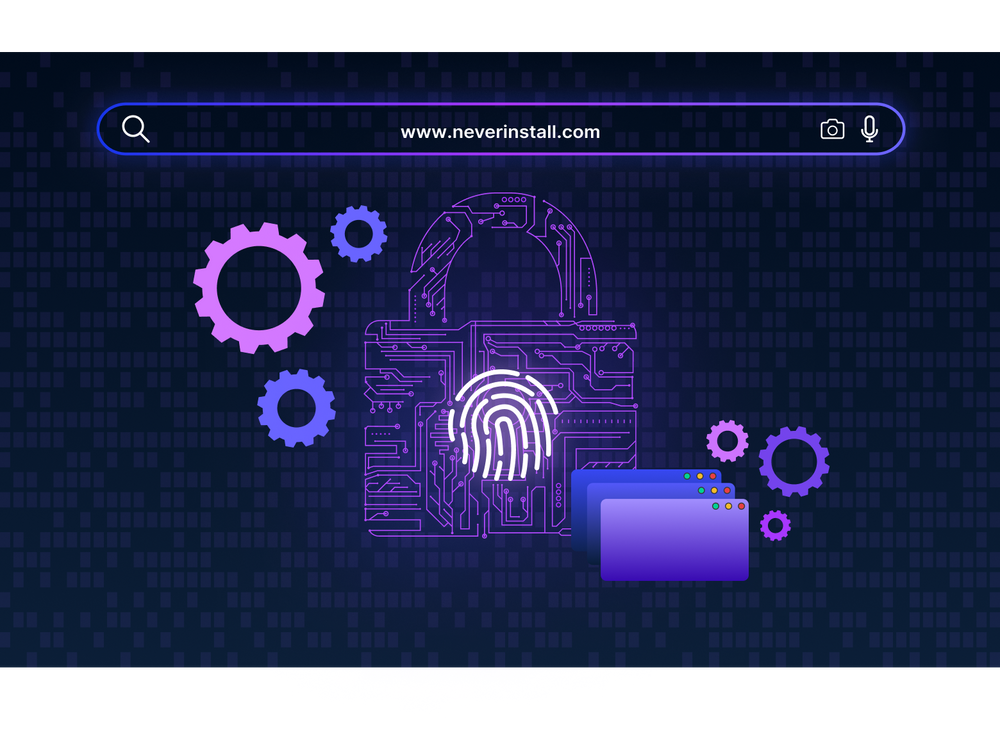

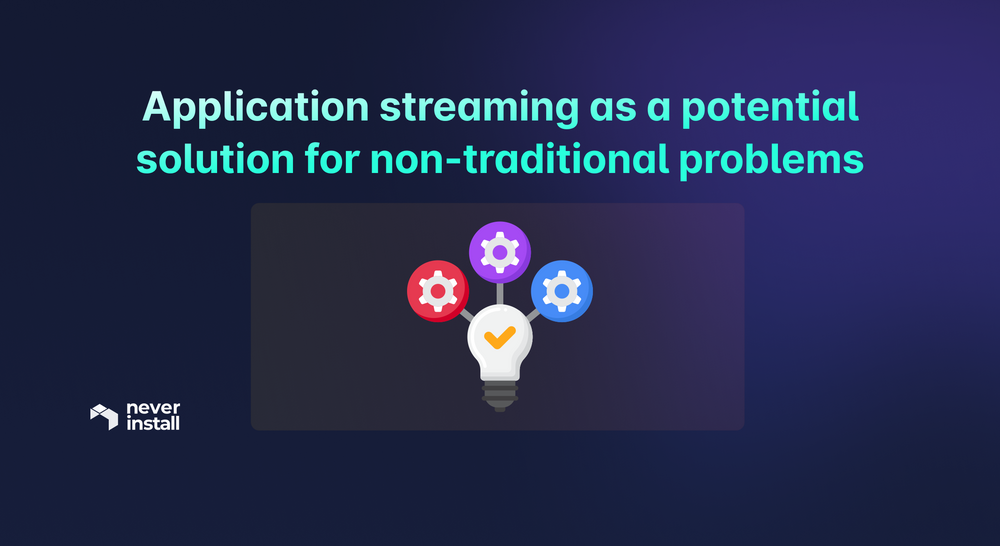
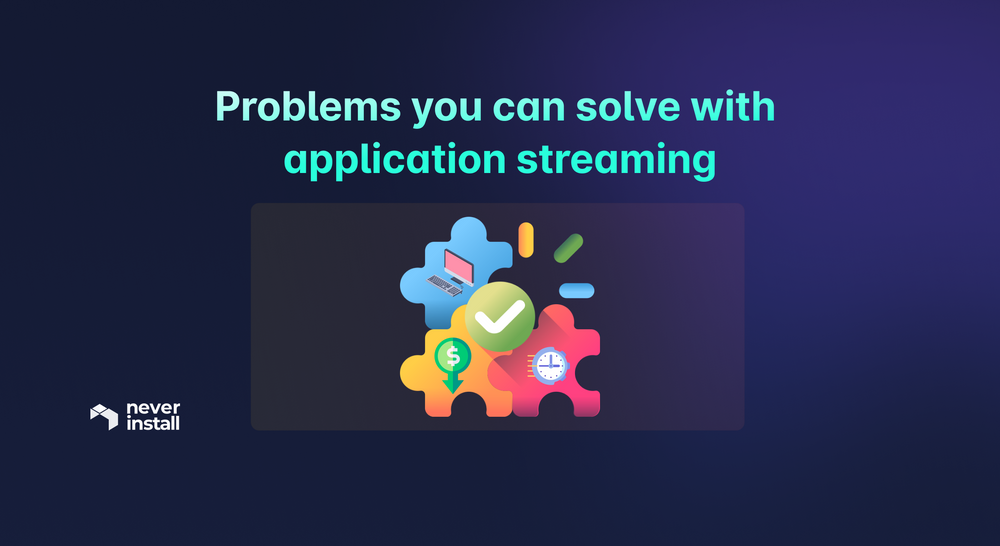
Join the conversation.