Linus Torvalds introduced Linux 0.01 in 1991, a rough 30 years after Bell Labs introduced Unix as a multi-user, multi-purpose operating system used primarily across science and research functions. If Windows was introduced to grant access to a non-technical user the comfort and utility of a computational machine, Linux made it insanely easier for developers to have a fully customisable interface where they can work in more uniquely developed environments, unburdened by the prices and affordability of more marketed softwares. It’s also considered notoriously complicated to get a hang of within the first few tries, especially without guided assistance from a whole bunch of forums, blogs and tutorials. Neverinstall, which is built out of Debian OS, a linux distribution, optimises this entire process with the help of the in-built AI assistant that can fasten up your switch by providing highly contextualised assistance, command prompts, quick fixes, remedies, detailed how-tos, and more.
Introduction to Linux
Linux originally started as an operating system designed for personal computers but has since expanded its usage to various other devices, including servers, mainframe computers, supercomputers, and more. In recent times, Linux has found applications in embedded systems like routers, automation controls, televisions, digital video recorders, video game consoles, and smartwatches.
One of Linux's most significant achievements is its role in the Android operating system. Android is built upon the Linux kernel and is commonly found on smartphones and tablets. Thanks to Android's widespread adoption, Linux boasts the largest installed base among all general-purpose operating systems.
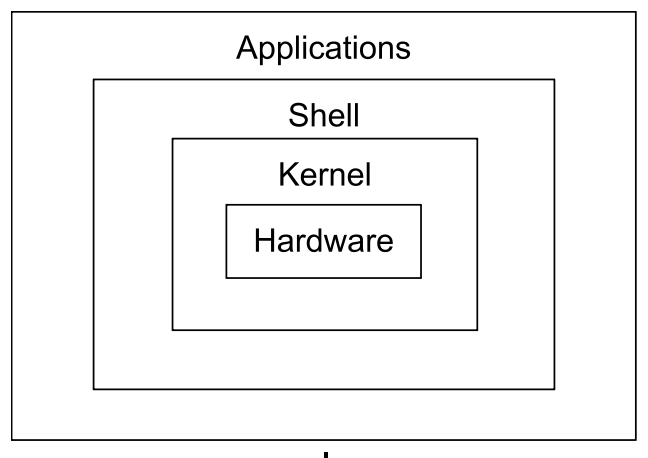
In the world of Linux-based operating systems, there's a central component known as the Linux kernel, which acts as the brain of the system, managing things like the CPU, memory, and peripherals.
When it comes to interacting with your computer, think of the desktop environment as the outer layer of your brain, where you do things like thinking, seeing, and feeling. There are many different desktop environments available, such as GNOME, Cinnamon, Mate, Pantheon, Enlightenment, KDE, Xfce, and more. Each of these desktop environments comes with pre-installed programs like file managers, configuration tools, web browsers, games, and more, just like different parts of your brain are responsible for various tasks in your body.
Some Interesting Linux Distributions
As Linux gained popularity, it sparked the creation of numerous customised versions of the operating system known as distributions or distros. These distros are like different flavours of Linux, each tailored to specific needs and preferences. Here are some examples of popular Linux distributions:
Think of Red Hat as a special recipe for Linux. It's designed for businesses and organisations, offering robust support and security features. Red Hat Linux is like a suit and tie version of Linux, ideal for corporate environments.
Debian is a versatile and community-driven distro. It's like a do-it-yourself kit for Linux enthusiasts who want to customise their operating system to their liking. Debian provides a solid foundation that users can build upon. Neverinstall runs on Debian OS!
Ubuntu is a user-friendly distro that aims to make Linux accessible to everyone. It's like the Linux equivalent of a user-friendly smartphone interface. Ubuntu comes with pre-installed software and a polished interface, making it easy for newcomers to dive into the Linux world.
Mint OS is used extensively over home entertainment use, Kali Linux is an advanced linux distribution used for penetration testing, ethical hacking and network security assessments, Gentoo OS can run in a wide range of environments, from embedded systems and virtual containers (LXC, OpenVZ, etc.) through to large cluster machines.
Arch Linux is said to be the best Linux distribution for advanced programmers as it is built on a rolling release model and keeping the system and packages updated is one command away. Arch Linux offers absurd amounts of customizability to its users. A clean installation of Arch doesn’t even include a Desktop Environment or a Window Manager. The user builds their system from the ground up. This approach also makes Arch extremely lightweight because there is no pre-installed bloat on the system, the user has full freedom of what you want and when you want it. Manjaro Linux provides a less complicated version of the same for the people seeking more user-friendliness from their OS. Although security is an often raised issue within the Manjaro Community.
These distributions include the Linux kernel as their core, just like how all cars have engines. Alongside the kernel, they bundle various user-friendly tools and software packages, akin to having different accessories and features in your car.
And the magic lies within the terminal, which allows you to configure, and run your imagination wild. Figuring out your way around is the key to the operation here and will require a fair amount of time and focus, unless you happen to have Neverinstall’s AI on your side.
Linux offers a wide range of command prompts that you can use based on your preferences and needs. Here are a few unique and distinctive Linux command prompts:
- Bash (Bourne-Again Shell): This is one of the most common and default command prompts in Linux. It's known for its flexibility and extensive features.
- Zsh (Z Shell): Zsh is a powerful and highly customizable shell with features like advanced tab-completion and theming.
- Fish (Friendly Interactive Shell): Fish is designed to be user-friendly with auto-suggestions and a clean, easy-to-read syntax.
- Xonsh: Xonsh combines the syntax of Python with a command prompt, making it an interesting choice for those familiar with Python.
- Elvish: Elvish is a shell with its own unique scripting language, designed to be more intuitive and user-friendly.
- Ion: Ion is a shell that focuses on speed and minimalism. It's written in Rust and offers a modern experience.
With that overview in mind of how Linux is structured, and what it can offer, let’s look at some of the issues that crop up with switching to a Linux based operating system, and also how we can resolve them.
A Smooth Linux Onboarding Experience
Some of the biggest problems encountered while switching to a completely Linux based experience is the time taken to familiarise yourself with the unique command promptings and language used. Neverinstall AI offers a differentiated approach here, and can hand-hold you through the initial days of research and familiarisation.
To begin with, back up your data to prevent any unnecessary loss, and create a bootable USB drive with your chosen distribution. You can refer here for a complete step-by-step guide.
Installing and configuring driver packages depending on hardware specifications can also get a little tricky, except our AI has contextual information about the OS that allows it to get you the fastest execution on your immediate requirements. Updates and maintenance is also not on your plate of troubles anymore, as your omnipresent AI handles all the frivolous tasks with single line inputs.
As support and assistance is majorly handled through pooled community resources and finding the exact forum, talking about the same exact problem you are facing can be quite the lengthy process and requires time. Having an assistant on the side dock parse through reviews/debates/discussions or online tiffs can be exactly the breather you need.
Switching to a Linux based OS also implies that you can now run your hardware on even a 2GB RAM system, and combining that with the low latency of Neverinstall, you are guaranteed an insanely speedy workflow without any interruptions from the noise and troubles of the outside world.
Certainly there are some use cases that beats the Linux >> Windows discourse, three specific points highlighting these challenges would be
- Limited Proprietary Software Support
Many proprietary software applications, such as Adobe Creative Suite, Microsoft Office (without online versions), and some specialised industry software, do not have native Linux versions. While alternatives like GIMP or LibreOffice exist, they may not offer the exact same features and compatibility, which can be a significant hurdle for professionals who rely on specific software tools. - Gaming Compatibility
Although Linux gaming has improved over the years, not all Windows games are available for Linux. Popular gaming platforms like Steam have expanded their Linux support, but games relying on DirectX may not work without compatibility layers like Proton. This can be frustrating for gamers who want access to a wide range of titles. - Hardware Driver Issues
Linux hardware support is generally robust, but some peripherals and devices may not have full driver support. This can affect hardware functionality, such as specialised printers, graphics cards, or certain Wi-Fi adapters. Users may need to search for or develop custom drivers, which can be complex and time-consuming.
These specific challenges should be considered when contemplating a switch from Windows to Linux, as they can impact your ability to seamlessly transition to the new operating system.
Get a free run on switching to Linux with Neverinstall’s seamless AI assistance here by calling /ni on your space and let us know how your experience goes!


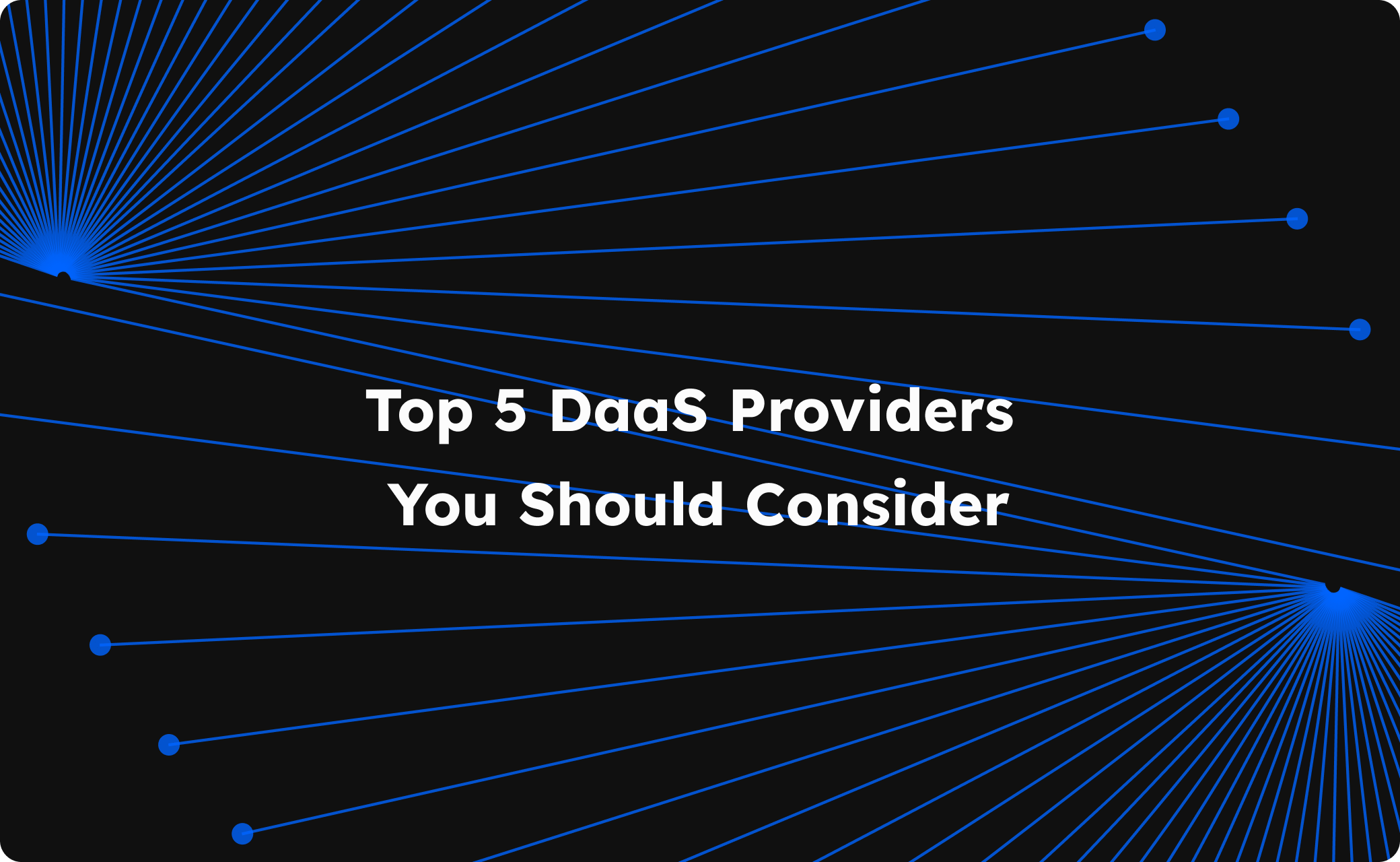



Join the conversation.