In the ever-changing landscape of cloud PC solutions, established names like Windows 365 and Azure Virtual Desktop (AVD) have solidified their positions as industry leaders. However, the market is evolving, and new entrants like Neverinstall are challenging the status quo with innovative features and attractive alternatives.
Are you navigating the expansive world of virtual desktops and seeking the best Windows Cloud PC alternatives for your business in 2024? Join us as we explore these advanced cloud solutions, analyzing their features, benefits, and comparing them to identify the most viable alternatives to Windows Cloud PCs.
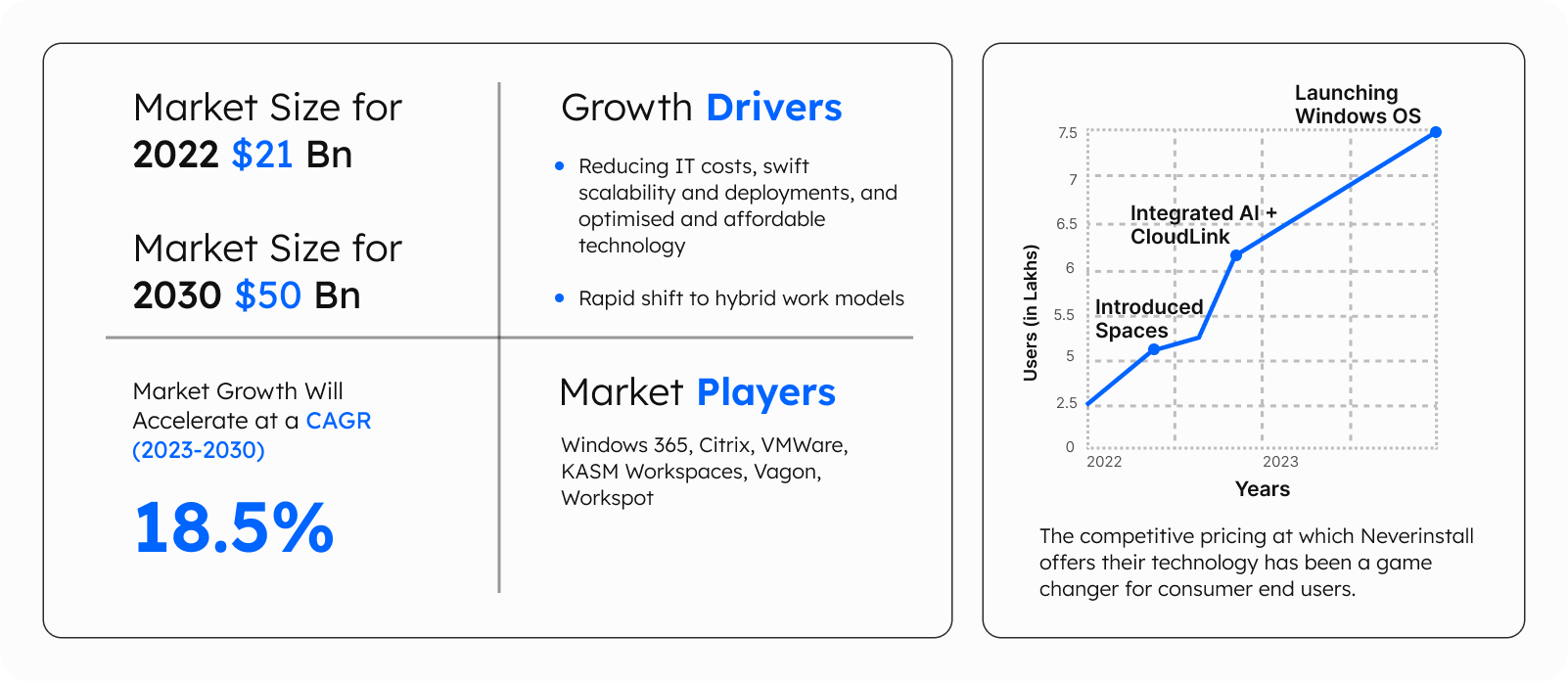
Understanding Windows 365, Azure Virtual Desktop, and Neverinstall: A Comparative Overview
Windows 365
Windows 365 is a Cloud PC leveraging Azure's robust infrastructure for deployment and storage. It’s known for its straightforward, subscription-based model with Business and Enterprise options. While Windows 365’s scalability and security are commendable, its limited flexibility, coupled with specific costs and licensing requirements, might pose challenges for some businesses.
Azure Virtual Desktop
Azure Virtual Desktop stands out for its remarkable flexibility and customizable options. Supporting both personal and pooled desktops, AVD caters to diverse business requirements with its pay-as-you-go pricing model. This flexibility, however, demands a deeper administrative understanding and management of Azure's ecosystem.
Neverinstall
As a new contender, Neverinstall brings a refreshing perspective to cloud computer and Remote Desktop solutions. Its user-friendly interface and optimised workflow management, sans individual installations or upgrades, make it a strong competitor. The platform’s ability to operate efficiently at lower internet speeds, manage cloud PCs easily, and deploy in an instant positions it as an appealing option, especially for businesses prioritising scalability, intuitiveness, and affordability.
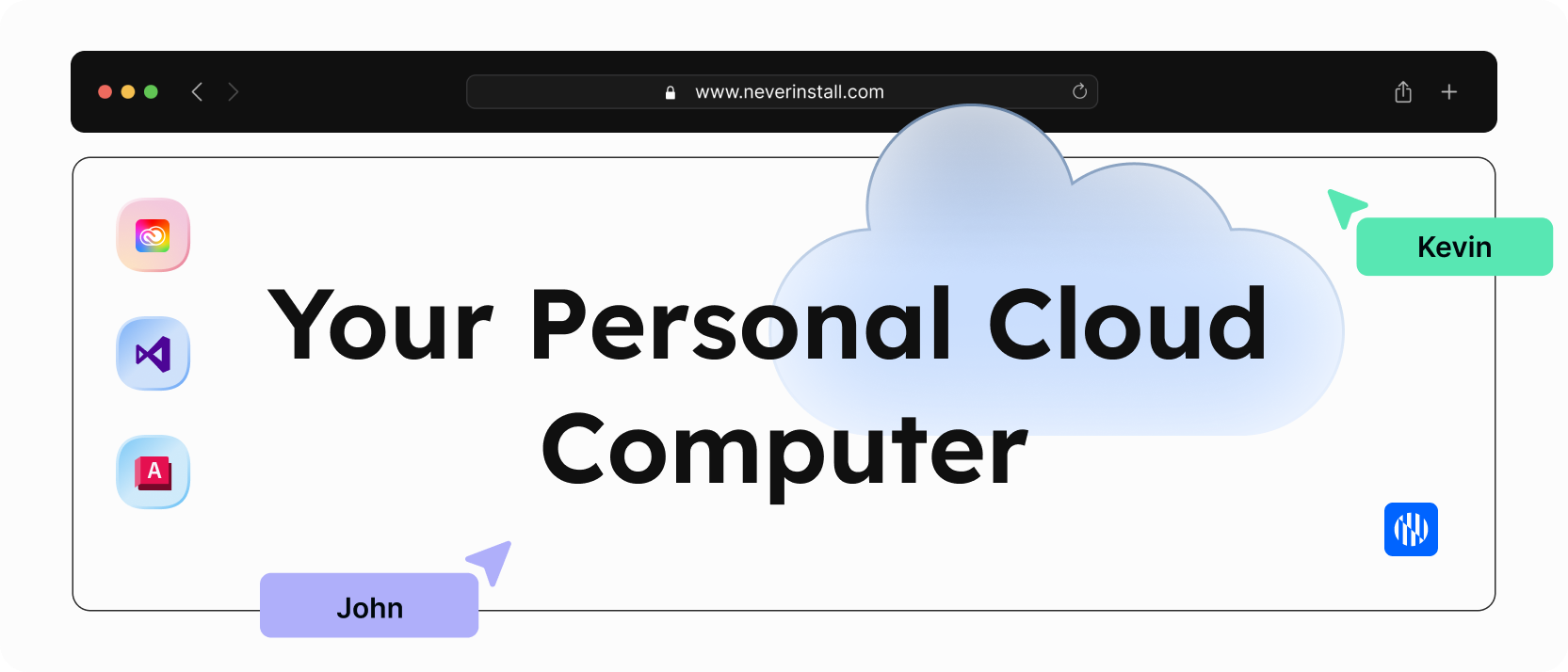
Comparative Insights: Tailoring to Business Needs
In comparing Windows 365 vs Azure Virtual Desktop vs Neverinstall, it’s clear that each platform caters to distinct business needs.
Whether it's the ability to scale and control your resources as you please, introduce high security measures, or seamlessly integrate with the Windows environment, AVD and Windows have had a stronghold for quite some time.
On the other hand, Neverinstall brings an engineered difference in the cloud PC world with deploying virtual desktops instantly, or reducing the technical expertise and the overheads involved in maintaining virtual desktop solutions for businesses, all by virtue of a modernised architecture.
This comparative overview provides businesses with critical insights to determine the most suitable platform, whether it’s the structured approach of Windows 365, the customisable Azure Virtual Desktop, or the innovative and intuitive Neverinstall.
Feature Comparison: Neverinstall vs. Windows 365 vs. Azure Virtual Desktop
Neverinstall
Features:
- High-end configurations: Can tailor the specifications, compute and OS to your liking. Supports Windows 10/11 multi-session, enabling multiple users to share the same desktop environment, reducing costs.
- Scalability: Can deploy, scale and maintain without extensive IT involvement.
- User Experience: A user-friendly platform designed for easy access and management.
- Admin Dashboard: Comes with an intuitive admin dashboard that makes all virtual desktop-related tasks single-click.
- Security: Provides granular restriction and access settings for a highly secure workspace.
- Pricing: Competitive and cost-effective monthly subscription billing model, especially attractive for small to medium-sized businesses.
Azure Virtual Desktop (AVD)
Features:
- Flexibility and Customization: AVD allows for highly customizable virtual desktop environments. It supports both session-based and dedicated desktops and provides app virtualization.
- Technical Architecture: Built on Azure cloud, AVD offers deep integration with Azure services and allows for granular control over security settings.
- Scalability: Uses a consumption-based pricing model, which is cost-effective for fluctuating resource demands. Offers auto-scaling to manage costs during low usage periods.
- Security: Provides robust security features, including Azure Active Directory integration, multi-factor authentication, and Azure Firewall.
- User Experience: Supports Windows 10/11 multi-session, enabling multiple users to share the same desktop environment, reducing costs.
Windows 365
Features:
- User Experience: Delivers a straightforward, consistent Windows experience across devices. Each user gets a dedicated Cloud PC, ensuring personalized performance.
- Technical Architecture: Built on top of existing AVD components but uses a fixed pricing model, making costs predictable.
- Scalability: Windows 365 Business is limited to 300 users per tenant, while the Enterprise version has no user limit.
- Security: Employs the Zero Trust security model, simplifying security management for small to medium-sized businesses.
- Management: Easier to deploy and manage compared to AVD, with minimal IT overhead. Suitable for organizations with little to no Azure footprint.
Which Companies Choose Which Solutions?
Neverinstall:
- Ideal for: Small to medium-sized businesses and individual professionals who need high-end, customizable configurations and easy management without extensive IT resources.
- Why choose Neverinstall: It supports multiple OS options, including Windows 10/11 multi-session, which reduces costs by allowing multiple users to share the same desktop environment. The intuitive admin dashboard and competitive monthly subscription pricing model make it especially attractive for businesses seeking cost-effective and scalable cloud PC solutions.
Azure Virtual Desktop (AVD):
- Ideal for: Large enterprises and organizations with complex, fluctuating resource demands and existing investments in Azure infrastructure.
- Why choose AVD: AVD offers highly customizable virtual desktop environments with deep integration into Azure services, making it suitable for businesses needing flexible deployment options, including session-based and dedicated desktops. Its consumption-based pricing model and robust security features, including Azure Active Directory integration and multi-factor authentication, provide cost efficiency and strong security for businesses with advanced IT requirements (Softlanding) (Nerdio) (Pax8 US).
Windows 365:
- Ideal for: Small to medium-sized businesses that require a simple, predictable pricing model and a straightforward deployment process.
- Why choose Windows 365: Windows 365 offers a consistent Windows experience with dedicated Cloud PCs for each user, ensuring personalized performance. The platform is easier to deploy and manage compared to AVD, making it suitable for businesses with minimal IT overhead or those without a significant Azure footprint. The fixed pricing model provides cost predictability, which is beneficial for budgeting and financial planning
Summary
- Neverinstall is best for businesses needing high-end configurations with minimal IT involvement, emphasizing cost-effective scalability and ease of use.
- Azure Virtual Desktop suits larger enterprises requiring customizable environments and integration with existing Azure services, offering flexibility in resource management.
- Windows 365 is ideal for organizations preferring a predictable cost structure, familiar environments, and straightforward deployment, ensuring consistent user experiences without extensive IT resources.
User Experience and Performance
Azure Virtual Desktop:
- User Experience: Azure Virtual Desktop (AVD) offers a user experience almost identical to a normal Windows 10 desktop, whether accessed via HTML5 browser client or Remote Desktop app.
- Performance: Speed varies based on the VM's capabilities and user's location relative to the AVD machines. Initial program loading might be slow, but subsequent operations show minimal lag or delay. Network latency can affect performance.
- Management and Scaling: Requires technical knowledge and expertise.
- Limitations: A notable omission in AVD is seamless printing functionality without third-party integration, which can be a point of frustration for users needing regular printing access. The price of AVD also exponentially shoots up long time for configurations higher than 4 vCPU making it a little expensive.
Windows 365:
- User Experience: Windows 365 is available on browsers and dedicated apps, providing a high-performance and reliable personal desktop experience.
- Simplicity and Security: The platform simplifies IT administration, managed through Intune.
- Real-World Feedback: A customer highlighted the ease of providing contractors with secure, instantly available Windows 11 desktops accessible on any device.
Neverinstall:
- User Experience: Neverinstall has garnered high praise for its revolutionary approach to software accessibility.
- Quick Response: The consistent releases and commitment to expanding the software library, and liberating hardware constraints is what keeps Neverinstall on an innovative edge.
- Overall Satisfaction: The overwhelmingly positive feedback from users underscores Neverinstall's success in revolutionising application management. CloudLink also enables you to connect your existing cloud accounts and adds an additional layer of security and seamless connectivity for your cloud workspaces.
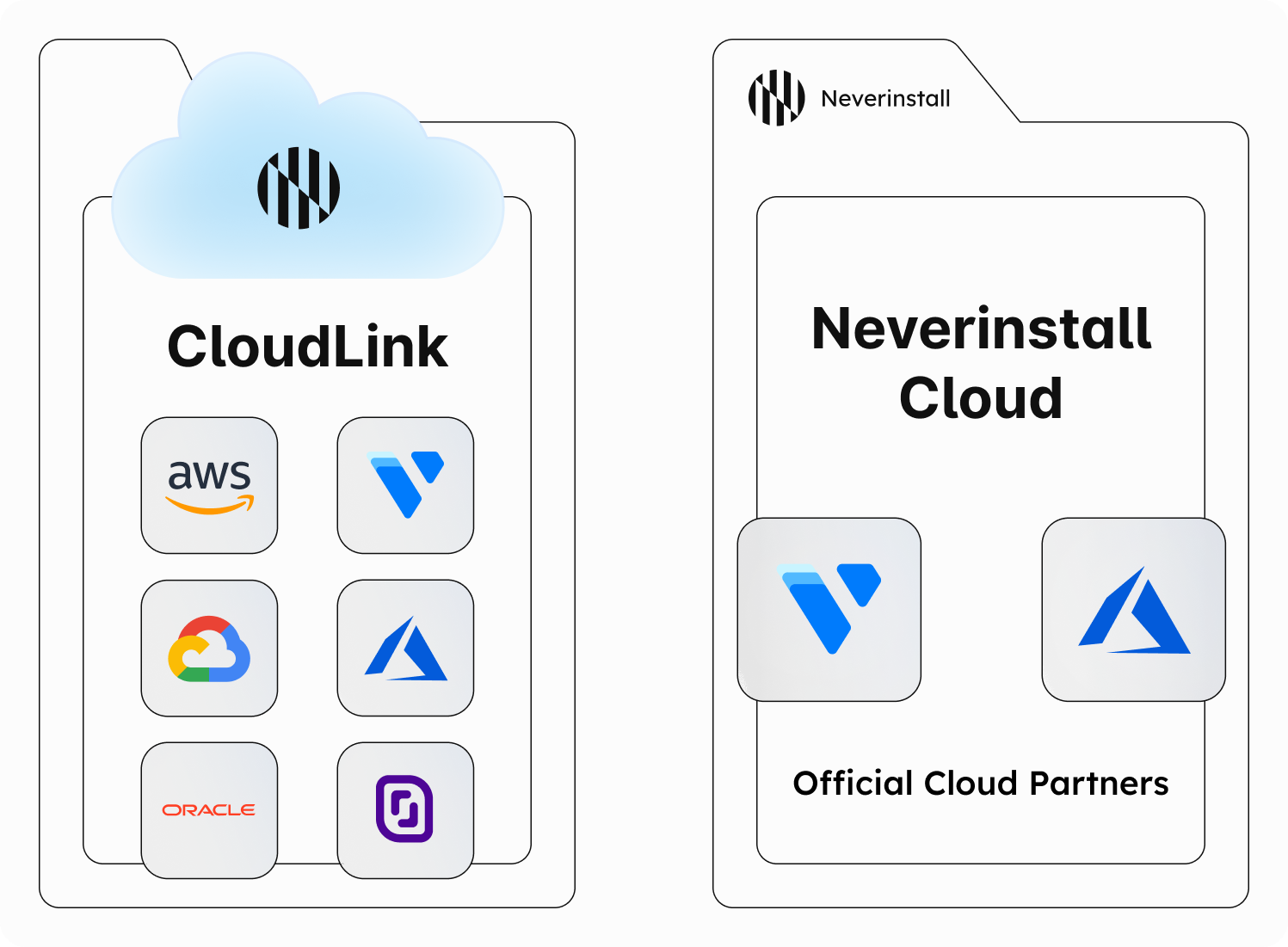
Conclusion
Your choice depends on your specific needs. Do you prioritise familiarity and rigid, structured service, or affordability and smooth seamless and highly customisable experience regardless of your device and internet connection?
We encourage you to dive deeper into these platforms. For more information on Neverinstall's Windows Cloud PC and other solutions, try it here.
Remember, the right cloud PC solution can transform the way you work, offering flexibility, efficiency, and scalability tailored to your needs.



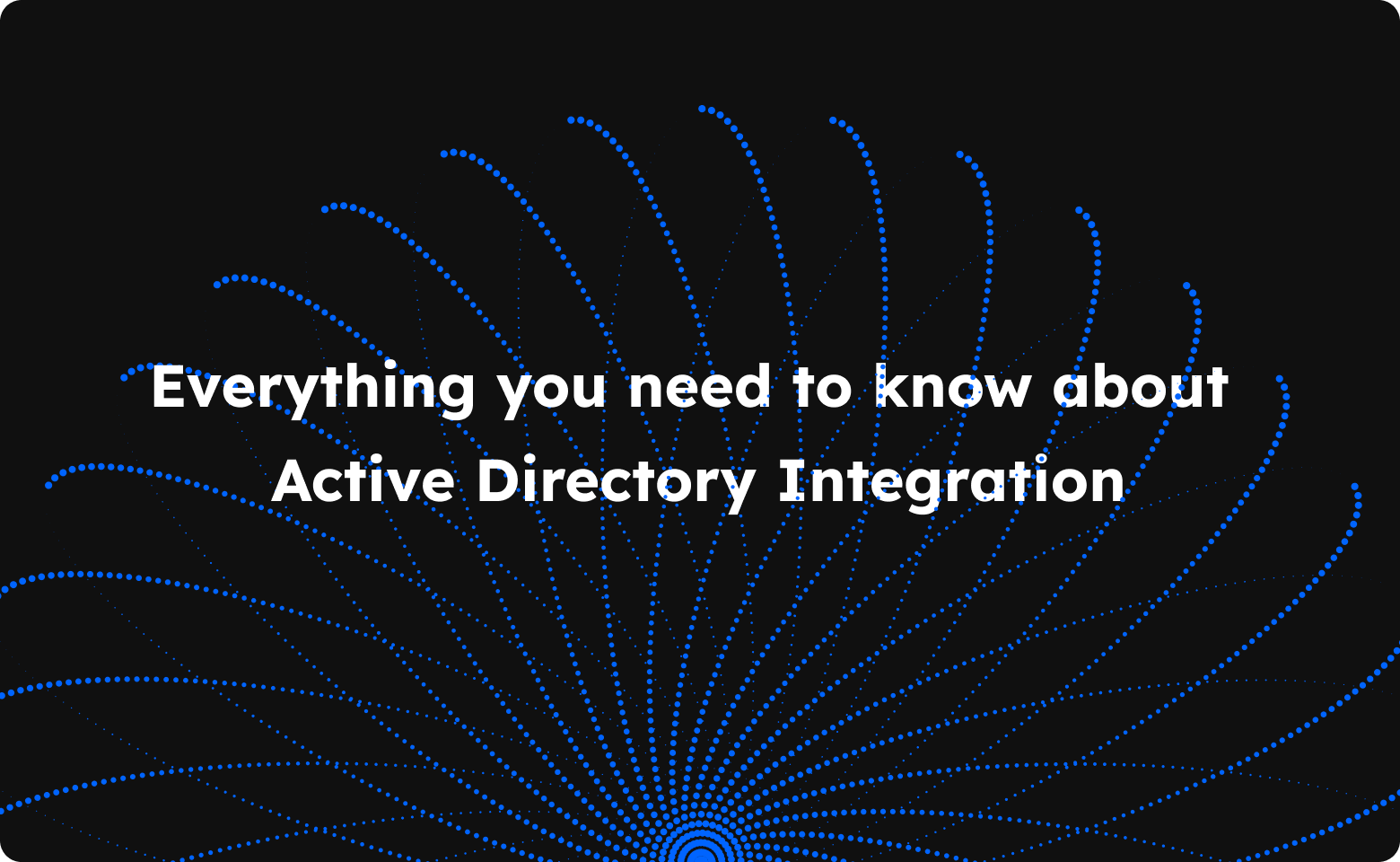

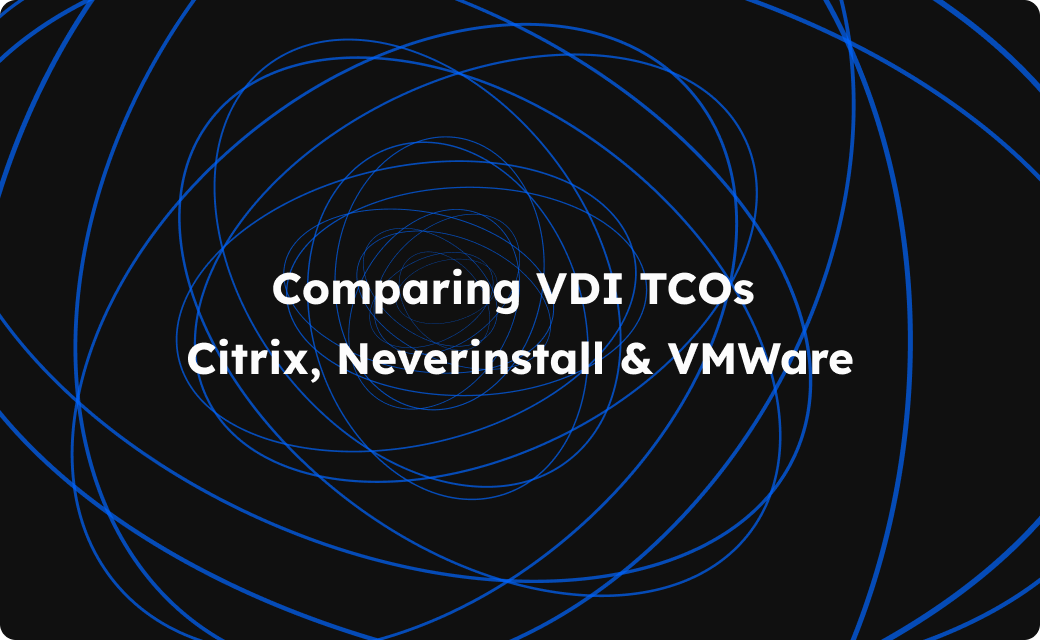
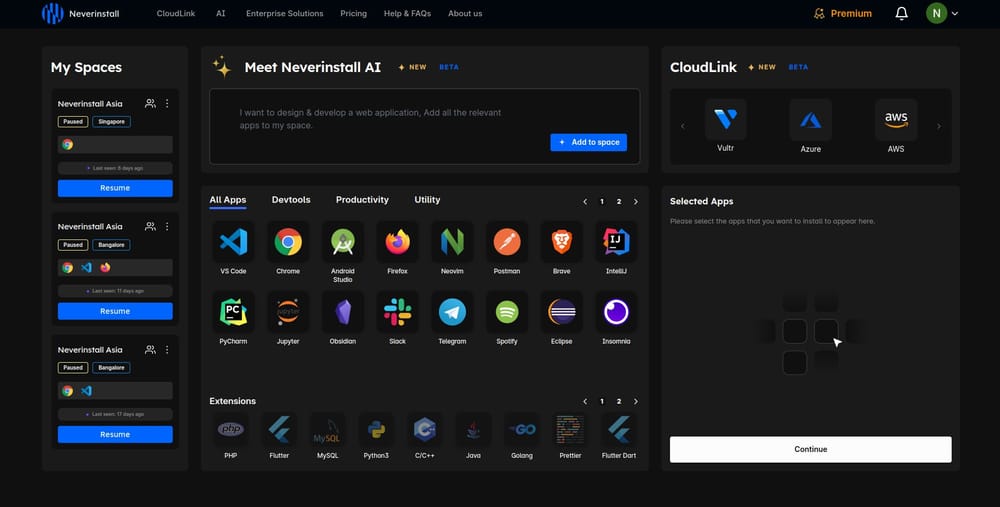
Join the conversation.