The Best Python IDE From Your Browser
In the fast-paced world of software development, choosing the right Integrated Development Environment (IDE) is as crucial as selecting the programming language itself. For Python developers, two IDEs stand out: PyCharm and Visual Studio Code (VSCode).
PyCharm, with its Python-centric design, is like a tailor-made suit for Python developers, while VSCode is more like a Swiss Army knife – lightweight and adaptable with its vast plugin ecosystem. But here’s the million-dollar question: In the world of cloud-based development, which IDE really leads the pack for Python?
Understanding PyCharm and Visual Studio Code
What Is PyCharm?
PyCharm, designed by JetBrains, is an IDE specifically engineered for Python development. It stands out for its comprehensive suite of tools that cater to Python programmers' needs, ranging from intelligent code completion and error detection to integrated debugging and testing. PyCharm also supports web development with Python, offering compatibility with frameworks like Django and Flask.
For more complex tasks like database management, scientific computing, or advanced web development, the Professional Edition of PyCharm is the go-to solution. More than just extra features, it's a tool that streamlines challenging workflows, boosting productivity in professional environments. Its enhanced capabilities particularly simplify the intricacies of web development.
What Is Visual Studio Code?
Visual Studio Code, developed by Microsoft, is a versatile and powerful source-code editor used across various programming languages, including Python. Its appeal lies in its lightweight structure, rapid performance, and a vast array of extensions. This adaptability allows VSCode to function as a comprehensive IDE for nearly any programming need.
Note: Visual Studio Code is an editor while Visual Studio is an IDE. Visual Studio Code is cross-platform and known for its speed.
The Python extension in VSCode provides developers with smart code completion, a feature that significantly speeds up coding by predicting the next part of the code based on syntax and usage patterns. This, combined with powerful linting capabilities, ensures that code is not only written quickly but also adheres to best practices and coding standards.
Utilising PyCharm and VSCode on Cloud PCs
The decision to use cloud PCs like Neverinstall for applications such as PyCharm and VSCode is driven by the desire for flexibility, efficiency, and accessibility in development environments.
Neverinstall, with its offering of both Windows and Linux options, brings the power of these IDEs to a wider audience, enabling them to be run efficiently even on lower internet speeds. This capability transforms the way developers interact with their preferred tools, allowing them to work from virtually anywhere, on any device, without the need for high-end local hardware. It also comes with a collaborative feature that allows you to share your workspace across distributed teams and work together irregardless of whether your application has an inbuilt collaboration tool.
PyCharm vs VSCode: The Feature Comparison
Code Intelligence
PyCharm
- Provides deep code analysis specifically designed for Python development.
- Offers advanced code completion, error detection, and quick-fix suggestions.
- Includes intelligent refactoring tools and code navigation features.
- Supports Python-specific code inspections and style enforcement.
VSCode
- Offers intelligent code completion and analysis through the Python extension.
- Provides features like IntelliSense, linting, and debugging.
- Supports code navigation, refactoring, and code formatting.
- Allows customization of code analysis.
Extensions and Integrations
VSCode
- Boasts a vast marketplace with thousands of extensions.
- Allows customization for various development scenarios, including Python, web development, machine learning, and more.
- Enables users to tailor their development environment to their specific needs.
- Provides a wide range of themes and customisation options.
PyCharm
- Offers a comprehensive set of built-in tools and features.
- Includes integrated database tools, scientific computing support, and web framework integration.
- Provides a plugin system for extending functionality, albeit with a smaller ecosystem compared to VSCode.
- Focuses on delivering a complete out-of-the-box experience optimised for Python development.
Performance in the Neverinstall Environment
In the cloud PC environment provided by Neverinstall, both PyCharm and Visual Studio Code exhibit impressive performance metrics.
- Resource Efficiency: On Neverinstall's cloud PCs, both IDEs operate with high efficiency, mitigating common issues like memory consumption and CPU usage that can be a concern on local machines.
- Responsiveness and Speed: Thanks to Neverinstall's optimization, both PyCharm and VSCode maintain their responsiveness and speed, even at lower internet speeds. This ensures a smooth coding experience, akin to working on a high-end local machine.
- Hardware Independence: One of the significant advantages of running these IDEs on Neverinstall is the reduced reliance on local hardware. Developers can access fully-functional IDEs with all their features without needing powerful local machines, democratising access to high-quality development tools.
User Experience and Customisation
When it comes to user experience and customisation, both IDEs shine in their unique ways on Neverinstall.
- PyCharm: Offers a more integrated, Python-focused experience, with features and tools designed specifically for Python developers. The interface and workflows are optimised for Python development, making it a preferred choice for developers looking for a dedicated Python environment.
- Visual Studio Code: Known for its generalist approach, VSCode allows extensive customization through its extensions and themes.
- Neverinstall's Customization: Enhancing these capabilities, Neverinstall allows users to further tailor their development environment, including hardware specifications, to suit their individual project requirements and preferences.
Collaboration Tools on Neverinstall
Both PyCharm and VSCode leverage Neverinstall’s advanced collaboration features, elevating the teamwork experience.
- Workspace Sharing: Distributed teams can share their workspaces seamlessly, fostering collaboration on coding projects. This feature is invaluable for team-based development, code reviews, and pair programming sessions.
- Integrated Communication Tools: With Neverinstall’s integrated webcam and microphone features, teams can communicate over their cloud desktops, sharing controls and workings in real-time. This integration reduces the need for external communication tools and streamlines the collaborative process.
The Cost Factor: Analysing PyCharm and VSCode in Cloud Environments
When it comes to selecting an IDE for Python development, understanding the cost implications and system requirements, especially for larger, more complex projects, is crucial.
1. PyCharm
- Editions and Pricing: PyCharm offers a free Community Edition and a paid PyCharm Professional Edition. The Professional Edition, necessary for more advanced features like web development and database support, comes at a subscription cost.
- System Requirements for Heavier Projects: For larger projects, PyCharm requires a robust setup, typically needing a high-performance CPU, ample RAM (8GB or more), and SSD storage for optimal performance. This can significantly increase the hardware costs for individual developers or teams.
2. Visual Studio Code
- Pricing: VSCode is free and open-source, making it a cost-effective option for developers of all levels.
- System Requirements for Extensive Use: While VSCode is lighter than PyCharm, extensive use of extensions and larger projects can demand more from the system. A powerful processor and a minimum of 4GB RAM are recommended for a smooth experience, especially when dealing with large codebases or multiple extensions.
Cost-Effectiveness in the Cloud with Neverinstall
Neverinstall's subscription-based model offers a cost-effective solution for developers and teams looking to access powerful IDEs without investing in expensive hardware. By reducing the dependency on local hardware, Neverinstall makes it possible for developers to work on complex projects using average or lower-end devices.
Considering the costs associated with PyCharm's Professional Edition and the system requirements for running heavy projects on both PyCharm and VSCode, a cloud solution like Neverinstall presents a compelling alternative. It offers a balance between performance and cost, especially for developers and teams looking to optimise their resource allocation while accessing advanced development tools.
Conclusion: Choosing the Right IDE in the Cloud Era
Choosing between PyCharm and Visual Studio Code in cloud platforms like Neverinstall hinges on workflow compatibility, project needs, and team dynamics.
PyCharm excels with its Python-specific features, ideal for developers immersed in Python's ecosystem. Conversely, VSCode's appeal lies in its versatility, light footprint, and extensive extensions, suitable for multi-language projects.
Neverinstall elevates these IDEs by overcoming hardware limitations, offering enhanced accessibility and performance. This democratises development tools, benefiting remote workers, distributed teams, or those seeking scalable environments.
Ultimately, the choice between PyCharm and VSCode may be subjective or project-driven. However, the key advantage lies in cloud platforms like Neverinstall, which maximise the capabilities of these IDEs regardless of hardware constraints.

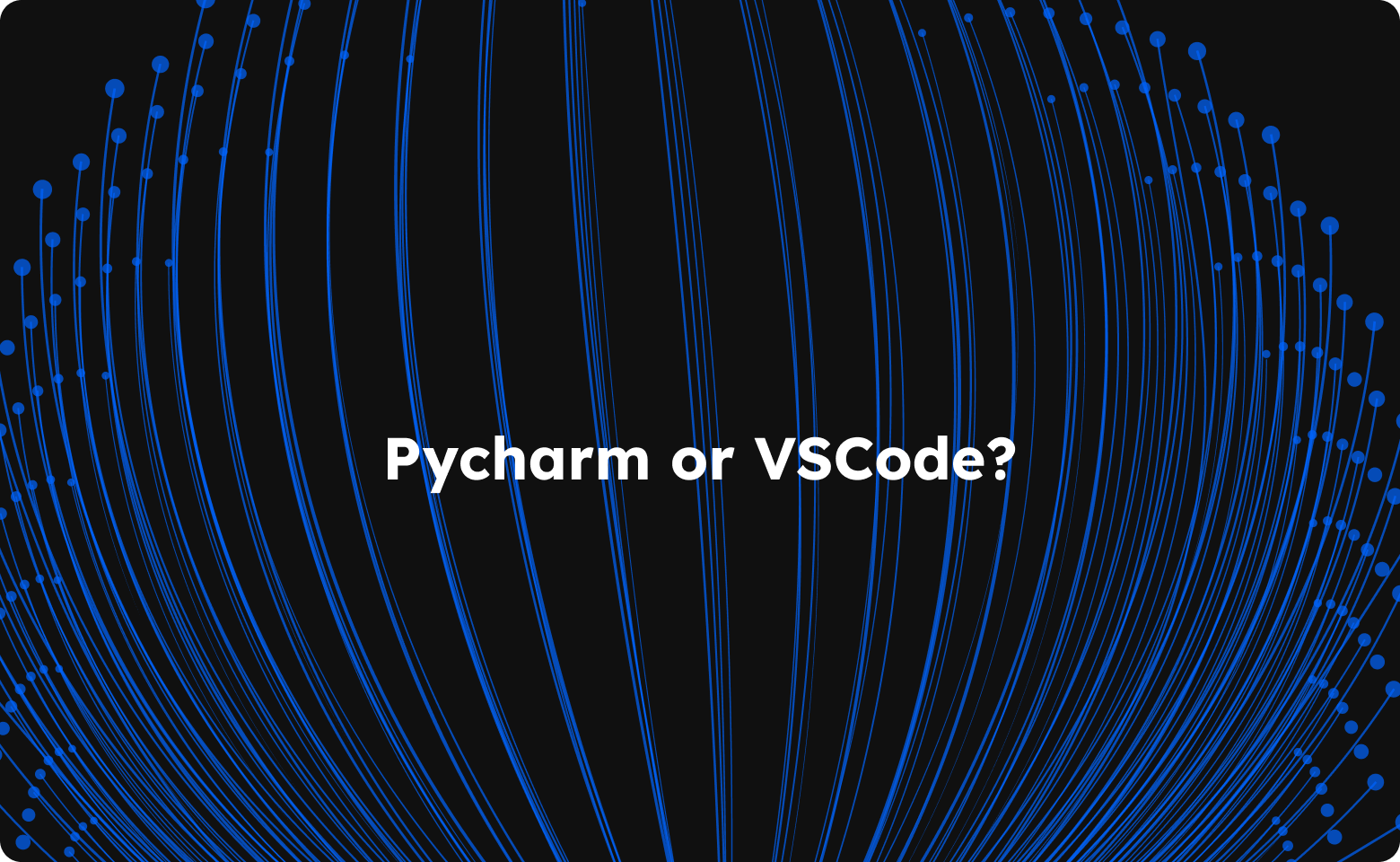

Join the conversation.