As a business, or maybe a very private individual, limiting IP address tracking is a safe and secure way to remain vigilant on the internet. IP address tracking allows companies and potentially malicious entities to follow your digital footprints. Understanding how this works is the first step to fortifying your digital workspaces.
What is IP Address Tracking?
Your IP address is a unique string of numbers that identifies your device on the internet. IP address tracking is like having a digital footprint that anyone can follow. It's essential for connecting to websites, but it also leaves a trace of your online activity.
Ways of Limiting IP Address Tracking
There are several solutions, with major perks like super fast internet speeds that you can defend yourself with.
- VPNs (Virtual Private Networks): VPNs mask your IP address by routing your internet traffic through a secure server. This makes it appear as if you're browsing from a different location, hiding your real IP address.
- Cloud PCs and Virtual Desktops:
- IP Address Masking: When you connect to a cloud PC or virtual desktop, your internet traffic is routed through that remote system's IP address rather than your local device's IP. This masks your true IP address from websites and services you access.
- Geographic Flexibility: Cloud PCs can often be provisioned in different geographic locations. This allows you to appear to be connecting from a different city or country than your physical location.
- Dynamic IP Allocation: Many cloud PC services use dynamic IP address allocation, meaning the IP address can change frequently. This makes it more difficult to track a user's activity over time.
- Shared IPs: Some virtual desktop services use shared IP addresses among multiple users, further obfuscating individual user activity.
- VPN Integration: Many cloud PC solutions can be combined with VPN services for additional layers of IP obfuscation.
- Private Browsing Modes: While not foolproof, using private browsing modes can reduce the tracking data stored on your device. However, your IP address can still be visible to the sites you visit.
- Proxy Servers: These servers act as intermediaries between your device and the internet, masking your IP address and providing a layer of privacy.
- iCloud Private Relay: For Apple users, iCloud Private Relay helps limit IP address tracking by routing your traffic through two separate internet relays. This means websites can't see your IP address, adding another layer of privacy.
It's important to note that while these methods can help limit IP tracking, they don't provide complete anonymity. Other tracking methods like browser fingerprinting may still be used. Additionally, the cloud PC provider would still have records of your actual IP address and usage.
How Effective Is Limiting IP Address Tracking?
Anonymity and Privacy
Limiting IP address tracking can help anonymise your online activities by making it harder for websites, advertisers, and potentially malicious entities to track your location and browsing habits. However, this is just one piece of the puzzle. Your IP address is just one of many identifiers; others include browser fingerprints, cookies, and device IDs.
Geolocation Blocking
Masking your IP can prevent websites and services from accurately determining your physical location. This is especially useful for bypassing regional content restrictions or avoiding targeted ads based on your location.
Limitations
While IP masking can help, it’s not foolproof. For example, VPNs can be detected and blocked by some services, and IP addresses can still be exposed through DNS leaks if not properly configured. Moreover, IP masking does not protect against tracking methods like cookies, browser fingerprints, or even social engineering.
Tor Browser
Encrypts your traffic and routes it through multiple servers to hide your IP.
Secure DNS Services
These can prevent your ISP from tracking your DNS queries.
Browser Extensions
Tools like Privacy Badger or Ghostery can block trackers.
Regularly Clearing Cookies and Cache
Reduces the amount of tracking data stored on your device.
How Neverinstall Works
Ensuring Secure Browsing and Protecting Personal Data
Neverinstall Cloud PCs come with robust security features designed to protect your online privacy. Here’s how Neverinstall ensures your data stays private:
- Robust Security and Compliance: Encrypts all data between your device and the cloud, making interception difficult, while maintaining data to SOC II, GDPR, HIPAA, FINRA, and PCI-DSS standards.
- Global Servers: Offers geographic flexibility with servers around the world to mask your true IP address.
- High-Speed Performance: Provides fast internet and efficient development/rendering cycles.
- Browser-Based Access: Secure access through any browser, no installations needed.
- Easy Management: User-friendly, one-click management reduces IT overhead without requiring technical expertise.
- Centralised Control: Monitor and control security protocols across devices, with options to restrict access to specific websites and enforce role-based controls.
- IP Masking: Uses the cloud infrastructure’s IP, not yours, to limit IP address tracking effectively.
With these features, Neverinstall not only enhances your privacy but also makes your browsing experience safer and more secure.
Compliance and Secure Remote Work
For businesses, protecting sensitive data is crucial.
Neverinstall helps businesses meet compliance requirements by ensuring data protection standards are maintained. This is vital for industries with strict regulatory requirements, like healthcare, financial services, and government or legal bodies.
In today's remote work environment, securing data accessed from various locations is a challenge. Neverinstall provides a secure environment for remote workers, ensuring business data remains safe no matter where your team is located.
FAQs
How to avoid IP address tracking?
Use VPNs, cloud PCs (Neverinstall, windows365, etc.), private browsing modes, proxy servers, or iCloud Private Relay to mask your IP address and enhance privacy.
How do I stop an IP trace?
Use Neverinstall Cloud PCs, VPNs, Tor browser, or proxy servers to hide your IP address and prevent tracing.
Is it legal to track my IP address?
In many jurisdictions, tracking IP addresses without consent can be illegal. Always check local laws and regulations.
How do you know if your IP address is being monitored?
You may notice unusual network activity, slower internet speeds, or alerts from security software. Regularly check your network for unknown devices and monitor your data usage.




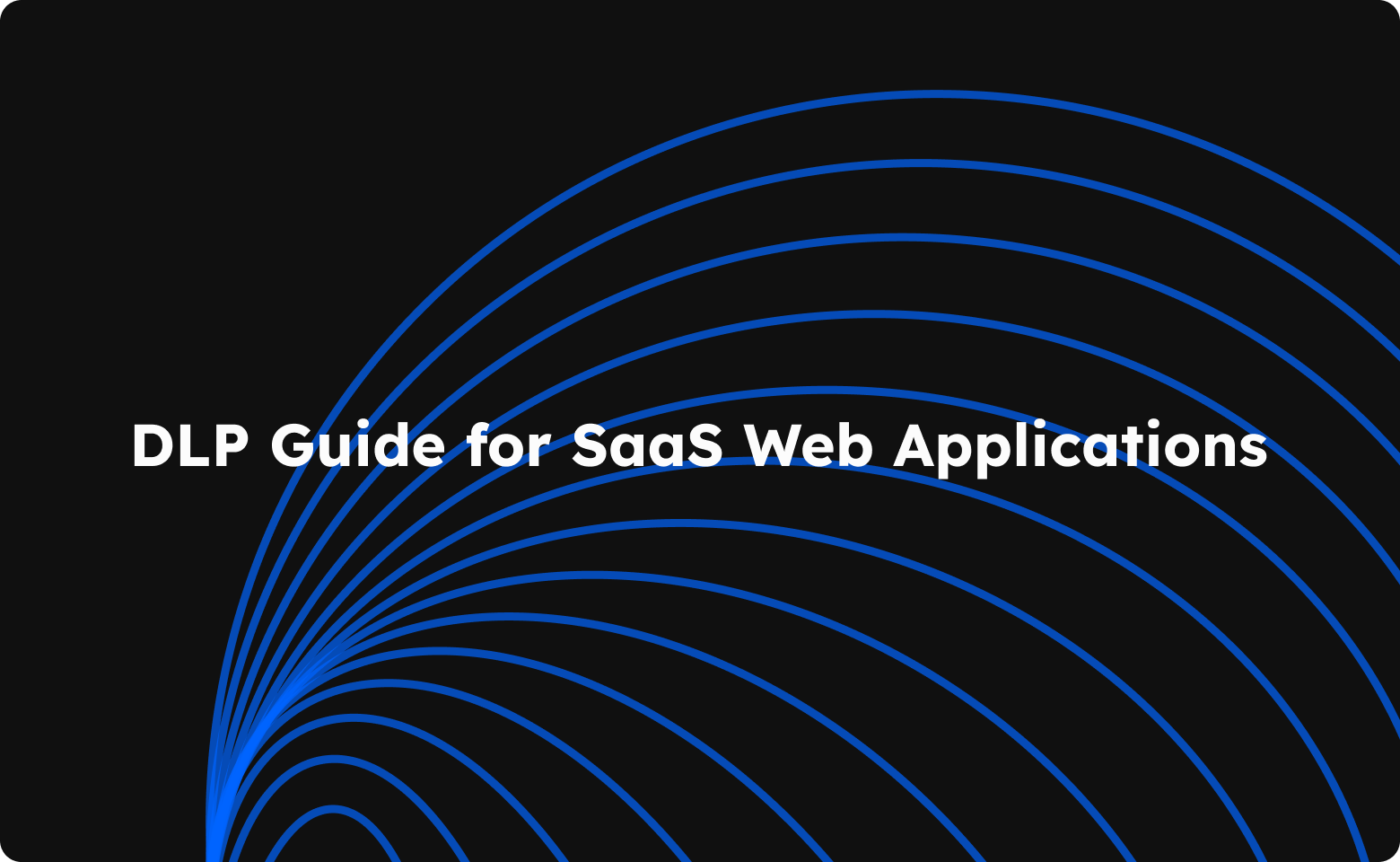

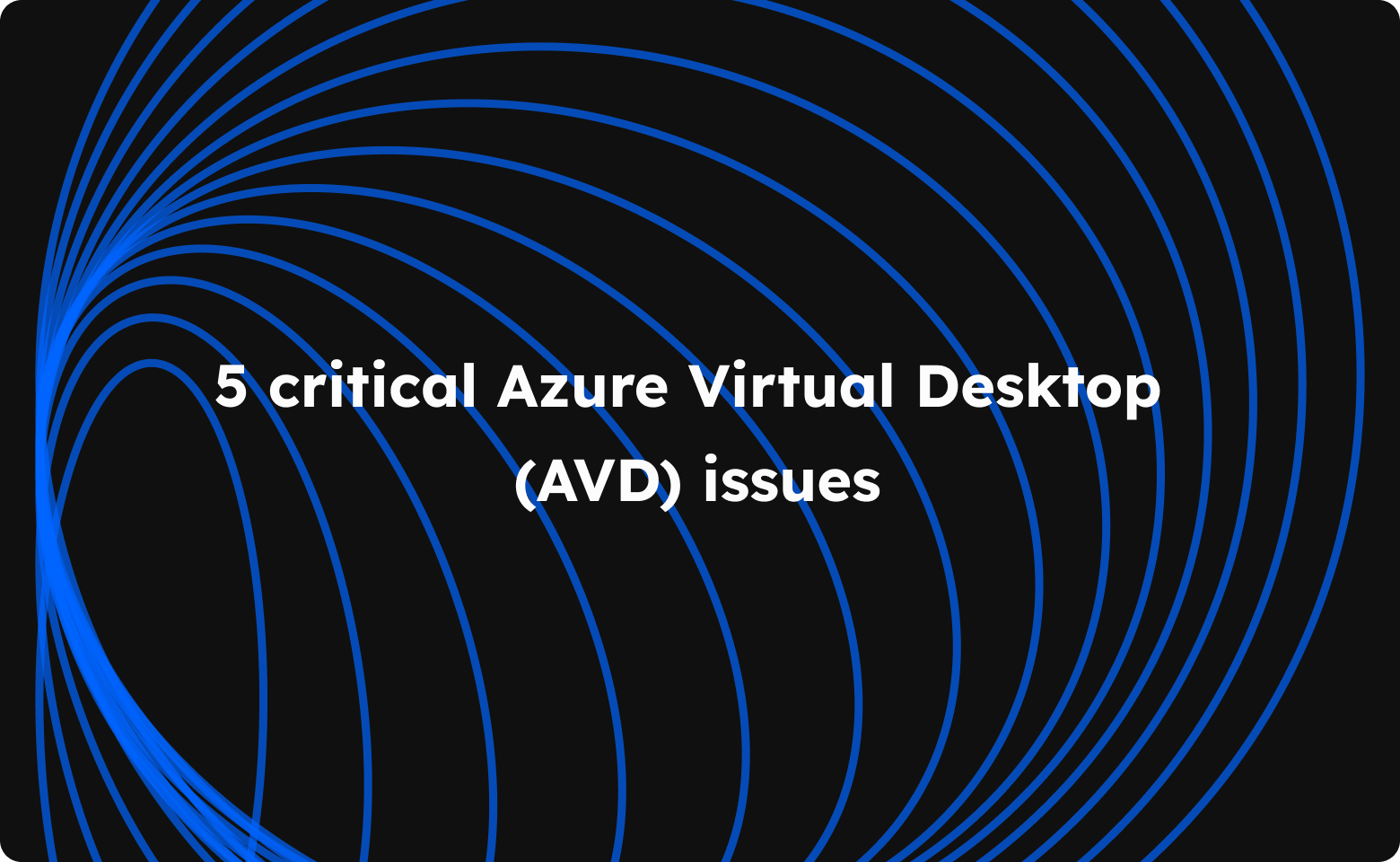
Join the conversation.