In most cases, your organisation's IT team is likely seeking a new, convenient, and straightforward solution—free from the complexities of traditional options. If you're managing a remote or hybrid workforce, you need reliable, secure hardware that's easy to set up and manage without extensive training.
Desktop as a Service (DaaS) has emerged as a popular choice, offering a convenient and cost-effective way to provide employees with access to virtual workstations from anywhere. However, with numerous DaaS providers in the market, selecting the right solution can be a daunting task.
This blog aims to compare some of the major DaaS players,
- Azure Virtual Desktop/Windows 365: Powerful but with a steep learning curve.
- Parallels: Balances convenience and performance but can be costly.
- Amazon Workspaces: Feature-rich but cumbersome and expensive.
- Neverinstall: A newer solution offering potential cost savings and ease of use.
We'll evaluate these solutions based on key criteria such as total cost of ownership, pricing, performance, ease of use, total cost of ownership, security, and customer support. By exploring their strengths and weaknesses, we'll help you identify the best fit for your organisation's virtual workstation needs.
Recognizing the Right Virtualization Partner
If tools like Citrix or VMWare aren't suitable or proving to be too Cap-Ex heavy for your business, and the vendor lock-in is making it all the more difficult, these are some of the key factors to prioritise while choosing your next solution.
- Cross-Platform Compatibility: Ensure it works smoothly across various operating systems, mobile devices, server hardware, and network setups.
- Security Standards: Look for compliance with top-tier security regulations and standards.
- Cost-Effectiveness: Seek providers with affordable and flexible pricing options.
- Ease of Installation: Opt for solutions that are easy to install, with fewer components and a user-friendly configuration.
- Customer Support: Prioritise providers offering attentive, proactive, and efficient customer service.
- Flexible billing cycle
Other questions you might have to look into answering include,
- Will adopting this solution require overhauling your existing workflows and investing in new hardware, or does it seamlessly integrate with your current infrastructure and devices?
- Is there a potential risk that provisioning and maintaining virtual machines could divert valuable resources away from more critical business operations?
- To ensure optimal performance, low latency, and robust security, will you need to invest in additional networking components like WAN accelerators and VPN servers?
- How many extra IT personnel will you need to onboard and manage the various additional components often required by traditional VDI solutions like Citrix, such as license servers, delivery controllers, and management consoles?
Overview of Each DaaS Solution
AVD/Windows 365
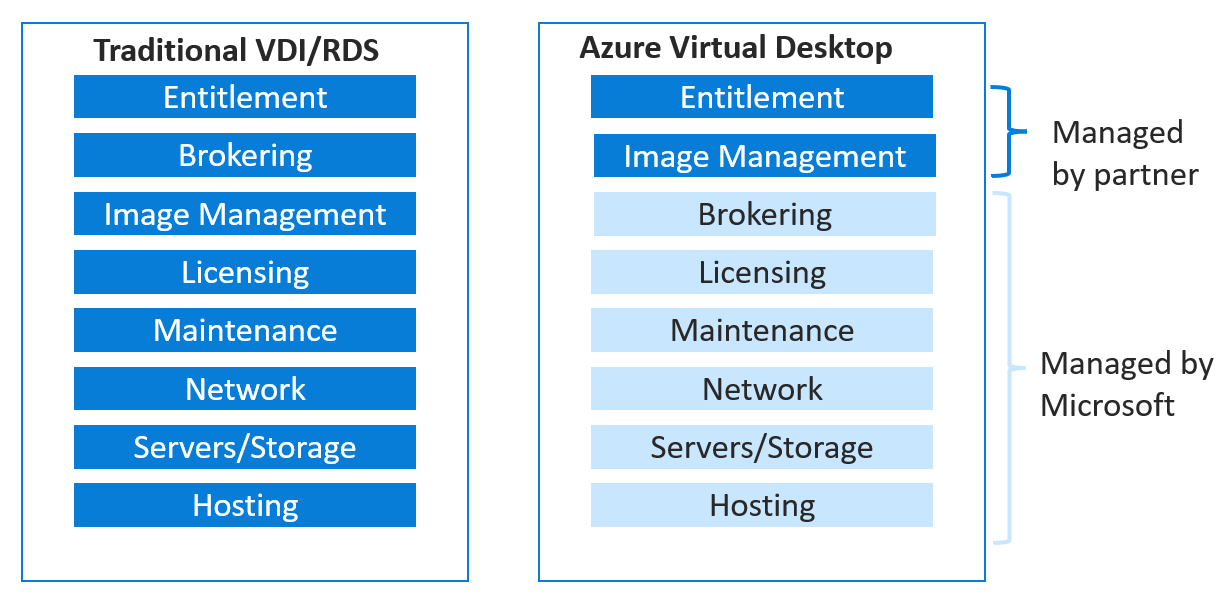
- Strengths:
- Built-in Features and Robust Capabilities: Windows 365 and Azure Virtual Desktop (AVD) both provide robust feature sets designed to enhance productivity and streamline operations. Windows 365 offers a full Windows experience with built-in security features like Windows Defender, making it user-friendly and secure. AVD, on the other hand, excels with its Windows 10/11 multi-session capability, which allows multiple users to share a single desktop environment, thereby reducing costs significantly. AVD also provides seamless integration with Microsoft services and flexible app virtualization, making it a versatile choice for businesses with fluctuating resource needs.
- Weaknesses:
- Steep Learning Curve and Complex Setup: While both solutions are powerful, they come with complexities that may be challenging for users without extensive technical expertise.
- Windows 365’s fixed pricing can be less flexible for organisations with varying needs, and it offers limited customization options. AVD, although flexible, requires a deeper understanding of Azure management concepts and can be more complicated to deploy and maintain due to its reliance on Azure subscriptions and Active Directory integrations.
Parallels
- Strengths:
- Balanced Convenience and Performance: Parallels Desktop is renowned for its balance of convenience and performance, making it an excellent choice for businesses that need a reliable, high-performing virtual desktop solution. It integrates well with various operating systems and offers features that ensure a seamless user experience. Parallels is particularly praised for its ability to run Windows applications on macOS smoothly, providing flexibility for diverse IT environments.
- Weaknesses:
- Higher Cost: Despite its strengths, Parallels can be more expensive compared to other DaaS solutions. The cost can be a significant factor for small to medium-sized businesses that need to manage their IT budgets carefully. Additionally, while it offers great performance, the higher price point may not justify the benefits for all organisations.
Amazon Workspaces

Strengths:
- Comprehensive Features and Familiar Environment: Amazon Workspaces provides a comprehensive suite of features designed to cater to enterprise needs. It offers a familiar environment for users already accustomed to Amazon's cloud services, ensuring a smooth transition. The platform supports a wide range of applications and provides robust security features, making it suitable for large-scale deployments and businesses that prioritise security and scalability.
- Weaknesses:
- Cumbersome and Expensive: Despite its robust feature set, Amazon Workspaces can be cumbersome to manage. The platform’s complexity often requires significant administrative effort, which can be a drawback for organisations without a dedicated IT team. Additionally, the cost of using Amazon Workspaces can be high, especially when considering the total cost of ownership, which includes not only the subscription fees but also the management and operational costs.
Introducing Neverinstall
When the pros of traditional DaaS solutions don't outweigh their cons, Neverinstall stands out. With both Windows and Linux environments set up in seconds, it delivers superior performance, low latency, and instant deployments. Its intuitive controls and simple management reduce the need for technical expertise, leading to over 58% TCO savings over three years.
- Peak Performance: High-speed, efficient virtual desktops ensure smooth operations.
- Low Latency: Minimal delay provides a seamless user experience.
- Instant Deployments: Quick and easy setup allows for rapid scalability.
- Ease of Use: User-friendly interface with minimal technical requirements.
- Cost Savings: Significant reductions in labour overheads, deployment and configuration times, and an auto-pause function to save unused resources.
Neverinstall stays a leading candidate for businesses seeking a cost-effective, high-performing virtual desktop solution.
Comparing the top DaaS choices
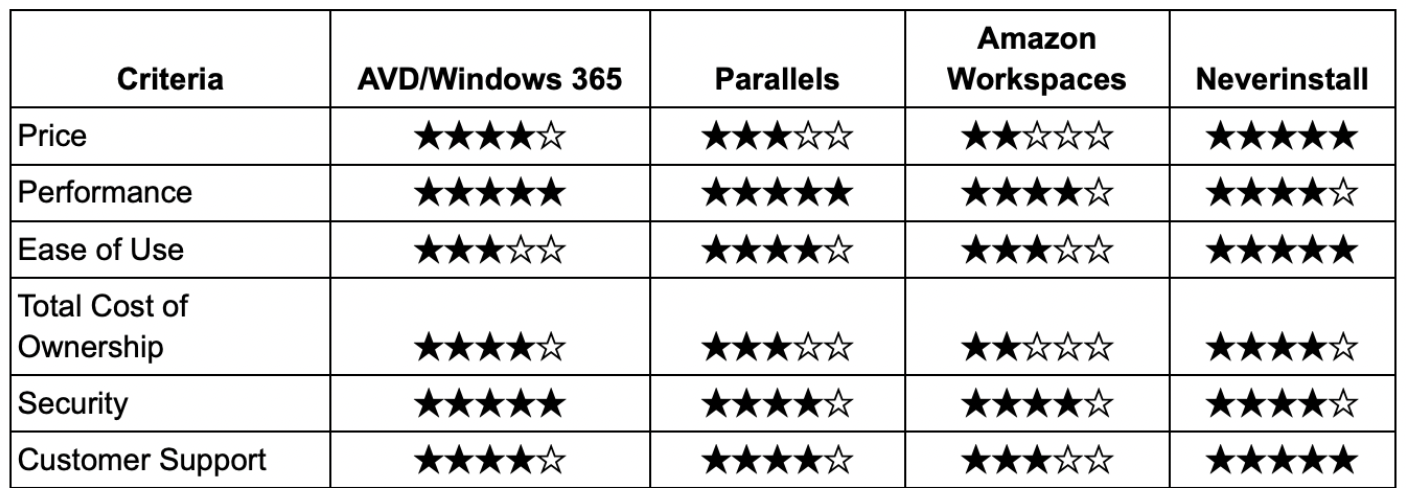
Comparing Desktop-as-a-Service TCO
Consider a rough estimate of how much an year on these platforms could cost your 5-people team for instance.
Assumptions
For a sample 5 users team with Linux machines of specs 2 vCPU, 4 GB RAM, & 32 GB Storage, considering bandwidth usage of 100 GB/month for 200 hours and 500 GB/month for 720 hours, the cost per user approximates to-
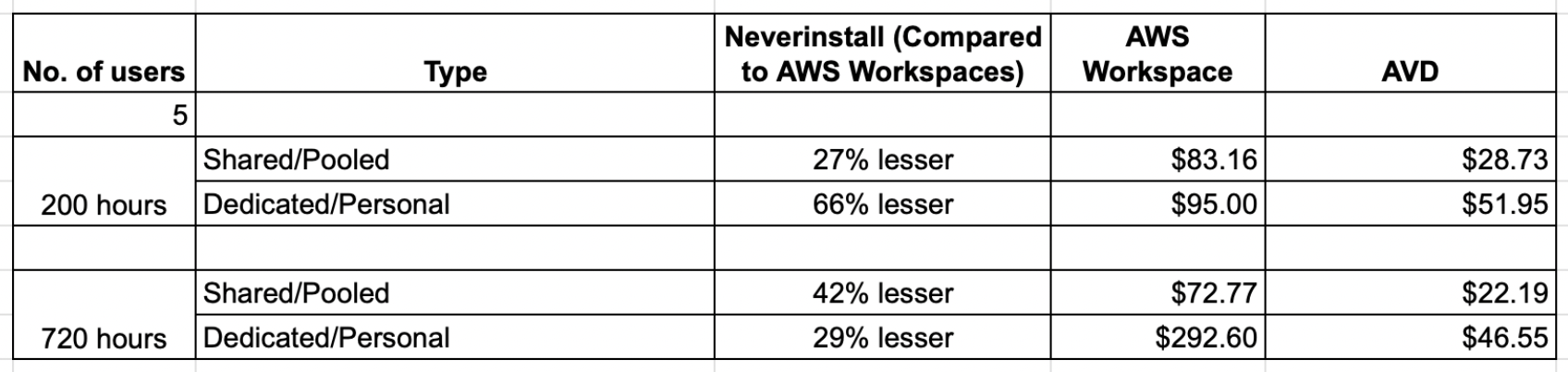
- The data shows that Neverinstall offers substantial TCO savings compared to AWS Workspace, especially in shared/pooled and dedicated/personal Linux environments with higher usage hours (720 hours/month).
- The savings are more significant for AWS Workspace, ranging from 58% to 71% less expensive with Neverinstall.
- Compared to Azure Virtual Desktop, Neverinstall is more cost-effective in shared/pooled Linux environments with lower usage (200 hours/month), being 19% less expensive.
Amazon Workspaces is often considered expensive due to its complex pricing model. Users are billed based on various factors including usage time, instance type, and additional storage, which can quickly add up and become difficult to manage economically. It’s less user-friendly for both the end users and the admins setting it up. Although Amazon provides 24/7 customer support, the complexity of the platform often necessitates specialised assistance. This can lead to mixed experiences with support quality, impacting overall user satisfaction. This coupled with the high cost of ownership makes it an unlikely pairing for small and medium-sized businesses, who do not have a huge familiarity with Amazon’s cloud services.
Parallels Desktop is highly effective for users who need to run multiple operating systems seamlessly on a Mac, particularly those who require high performance and advanced features. However, its higher cost and initial setup complexity may make it less suitable for small to medium-sized businesses or users seeking a simpler, more cost-effective solution. The integration of Apple’s Metal API significantly boosts graphic performance, making it suitable for demanding applications such as CAD software and gaming. The powerful features and high performance of Parallels Desktop can lead to faster battery drain on Mac devices. While there is a Travel Mode to help extend battery life, the software’s intensive use can still be a drawback for users who frequently work on the go without access to a power source.
Neverinstall offers a powerful and streamlined experience directly from your browser, providing the computing power your projects need without the complexities typically associated with virtual machines. It eliminates lag and unnecessary overhead, delivering a sleek control panel that allows you and your team to manage virtual workspaces effortlessly, avoiding the usual hassles of virtual environments.
Learn more about our architecture here - https://blog.neverinstall.com/comparing-vdi-tco-for-citrix-vmware-neverinstall/
Conclusion
Each DaaS solution has its unique strengths. Parallels Desktop offers high performance and advanced features for Mac users but at a higher cost. AVD/Windows 365 provides a flexible, integrated solution with robust security, suitable for those needing seamless integration with Microsoft services. Amazon Workspaces is ideal for large-scale deployments requiring extensive features and top-tier security, though it comes with higher costs and complexity. Neverinstall stands out for its simplicity, cost-effectiveness, and minimal technical requirements, making it perfect for businesses seeking a straightforward, high-performing virtual desktop solution.




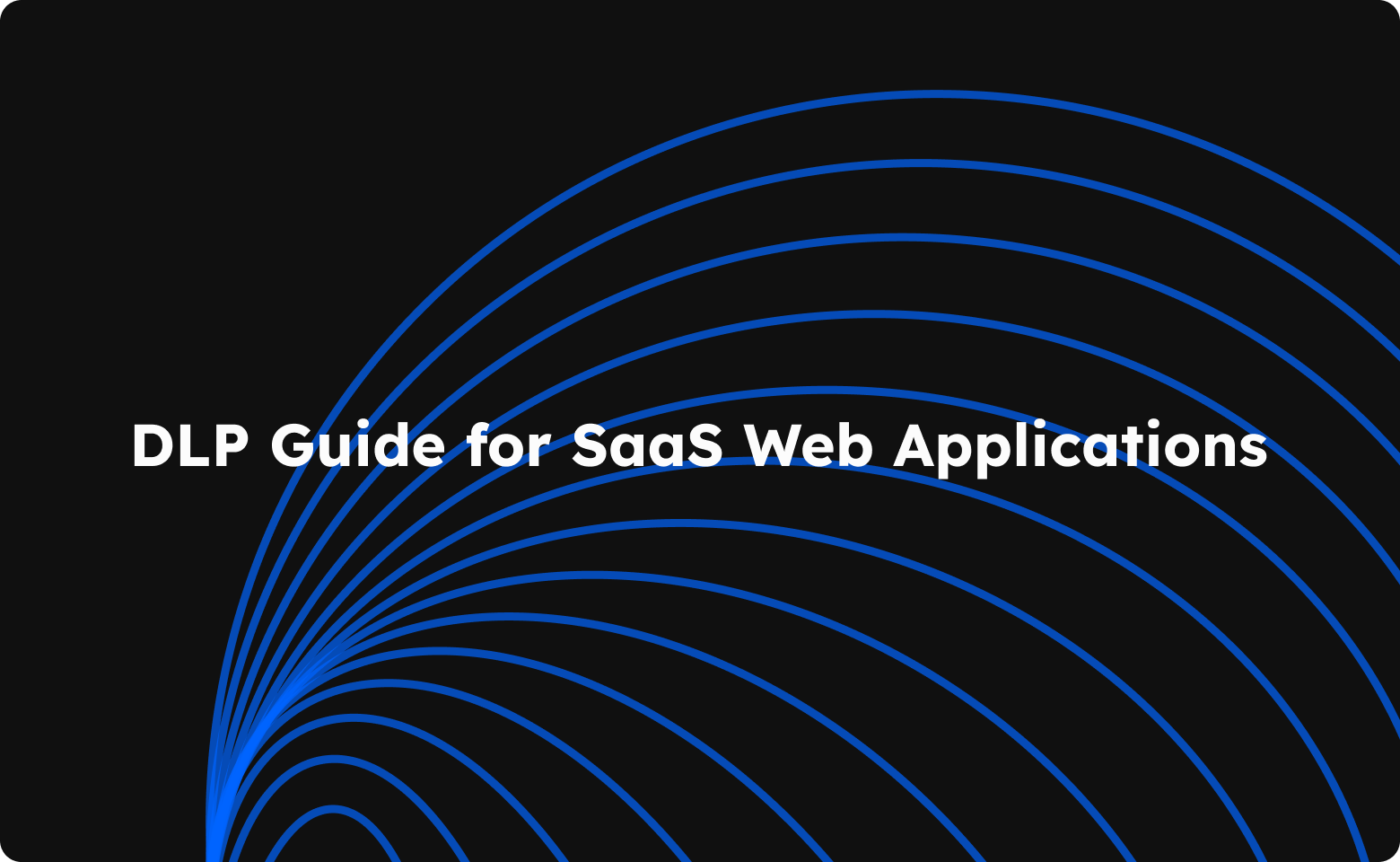

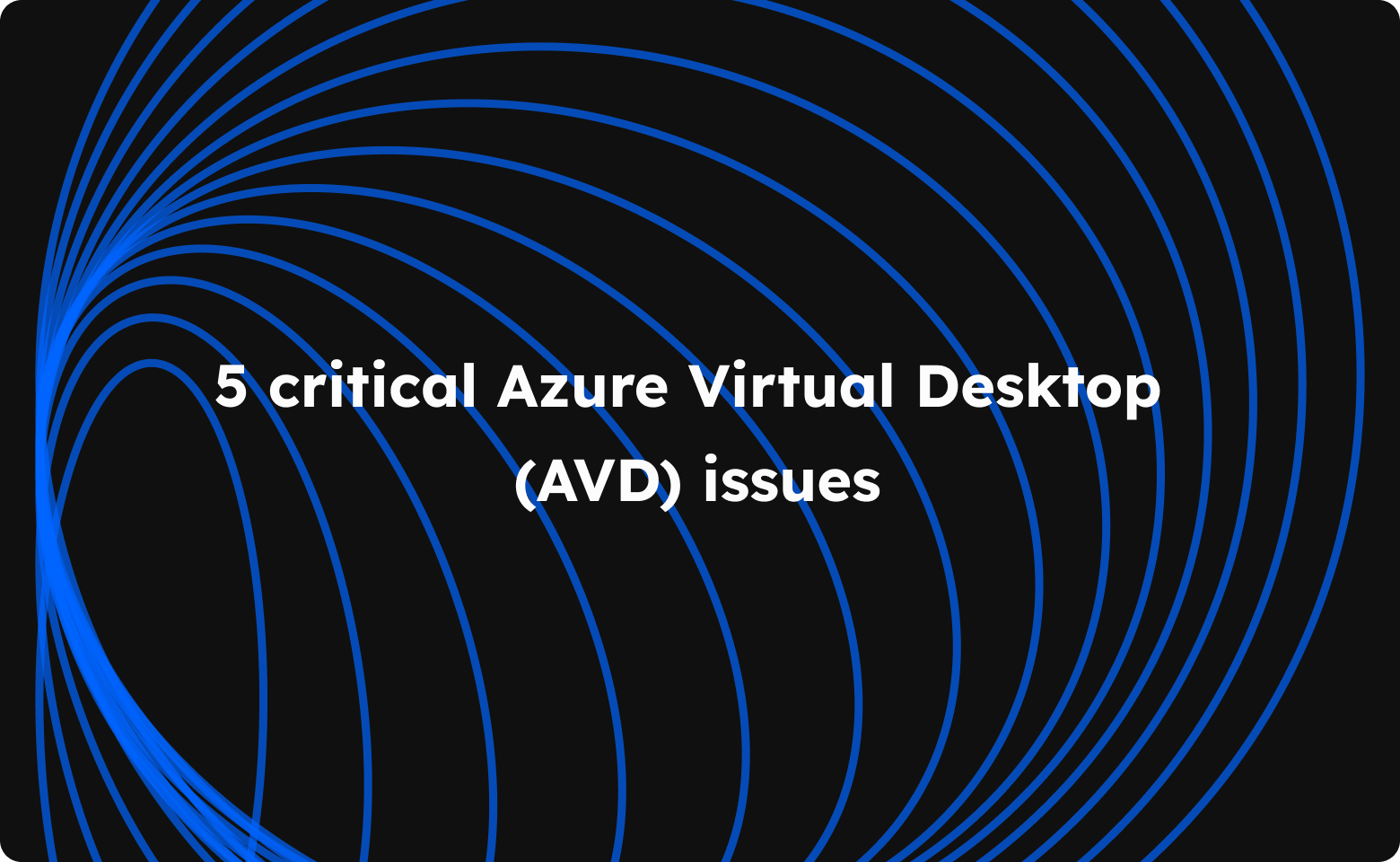
Join the conversation.