TLDR, where does AVD face issues?
Azure Virtual Desktop (AVD) is one of the most commonly used VDI/DaaS platforms, largely due to its strong integration with Microsoft’s ecosystem.
It’s a great product—seriously, it offers an enormous lot of flexibility and power for enterprises, which was not existent with the legacy players.
However, despite its strengths, there are some significant gaps that can affect its performance and reliability, especially when your resources and constraints are different.
In this post, we’ll dive into those gaps and explore the key challenges users face with this versatile virtualisation solution.
Session host status misrepresenting
Lack of balance in security and functionality
Resolving AVD printer redirection issues
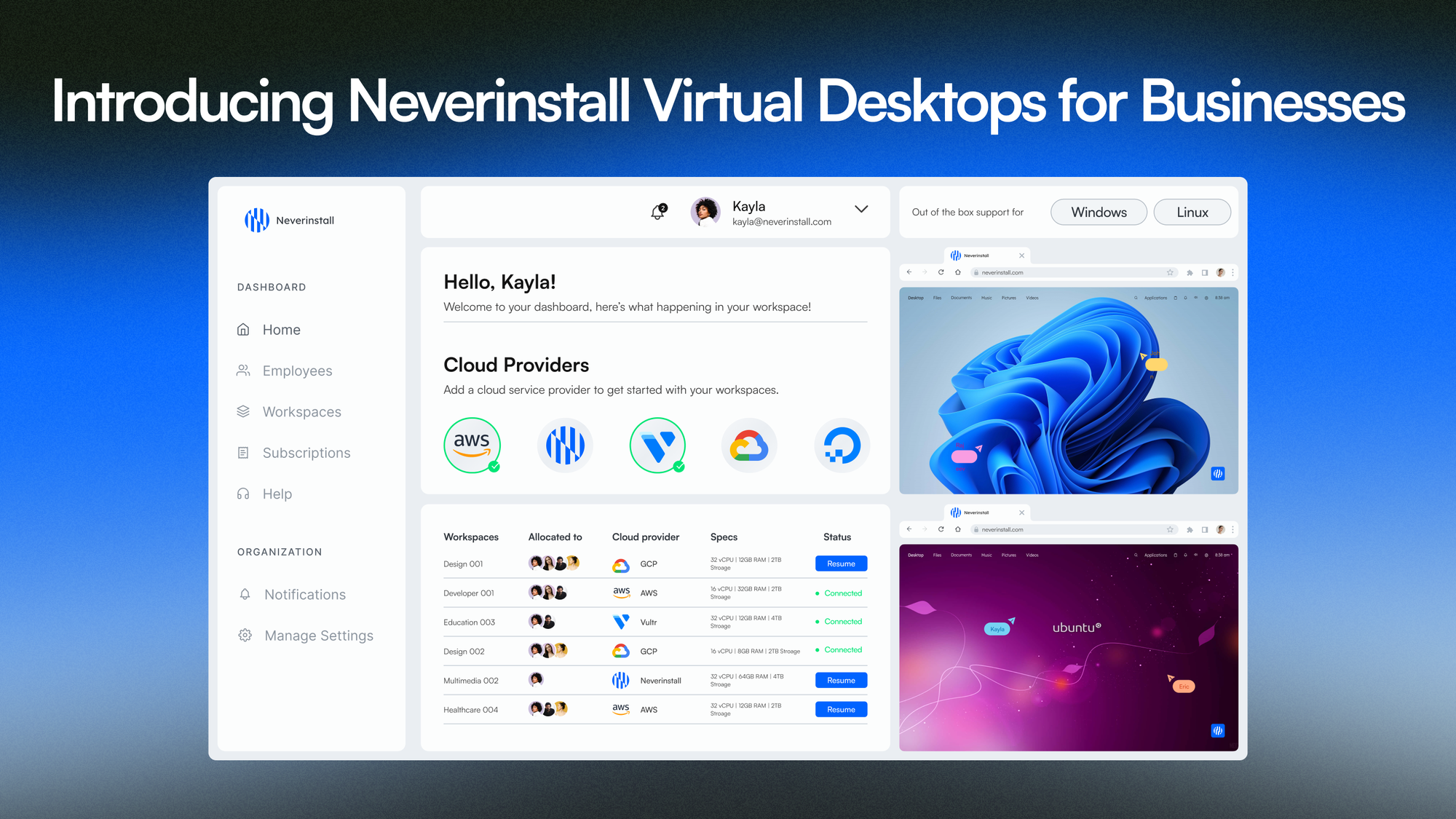
Connectivity & Disconnection Issues
One of the most frustrating problems AVD users face is frequent disconnections. Many report being unexpectedly logged out every 20-30 minutes, causing significant disruption to workflows.
Common causes
- Network instability
- AVD gateway disconnection
- Broker errors
- Session host misconfigurations
Mitigation strategies
- Optimize network settings for high-latency environments
- Implement Azure Monitor for proactive issue detection
- Regularly check and maintain broker services
Session Host Status Misreporting
Users often encounter a perplexing scenario where session hosts display a 'shutdown' status despite being operational. This can lead to confusion and unnecessary troubleshooting efforts.
Potential reasons
- Resource allocation errors
- User session mismanagement
A few solutions
- Utilise tools like Nerdio Manager or Azure Resource Monitor for accurate status tracking
- Regularly audit and optimize session host configurations
Performance Pitfalls & Overcoming Resource Bottlenecks
Performance degradation is a common complaint among AVD users, particularly in environments using lower-tier VMs for resource-intensive tasks.
Key issues raised
- High CPU utilization, especially with B-series VMs
- Insufficient RAM leading to excessive disk paging
- Slow disk I/O times
Optimisation techniques
- Monitor resource usage with Azure Monitor or third-party tools
- Consider upgrading to higher-tier VMs (e.g., D-series or E-series) for demanding workloads
- Implement proactive resource management and scaling
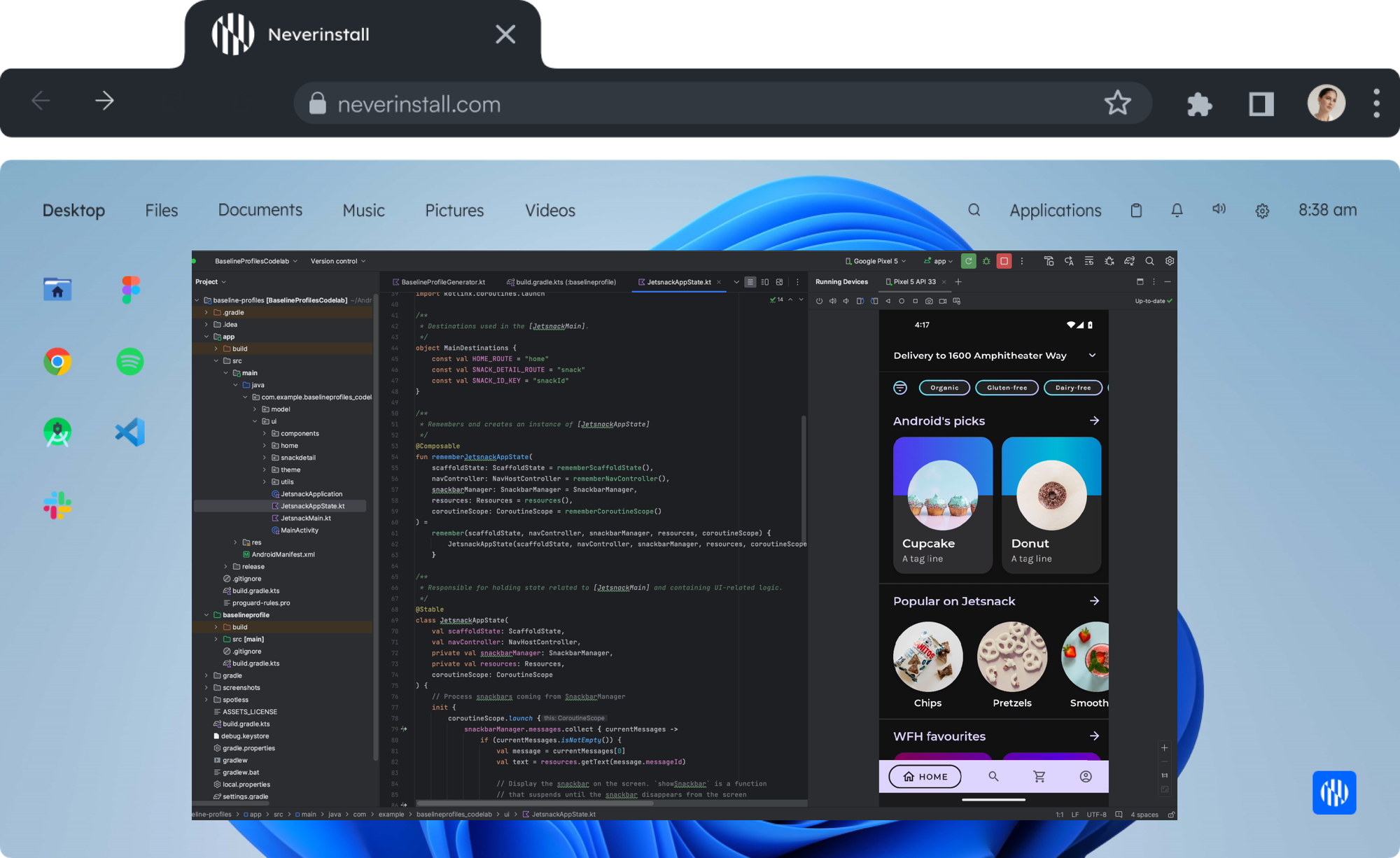
Agent Aggravation with Tackling Configuration and Update Errors
The Azure Virtual Desktop Agent is crucial for connectivity, but issues with this component can lead to significant disruptions.
Common problems
- Broker errors
- Failed agent updates or installations
- Misaligned configuration settings
Troubleshooting steps
- Review event logs for specific error messages
- Ensure agents are updated to the latest version
- Align AVD settings with specific workload and user requirements
Balancing Security and Functionality in Policies
Overly restrictive group policies can inadvertently hinder essential operations and troubleshooting efforts within AVD environments.
Challenges
- Blocked access to necessary tools (e.g., cmd.exe)
- Interference with service management and file transfers
Best practices
- Regularly review and adjust group policies
- Strike a balance between security and operational needs
- Implement least-privilege access where possible
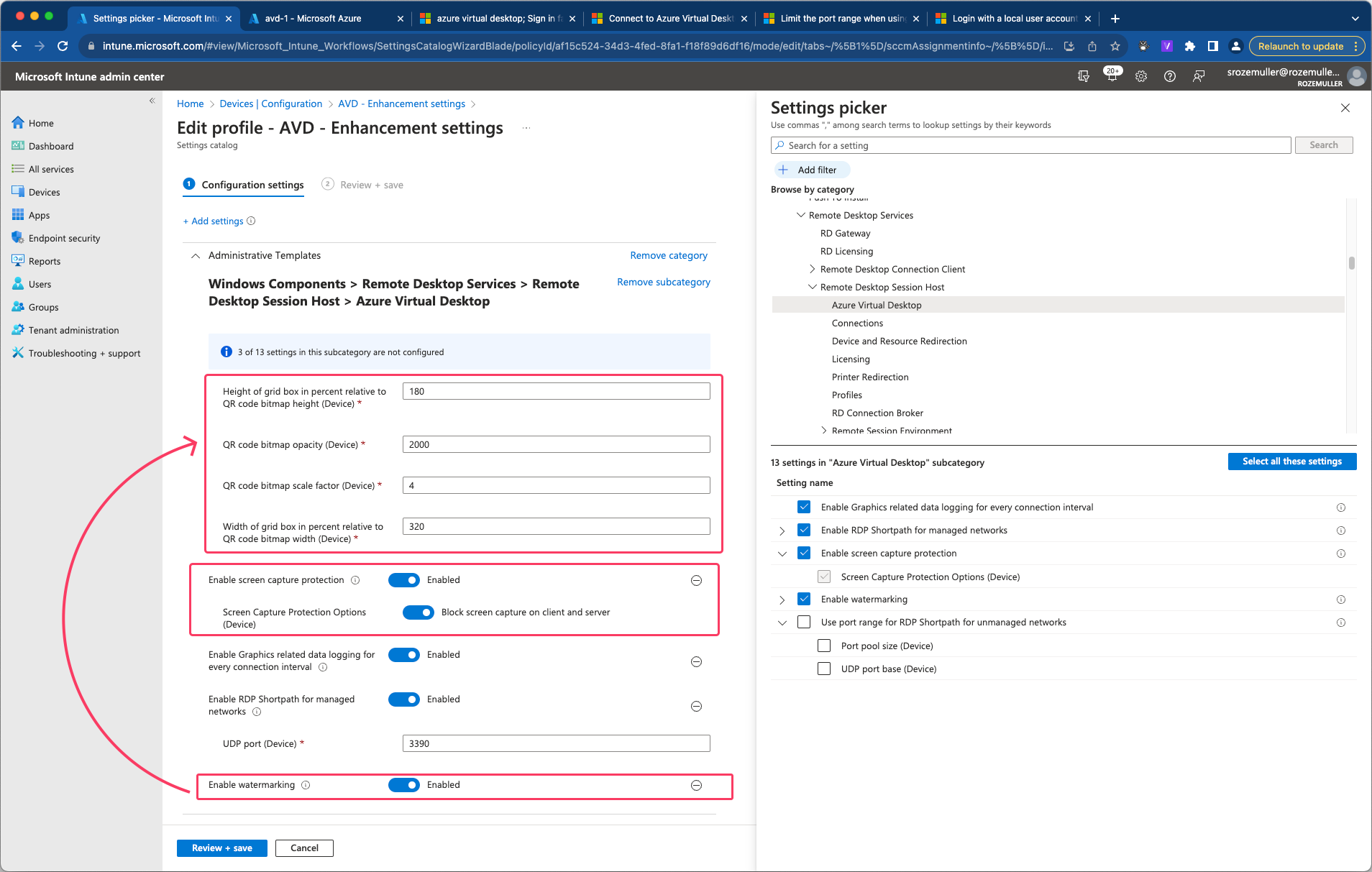
While AVD users often struggle to balance functionality and security, Neverinstall DaaS takes a "functionality-first" approach without compromising on security. Its platform is designed with both usability and protection in mind, offering features like granular controls, DNS filtering, Multi-Factor Authentication (MFA), and zero trust architecture within a simplified admin console that doesn't require deep work to configure.
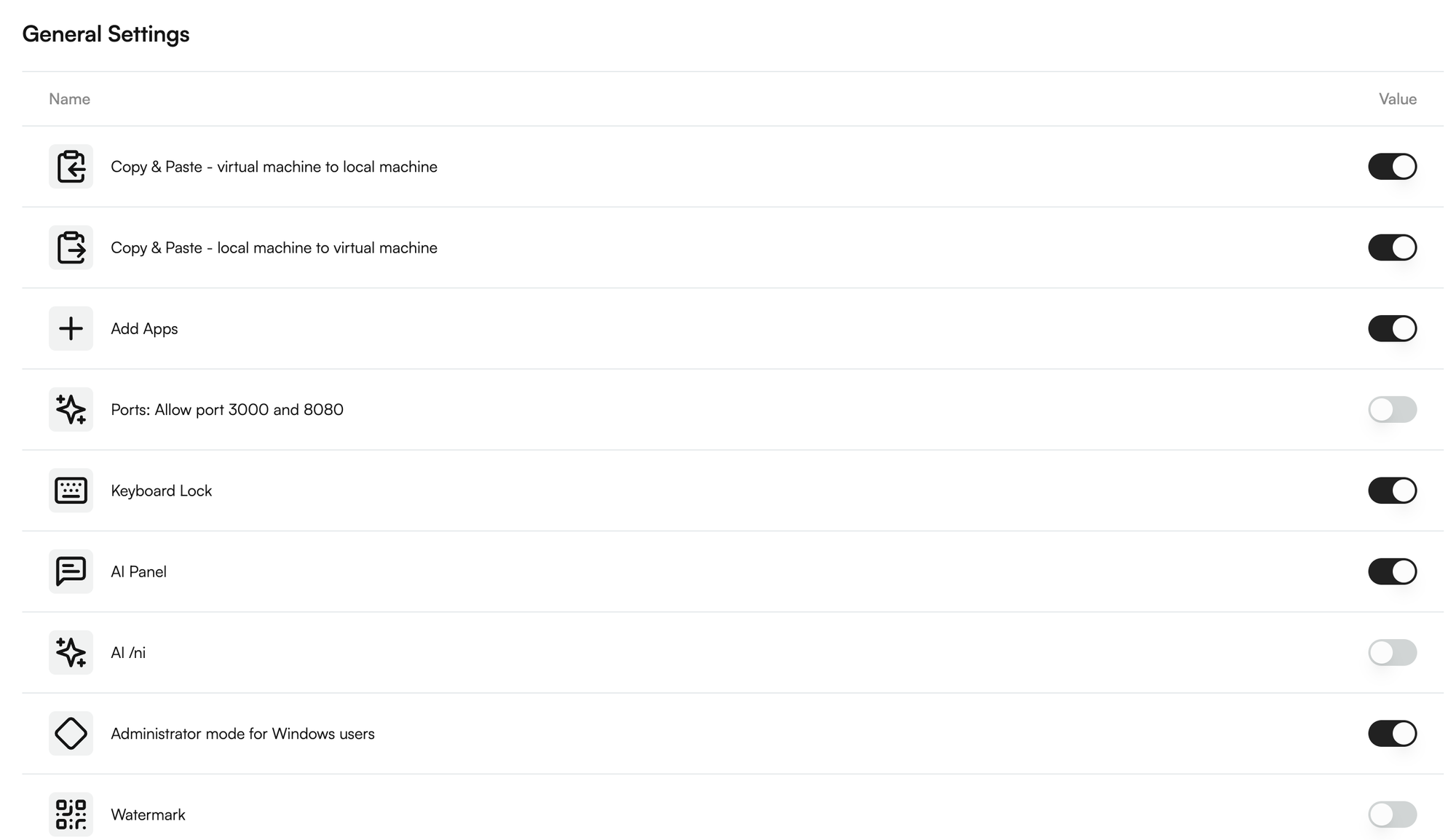
Resolving Printer Redirection Issues
Printer redirection is crucial for many businesses, but it's often a source of frustration in AVD environments.
Common Issues:
- Printers not appearing in virtual sessions
- Failed print job redirection
Resolution Strategies:
- Configure printer redirection policies in Intune or Group Policy
- Ensure up-to-date printer drivers are installed
- Review and adjust printer permissions as needed
Community Insights
The AVD community is a valuable resource for troubleshooting and optimization tips. Platforms like r/sysadmin often feature discussions on common AVD challenges and solutions.
Key Takeaways:
- Proactive monitoring is essential
- Regular optimization can prevent many issues
- Staying informed about community-shared solutions can save time and resources
So, Azure virtual desktops or?
While AVD offers powerful virtualization capabilities, it's clear that optimizing its performance requires ongoing attention and effort. By addressing these common pain points and implementing best practices, you can significantly enhance the stability, performance, and user experience of your AVD environment.
Remember, the key to a successful AVD deployment lies in:
- Continuous monitoring and optimization
- Staying updated with the latest best practices
- Proactive resource management
- Leveraging community insights for troubleshooting
However, it's also worth considering alternative solutions like Neverinstall DaaS, which addresses many of AVD's shortcomings out of the box. With features like seamless Windows virtual machines, instant deployment, lowest latency, and a range of built-in security and management tools, Neverinstall offers a compelling option for organizations looking to streamline their virtual desktop infrastructure and their desktops as a service platform.
Watch it for yourself,
Setting up your admin dashboard for your DaaS Platform in seconds

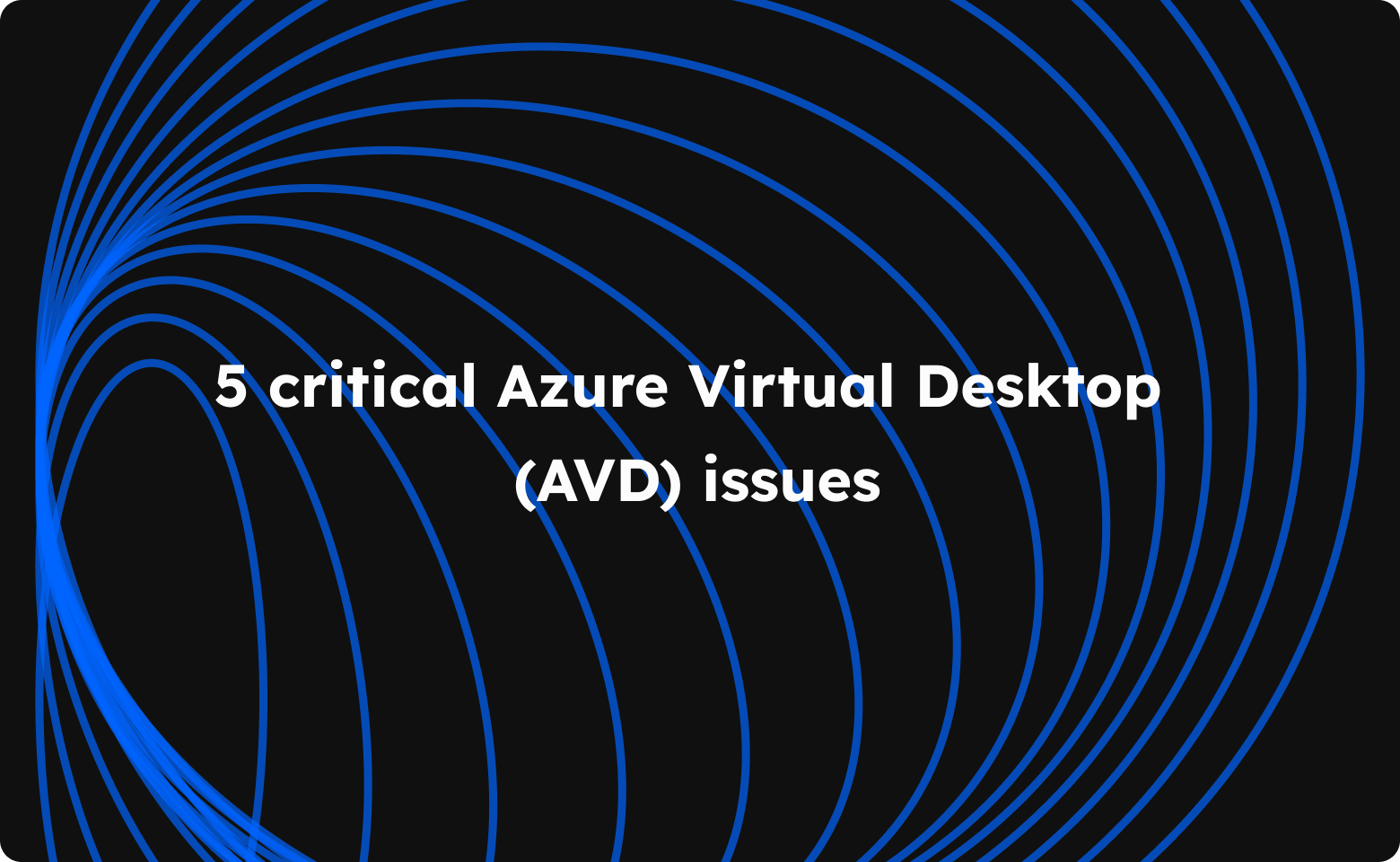


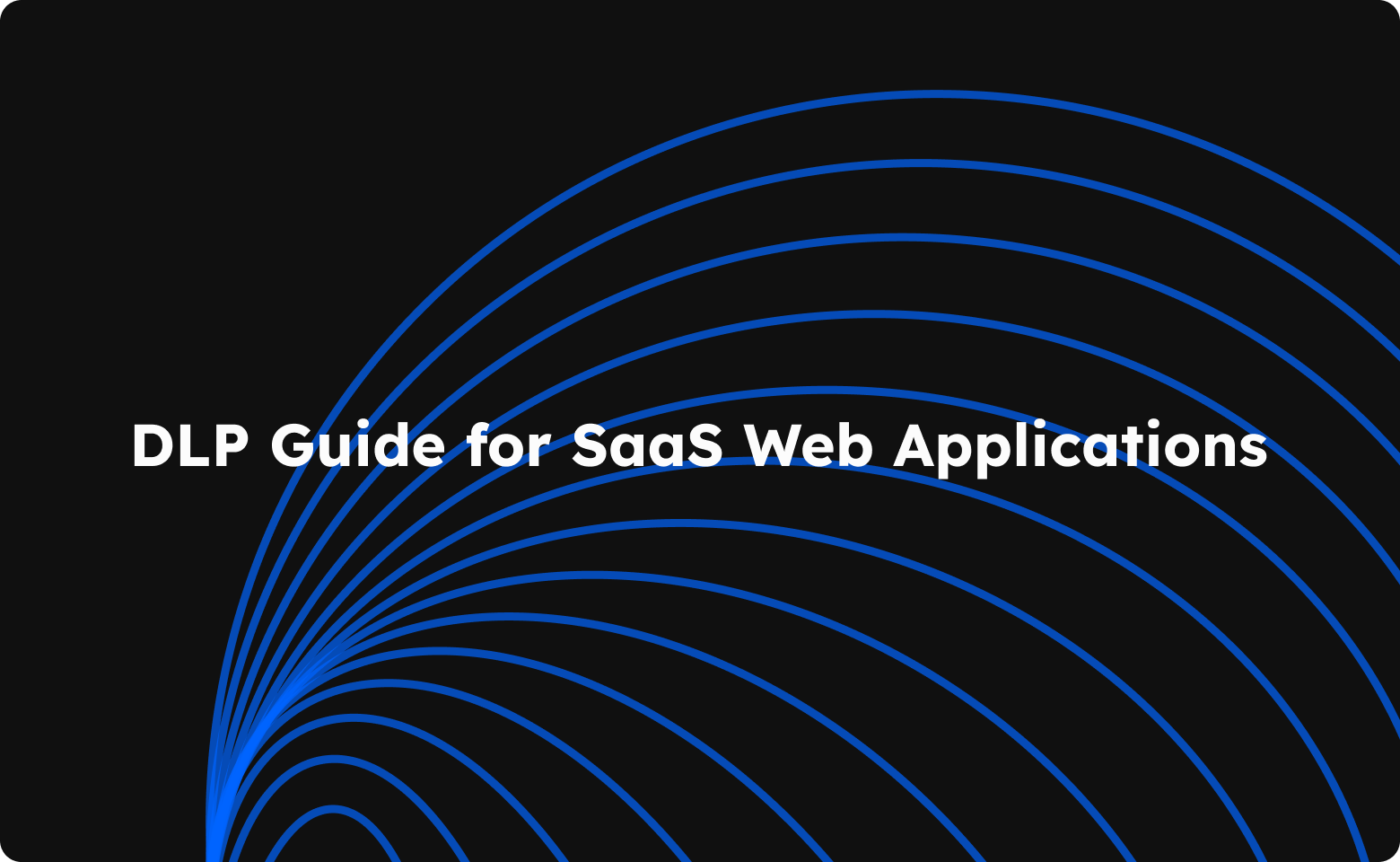

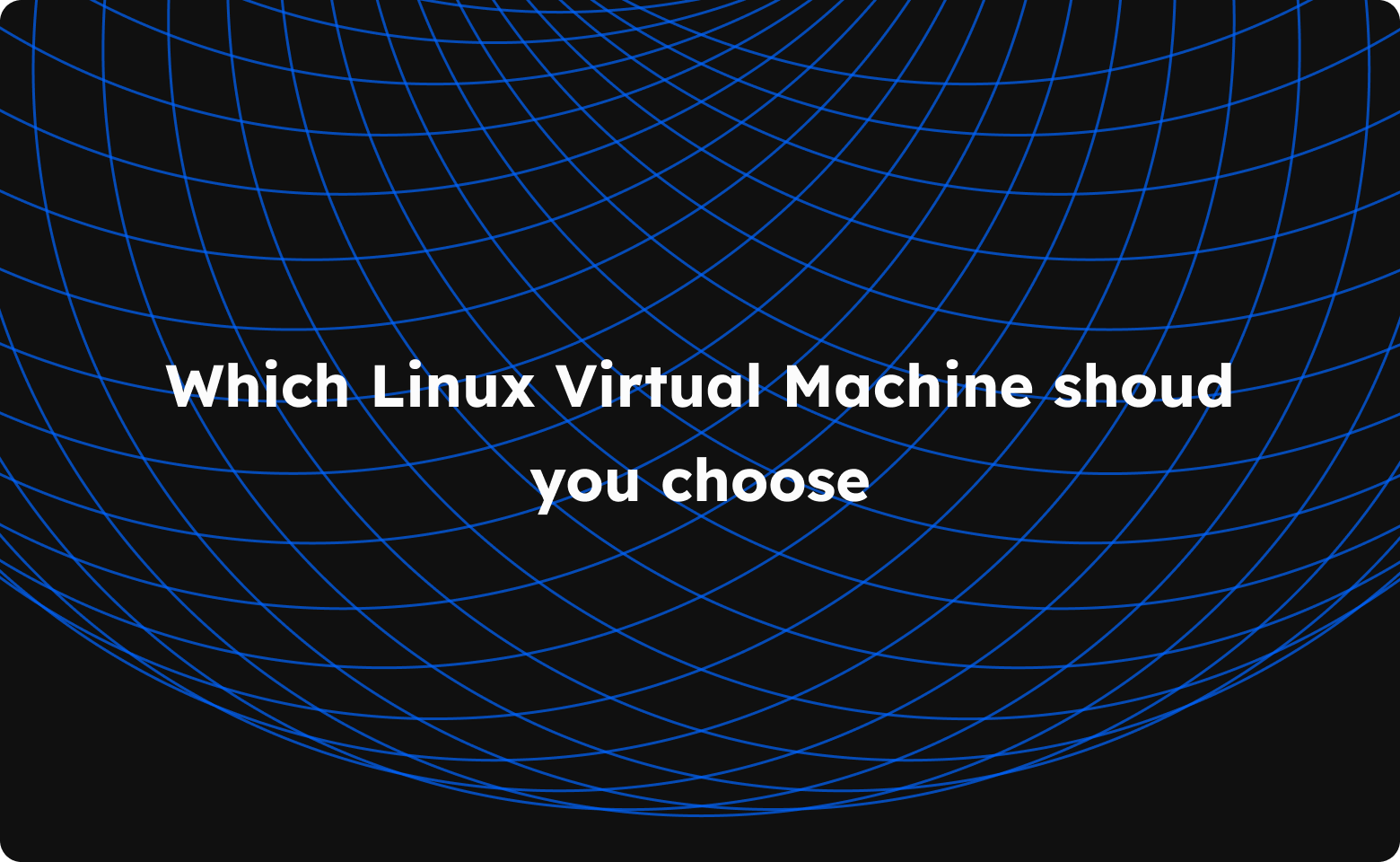
Join the conversation.